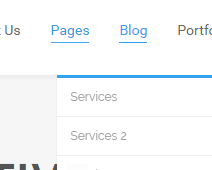-
-
Hello,
I have an issue with submenus, they don’t appear as I want, like in the Classic Business model.
Here is what I have :

And here is what I would like :

The “Show Responsive Menu Dropdown” option is ON in the header options.
Could you indicate what can I do?
Thank you in advance,
-
Hello,
Sorry for the late reply.
The screenshot does not show quite clear what you want to do. Please send us a link to your site so we can check it up and help you.Best regards!
-
-
Hello,
That is not exactly an issue. The style of mobile sub-menu has been changed from the online demo version to the current one.
I added this code into your custom css box:.menu-small ul.menu > li > a { color: #2a2a2a !important;} .menu-small ul.menu .codeless_custom_menu_mega_menu h6 { color: #2a2a2a !important; } .menu-small { background-color: #FDFCFC !important;} .menu-small ul li a { color: #524B4B !important; font-size: 14px !important; padding-left: 13% !important; }to make it just like the demo.
Let us know if you need anything else.Best regards!
-
Mihaila,
Despite your code, the menu (Services) is still the same, I can’t see the difference.
I didn’t touch anything.Could you tell me what is different?
Thank you
-
Hello,
Please clear cache and refresh page. The changes are there, see the screenshot.
Best regards!
-
-
You must be logged in to reply to this topic.