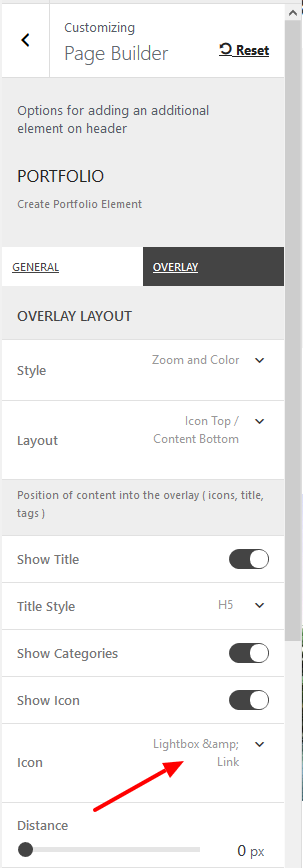-
-
In the Portfolio>Overlay Layout settings under ‘Icon’ is an option for ‘Lightbox & Link’ (note the amphersand is not working so the option shows as “Lightbox & Link”).
When I select this option, the Lightbox does not work, instead it opens the URL file path in the tab. But when I select the “Lightbox” only option, the lightbox works.
My site is in maintenance mode so I can’t show you, but will send link and creds privately.
-
-
-
Do I need to contact you on Themeforest comments with proof of purchase and support to get a response?
-
-
Hello,
Thank you for noticing this. We will look into it asap and include a fix in the next update. In the mean time please use another of the listed options.
-We are having some ongoing internal server works. We will update the support status as soon as we can. Sorry for any inconvenience. You can always open tickets as many time as you need help. We will do our best to reply asap.
Best regards!
-
-
-
Hi again – just noticed that the WooCommerce product lightbox/hover also does not work. Same issue as above.
Thanks
-
Hello,
We are checking these on asap. Thank you for notifying us. An update with the changes included will soon be available for download. You will be notified via email.
Best regards!
-
-
Hello,
The WooCommerce offer and ZoomIn effect on hover of the image. You have to add image to gallery of the woocommerce product to see the effect and the gallery.
We will launch and update the lightbox and link icon style issue fixed.
Sorry for any inconvenience.
Regards!
-
This reply was modified 8 years, 6 months ago by
 Ruco.
Ruco.
-
This reply was modified 8 years, 6 months ago by
-
Hello,
We have just made the update with the fix for the Light & Box options of portfolio element.
Let us know.
Regards!
-
I have updated to v1.0.9 and still this is not working. Also my media element does not have a link option?
-
FYI – I went through all the theme files in the zip on themeforest and the only one updated since last theme update was the style.css . I think you may have forgot to include your revised files?
-
Hello,
Please find the change log in theme’s profile in Themeforest. The style.css is the only file where you can easily see the changes because of the very first change that is the version number. That does not mean other files are not edited.
The media link feature has been added. Please redownload latest theme files and try again. Let us know for anything.Best regards!
-
I have updated to latest version twice already! Once via Envato market API and second time manual download/FTP upload. Still no media link, and ‘lightbox and link’ no not working on portfolio overlay. Cleared broweser cache too. BUT I’m not using either feature now so doesn’t even matter. Just thought I would tell you.
-
Hello,
Thank you for sharing this. We will double check just to be sure on this.
Let us know if we can help with anything else.
Best regards!
-
You must be logged in to reply to this topic.