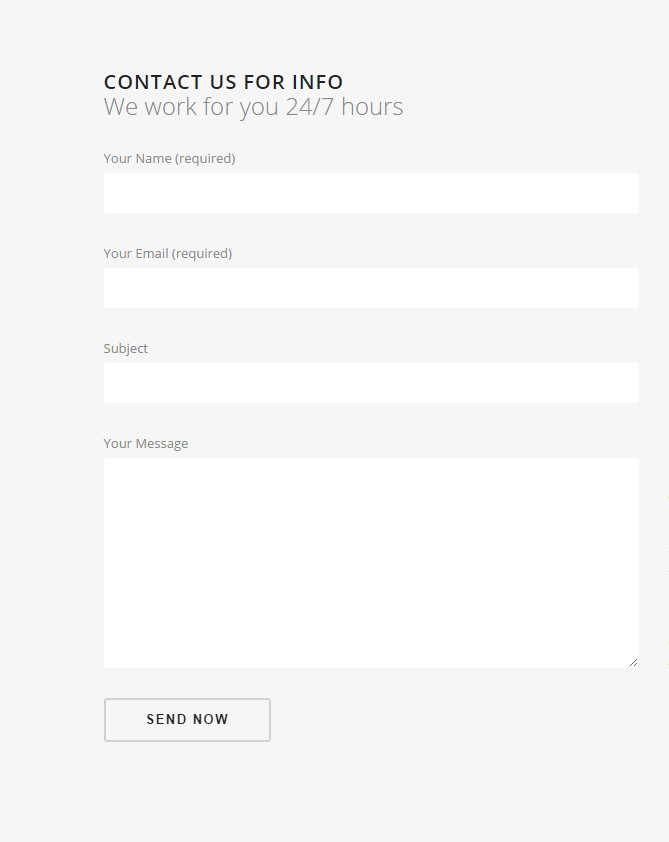-
-
Hi
First of all thanks for the great theme.
Secondly, I just had a problem with the contact form. The fields are invisible:

How can I make it look like this with a background, so fields are visible:

Would greatly appreciate your help with this.
Many thanks
-
Hello,
Please add the css code you used to make background gray, into your custom css box.
Best regards!
-
Hi,
Unfortunately I don’t have any CSS code. The second picture is from your documentation (Visual Composer Elements – Contact Form 7):
https://codeless.co/documentation/main.html#vc_elements
When I try to make the row background grey to make it look like that, it makes the text in that row unseeable and looks weird – nothing like the second picture.
How can I make the background of the form look like the screenshot you have put in your documentation for Contact Form 7?
Many thanks
-
Hi,
I managed to fix the contact form problem. From the theme styling settings, I changed the contact form border colour to black and it worked.
Though I still have 2 problems:
1- For the codeless slider background image, I noticed that in both your onepage demo and my website, you can drag the image to the left and right and reveal the background colour. Is there any way to disable this?
2- In the sticky navigation bar, when I hover my mouse on one of the menu items, it makes the text go white – and since I have a white background for the sticky nav, the text disappears. I changed many colours from the theme’s styling options, but couldn’t find the one related to this. Please look at the image below to understand which part I’m referring to (top right, where it says services/company profile/contact us):

Would appreciate if you could please help me with these 2 issues as soon as possible.
Many thanks
-
This reply was modified 10 years, 11 months ago by
zmm.
-
This reply was modified 10 years, 11 months ago by
-
I replaced every single #fff in the style.css with another colour, and still couldn’t get the menu links hover to turn into any other colour than white. Can you please help me with this? I’m really in a hurry right now so I would much appreciate your help.
Thank you
-
UPDATE: I finally managed to fix it. I changed the menu from “Menu Item with BG” to “Simple Style” and it looks the same, but when you hover on a menu item it doesn’t go white anymore.
The only issue left now is that I can drag the image at top (codeless slider) to the left and right and reveal the background. I would appreciate your help with this issue.
Many thanks
-
Hello,
Sorry, I don’t understand. What are you trying to achieve? Can you show me your site url?
Best regards!
-
Hi,
Thanks for your reply. Basically in this demo:
https://codeless.co/specular/onepage/#
You can drag the top background image (where it says “welcome to specular marketing & onepage”) sideways. Is there any way to disable this?
Thanks
-
Hello,
Please go to file js\main.js and find these lines(1079):
$('.codeless_slider').imagesLoaded(function(){ $loading.css('display', 'none'); codelessSlider = new Swiper('.codeless_slider',{ slidesPerView: slide_per_view, paginationAsRange: false, loop: false, touchRatio: 0.7,Edit
touchRatio: 0.7value to 0 (touchRatio: 0). Save and refresh page.Best regards!
-
Hi,
Thank you very much for your help, it is much appreciated! I’m loving this theme :)
-
You must be logged in to reply to this topic.