-
-
I just bought 6 months support for Specular and codeless is not showing this yet.
Date: 21 Jun 2018
Invoice No: IVIP26312452
Order No: 85573351When I try to edit any post or page, I have several options as to how to see the page:
- Classic (Visual or Text) (I use this when I’m making a simple blog posting.
- Backend Editor that uses WP Bakery Page Builder (the only way I know to build complex pages)
- Frontend Editor that uses WP Bakery Page Builder (I never use this)
I want to make a change to my homepage, and when I try to use the Backend Editor WP Bakery Page Builder, all I get is white blank as if there is no page content. When I toggle back to classic, I see code for my page.
The last thing in the world I want to do is save
 XX
XX XX
XX -
-
I’m using
WPBakery Page Builder 5.4
SpecularVersion: 2.6.1
The issue is not occurring on other pages or posts, only on the homepage.
Thanks,
Bai -
After following your instructions for update, the problem is still there. Is there some other way to edit the homepage that I don’t know about?
I now see on the
Dashboard > Appearances > Themes > SpecularVersion: 2.6.2
Dashboard > Plugins > Installed Plugins > WPBakery Page Builder > Version 5.4.7Bai
-
Hello,
Please send us some valid wp credentials in a private reply or re-enable the ones in your profile extra fields. So we can give it a closer look and find out what is causing this.
This is a situation that does not happen on any other installation so we need to find the reason why it’s happening to you.
Let us know.Best regards!
-
-
Hello,
Yes, clicking the “Set as private reply” will make your reply visible only to you (ticket author) and support admin (Me, Medrit, Ruco).
By “valid wp credentials” i mean login credetnials to your wordpress dashboard, preferably without restrictions so i can make the tests i need.
You may also add the credentials in your profile extra fields. Read this article for more information.
Best regards!
-
-
Hello,
This happened because you have added elements directly from the visual editor (screenshot). And when switched back to text editor, these are translated in scripts that the Visual Composer does not recognize (screenshot).
I made this test for you: I copied the short code from the home page (visual editor) and pasted in in a test page (text editor), but in the text editor, not visual editor (screenshot). As you can see the Visual composer here, can recognize some codes and reproduce them into shortcodes (screenshot).
This is the page: https://marysadvocates.org/home-test/So what i suggest you is to create a new home page and add every element of the previous one, but using only Visual Composer backend elements.
Best regards!
-
I deleted the code that was at the beginning of the post/page that was before [vc_row][vc_column. . ..
Though I have no idea where that code came from. The issue is resolved now.
Thanks
Bai
-
You must be logged in to reply to this topic.

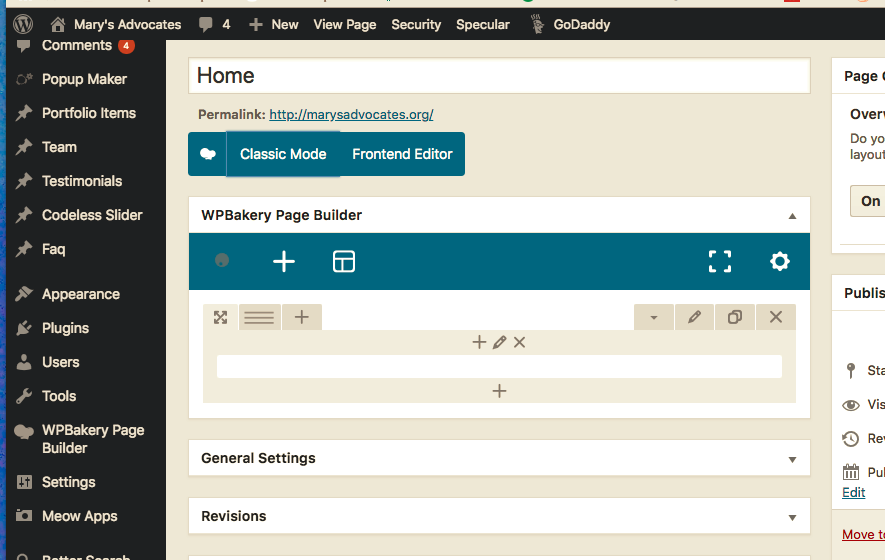 XX
XX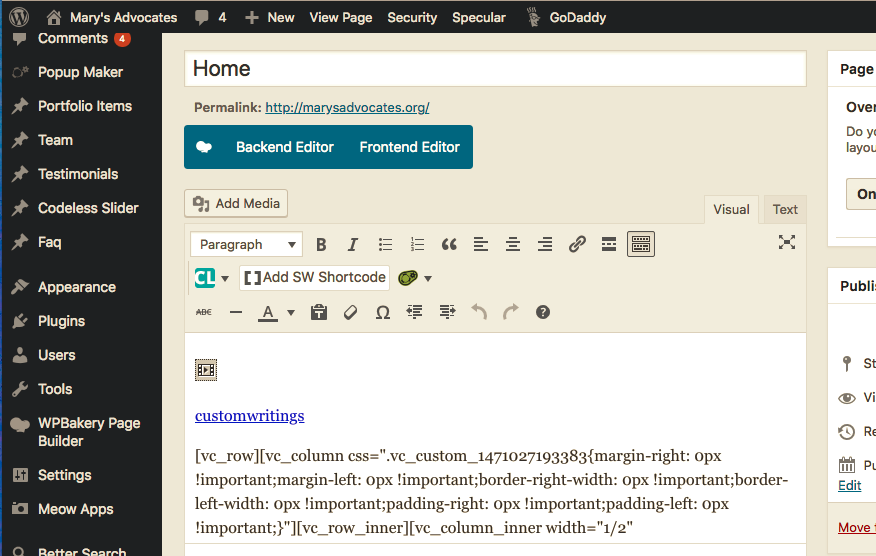 XX
XX