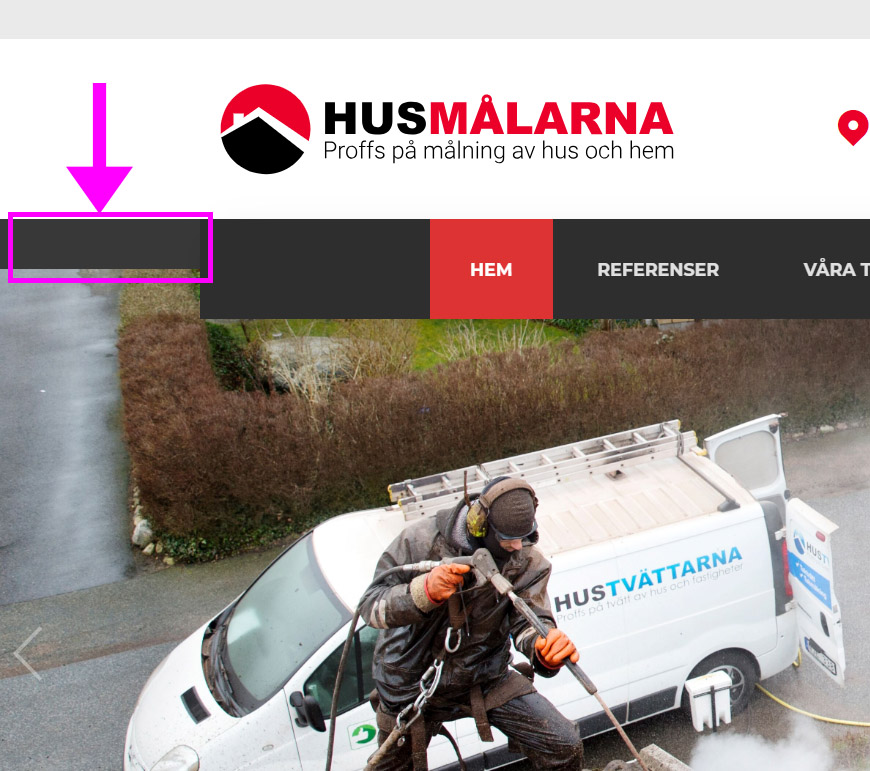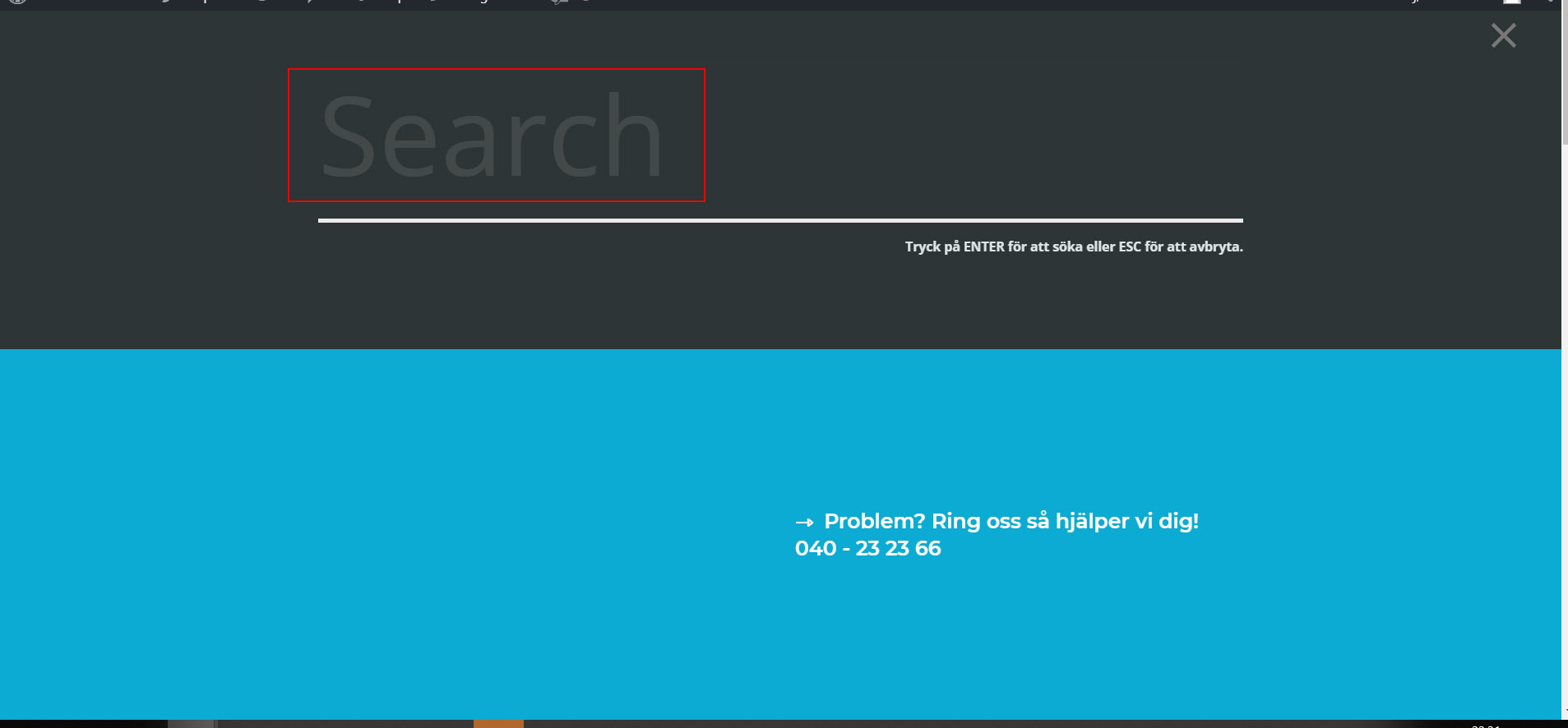-
-
Hi!
How do i translate the “search”? I managed to translate it in function.php but that gets overrided on every update ofcourse :)
“Search”
“Hit enter to search or ESC to close”
“May we suggest?”Regards,
Kim -
Hello,
You have to translate the theme with pot file. This is the easiest way to update the theme safely other times without losing your changes.
Check out this article for more information.
Regards!
-
-
I take advantage to ask you another question as well:
On each side of the menu there is this dark section going in the background. How do i change the color of this one? I Want it white as the rest of the background.

-
Hello,
Please follow this link for the translation: https://support.ellethemes.com/?ht_kb=translate-site-using-po-mo-files
You can change the background color with a bit of custom css. I can send you the code but i need to see a link of the site.
Best regards!
-
Hi!
I managed to translate most of that page BUT not the word “Search” in the text field. Must be static in a php file, or?
Please have a look:

-
Hello,
We are sorry this is an issue of the theme we will fix this in the next update at the moment you can translate this by editing the functions.php file and in the:
codeless_creative_search function change the line:<input class="search__input" name="s" type="search" placeholder="Search" autocomplete="off" spellcheck="false" />replace the placeholder=”Search” with search word translatable in your language.
Let us know.
About the dark background i can’t find it on my local server so it so strange. Please can you give to us access to your wp dashboard so we can take a look closer.
Regards!
-
Hello,
All theme text can be translated using the included pot files.
Best regards!
-
You must be logged in to reply to this topic.