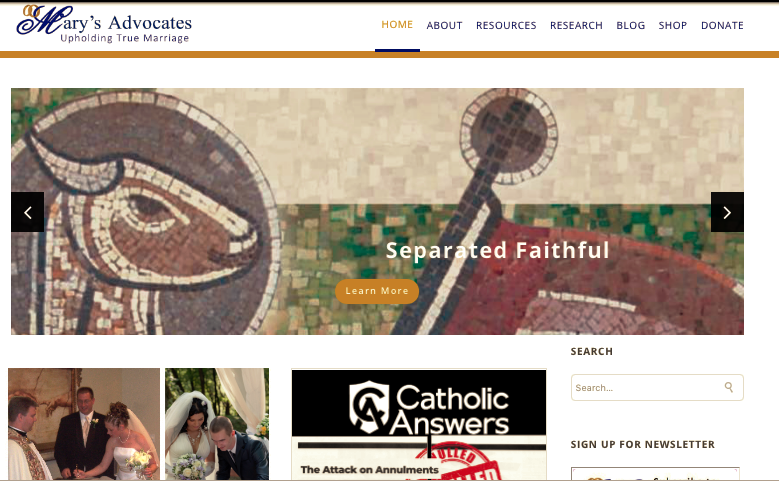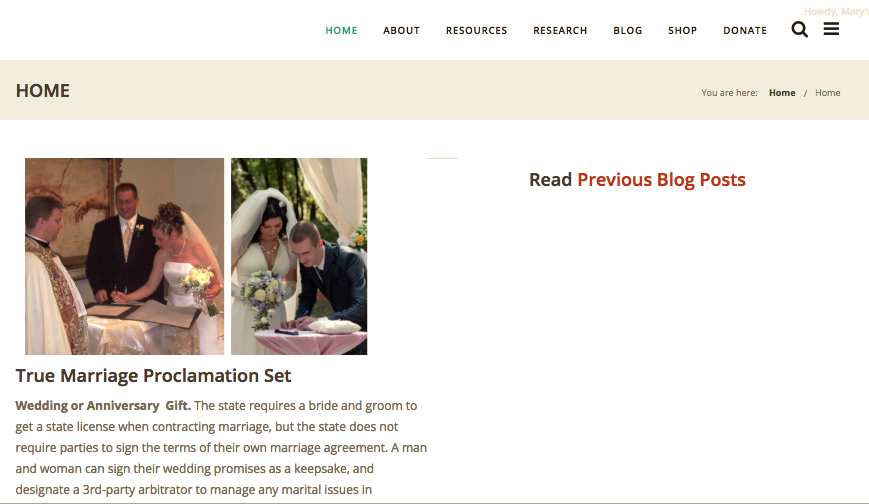-
-
Two days ago, my site appeared as if the Specular theme is gone, and for reasons that are unexplained, it is happening again right now.
My hosting company (Godaddy) support tells me that, from looking at the FTP side, Specular seems to be there, and tells me that the stylesheet is gone.
From what I can see, from the Wordpress Dashboard side, the Specular Theme is gone.
I tried from wordpress Dashboard > Envato Market > Themes > Specular Version 3.0 > Install. The theme does not reinstall:
This text results. START
Downloading the Envato Market install package…
Unpacking the package…
Installing the theme…
Destination folder already exists. /home/content/a2pnexwpnas02_data03/38/3445338/html/wp-content/themes/specular/
Theme installation failed.
ENDI cannot risk losing all my work from when I customized Specular when I set up my site a couple years ago. My hosting company provides me with back ups, so I have the option of restoring my site to how it was a couple days ago. Though a similar problem happened two days ago, and I restored from back up and the site appeared to be OK. Now it is broken again and I want to resolve the problem, not just restore a back up.
My site is http://www.marysadvocates.org.
Wordpress is version 5.1.1<!–EndFragment–>
-
Furthermore, from WordPress Dashboard > Appearance > Themes
this text is showing at the bottom of the page:Broken Themes
The following themes are installed but incomplete.Name Description
specular Stylesheet is missing. DeleteIn anticipation of the need to re-load Specular theme, from Envato Market webpage:
https://themeforest.net/item/specular-responsive-multipurpose-business-theme/9412083I downloaded the item for which I have one lisence:
themeforest-9412083-specular-responsive-multipurpose-business-theme.ziplooking forward to your help and I can’t afford to lose all my Specular setttings I made when building the site a couple years ago.
-
This reply was modified 6 years, 11 months ago by
baimac.
-
This reply was modified 6 years, 11 months ago by
-
At 1:07 Eastern Time (New York)
I set the theme to Smart Magazine that shows much of website but not all.
Based on support ticket from 3 months, 1 week ago (about Dec. 18), I’m following instructions and replacing in Filezilla FTP.
“Please download the latest version 1.63 of Specular from themeforest.net and update the theme.
“1. Unzip the folder Specular
“2. Replace the wp-content/themes/specular with the new one just downloaded
“3. Go to Plugins and on WpBakery Plugin you will see the Update link.In Filezilla FTP, I moved the defective specular folder to a new folder named _Old_Specular, and named the defective specular folder “specular.1903231257”, but it seems that WordPress keeps looking at the old specular because from WordPress > Dashboard > Appearances > Themes, it now shows _Old_Specular Stylesheet is missing.
I’m lost!
Thereafter, from WordPress Dashboard > Appearance > Themes, THEN Specular was available and I activated it. Is shows version 3.0, and website still looks awful. My actual homepage is gone, and everything looks all wrong. I wonder if all the customization I made years ago is lost and the only way to restore it is to do restoration of back up from a couple days ago. Where is all my customization saved and my homepage information. I activated the “Smart Magazine Theme” and will wait for your reply to this ticket. -
ARCHIVE correct looking homepage

PRESENT broken specular homepage

-
An associate of mine has been testing some fixes so what is there now is different than what was there before.
-
Hello,
I can’t really tell what happened with the old theme installation. I need to check the wp-content/plugins folder via ftp first. The ftp credentials in your profile are not valid anymore.
I see you have many third party plugins installed. Please deactivate them all before you make a theme update (especially when the update has major changes like this one), so the external code won’t conflict with it.
Let us know how it goes.
Best regards!
-
1. Can you please list for me the plugins that are included with Specular, so I can distinguish with ones are from you and which I added myself.
2. You wrote “The ftp credentials in your profile are not valid anymore.” What does that mean and what is involved in correcting it?
3 When updates of Specular are available, should I be able to us the WordPress Dashboard > Envato Market > Themes. Will that work for me even though I use plugins beyond those provided with Specular?
3. Two days ago, I using Filezilla FTP I uploaded a new specular folder. I got the new specular folder from codeless.co licensed software in zip form. I unzipped and found the folder named Specular. Thereafter all my customize was lost and an associate of mine had to fix everything. Does getting updated theme from codeless.com break/abrogate the token entered in Dashboard > Envato Market > Settings?
-
Hello,
1-You can find the list of all included and supported plugins in theme’s profile: https://themeforest.net/item/specular-responsive-multipurpose-business-theme/9412083?s_rank=7
2-It means that i tried login in via Filezilla, using these credentials. And i could not reach the server. Contact your host about it or create a new account for us. Whatever it’s easiest for you.
3-Yes, you can use Envato Market plugin to receive theme updates automatically.
4-No. You can update theme manually or use the Envato Market plugin. The two actions will not interfere with each-other.
P.S: Please extend the “SUPPORT LICENSE” so we can continue helping you. Your last support purchase was available until December 2018.
Thank You!
-
– 1 –
About the plugins included automatically with Specular you wrote,“-You can find the list of all included and supported plugins in theme’s profile: https://themeforest.net/item/specular-responsive-multipurpose-business-theme/9412083?s_rank=7”
I searched the entire webpage for the word “plugins” and found no list of those automatically included. Will you show me how to find that list. I’m not interested in supported plugins; I’m interested in knowing which ones are automatically included.
– 2 –
To my question:“You wrote “The ftp credentials in your profile are not valid anymore.” What does that mean and what is involved in correcting it?”
you answered:
“It means that i tried login in via Filezilla, using these credentials. And i could not reach the server. Contact your host about it or create a new account for us. Whatever it’s easiest for you.”
I still don’t understand.
To what credentials are you referring when you wrote that you tried to login with “these credentials.” What do you mean by crating a new account “for us”? Is there a way for specular customers to share with you the login info for our sever company hosting our website? How do I do that?
P.S.
In your PS, you wrote “P.S: Please extend the “SUPPORT LICENSE” so we can continue helping you. Your last support purchase was available until December 2018.” I just started another ticket in which I provided the invoice information from March 24 2019showing that I renewed my support through September 2019.Looking forward to your answers.
Thanks
Bai -
-
You must be logged in to reply to this topic.