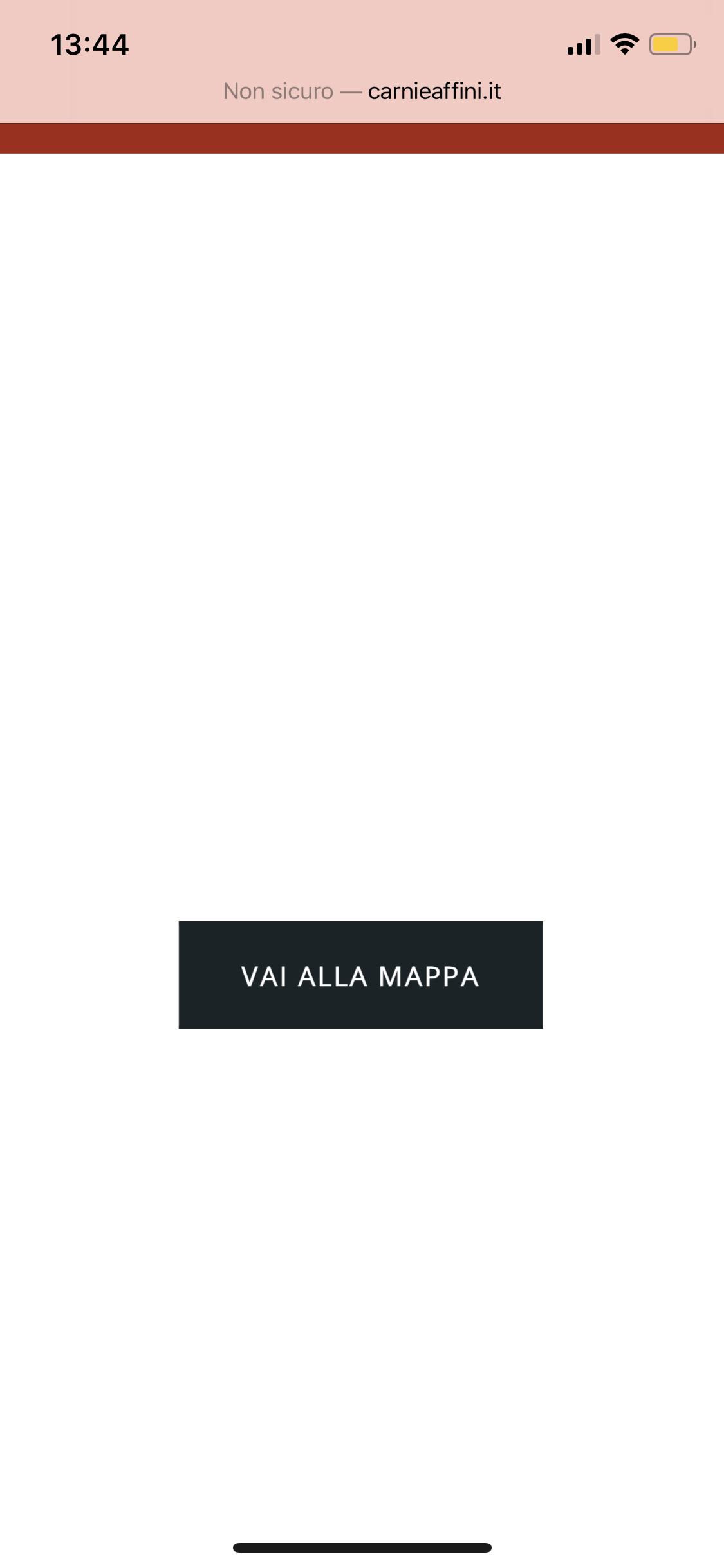-
-
Hi,
in mobile view, theme Picante, the are two problems. (See attachments please)
image portfolio are not linking and there is not preview text after push on image
google map does not work.
on Android system all it is ok.
can you help me?


Hi
-
Hello,
I have just replaced the JavaScript function on js/codeless-main.js file:
CL_FRONT.isotopePortfolioGrid = CL_FRONT.init_cl_portfolio = function( $el ) { "use strict"; $( '#portfolio-entries' ).each(function(){ if( $(this).hasClass('cl-carousel') ) CL_FRONT.components.Carousel( $( this ) ); else if( $(this).hasClass('cl-justify-gallery') ) CL_FRONT.components.JustifyGallery( $( this ) ); else CL_FRONT.components.Isotope( $( this ) ); }) };replace with:
CL_FRONT.isotopePortfolioGrid = CL_FRONT.init_cl_portfolio = function( $el ) { "use strict"; $( '#portfolio-entries' ).each(function(){ if( $(this).hasClass('cl-carousel') ) CL_FRONT.components.Carousel( $( this ) ); else if( $(this).hasClass('cl-justify-gallery') ) CL_FRONT.components.JustifyGallery( $( this ) ); else CL_FRONT.components.Isotope( $( this ) ); }); if( CL_FRONT.config.$isMobileScreen ){ $('.portfolio_item .entry-link').attr('onClick', 'return false'); $('.portfolio_item').each(function(){ $(this).on('mousemove', function(){ console.log( 'mouseover' ); if( parseInt( $(this).find( '.entry-overlay' ).css('opacity') ) == 1 ){ console.log('opacity'); $(this).find('.entry-link').attr('onClick', ''); } else $(this).find('.entry-link').attr('onClick', 'return false'); }) }) } };This change have fixed the issue with portfolio element on responsive.
About the map, you haven’t added the Google Map element but a simple image this is the reason that you don’t see the google map on responsive.
Let us know.
Regards!
-
Hi Ruco,
ok about portfolio fixing.
About the map, yes I have not added Google map but a simple image. The question is that image, on Android system is visibile while in iOs not.Regards
Alessandro
-
-
Hello,
I added this css in your Custom Css box:
.cl-row .bg-layer { background-attachment: inherit !important; }The iOS does not recognize background-attachment fixed. Causing the image to not show up at all. Please check your site.
Best regards!
-
You must be logged in to reply to this topic.