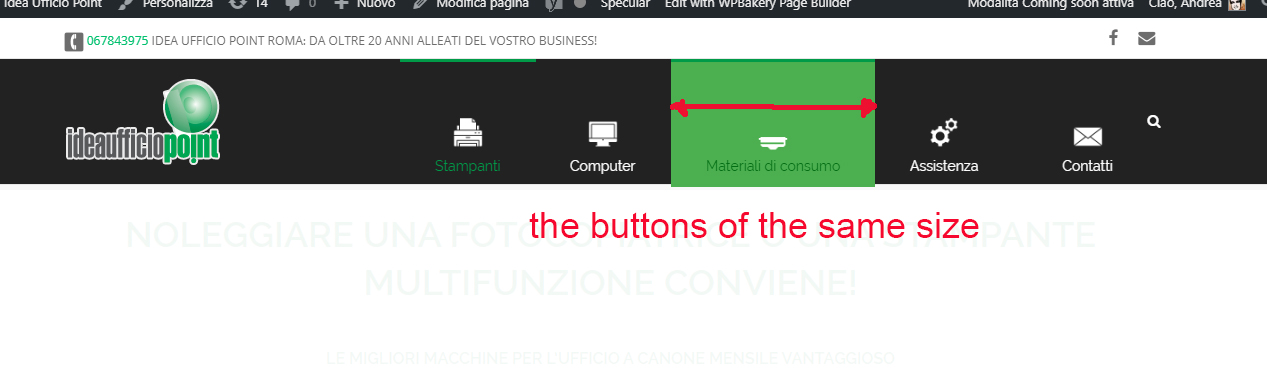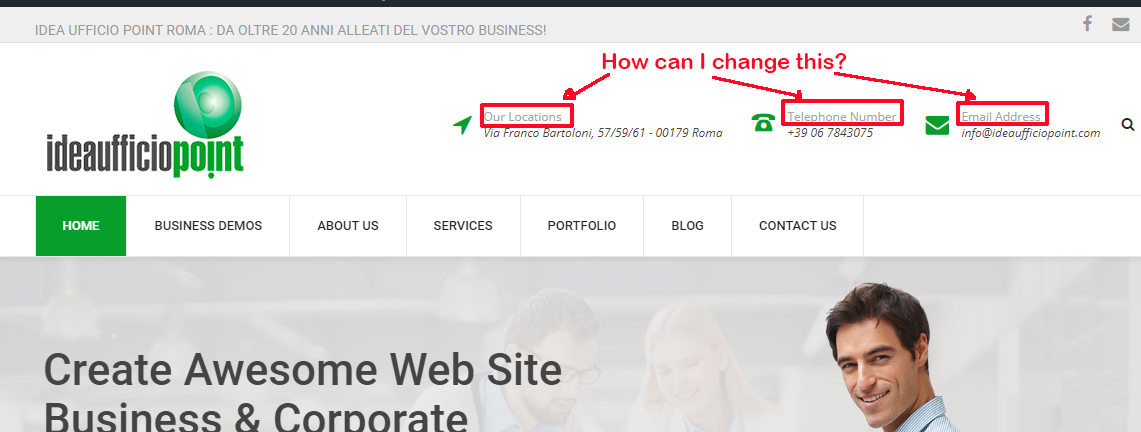-
-
How can I change the size of the logo? I need it bigger.
Many thanks

-
Hello,
Go to Specular > General Options > Header Options > Logo Height.
Best regards!
-
Many Thanks!
I have other two question. Can you help me?
1) How to Show this information on Mobile

2)

Many thanks!
AndreaS
-
Hello,
1-This section is not present in mobile by default. To add it you need to add some custom css. Example:
@media (max-width: 979px){ .header_12 .header_widgetized { display: block; } }2-Please go to file specular\includes\register\register_shortcodes.php and find this line:
$output .= '<dd><span class="title">'.__('Our Locations', 'codeless').'</span><p>'.$addr.'</p></dd>';
Change the text here. Save the file so you can replace it in case of future theme updates.Best regards!
-
-
Hello,
Can you add some wp credentials in a private reply? So i can check.
Best regards!
-
-
Hello,
You’re right. The file responsible is in the Codeless Framework plugin, not theme. Please go to this file: plugins\codeless-framework\include\register-shortcodes.php
The code starts on line 718. I suggest you save a copy of the edited file so that you can replace the changes in case of plugin update.
Best regards!
-
You must be logged in to reply to this topic.