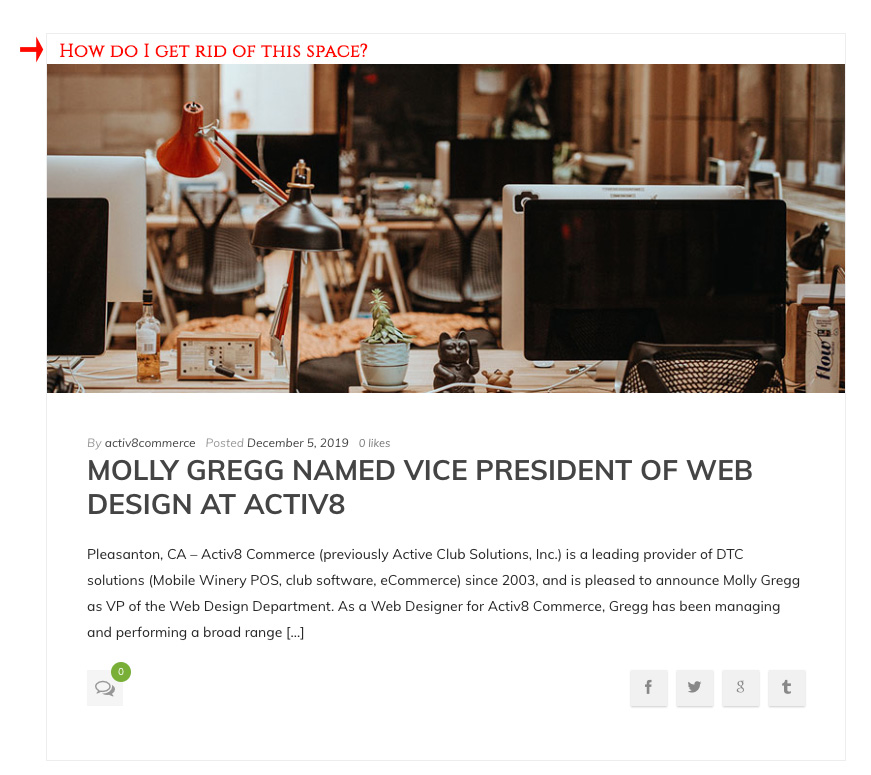-
-
Hi, I have two questions for our blog/news page:
1) I have the page setup to display a featured image as the header, but can not see the title and subtitle (see below)
2) is there a way to get rid of the extra space at the top of the post summaries between the border and the image (see below)
Page URL is: https://activ8commerce.com/activ8-commerce-news/
Thanks ahead of time for your help in this matter!


-
Hello,
Sorry for the late reply.
The staff has been on Year-end vacaciones.
1-Did you assign the page as you blog page? Or did you just add a blog element in a normal page? Can you please add some wp credentials in a private reply? So we can check this close.2-Please add this css into your Custom Css box:
.blog-article.creative-style .media .media:first-child { margin-top: 0 !important; }Best regards and Happy New Year!
-
-
Hello,
The first point fixed.
For the second one, you have two possibilities.
1) Remove the Latest News Page as Blog page from Settings and add Blog Element instead
2) Send FTP credentials so we can make a small change in code to fix this (theme issue)Thank You
-
-
Sorry, I meant the second one :)
Ok, now I fixed the other point. It’s caused by a custom CSS that you have on the child theme. I removed it on Blog Page.
Check now. You can edit Page Header for Blog on Blog Page -> Page Header Section at the bottom.
Thank You!
-
You must be logged in to reply to this topic.