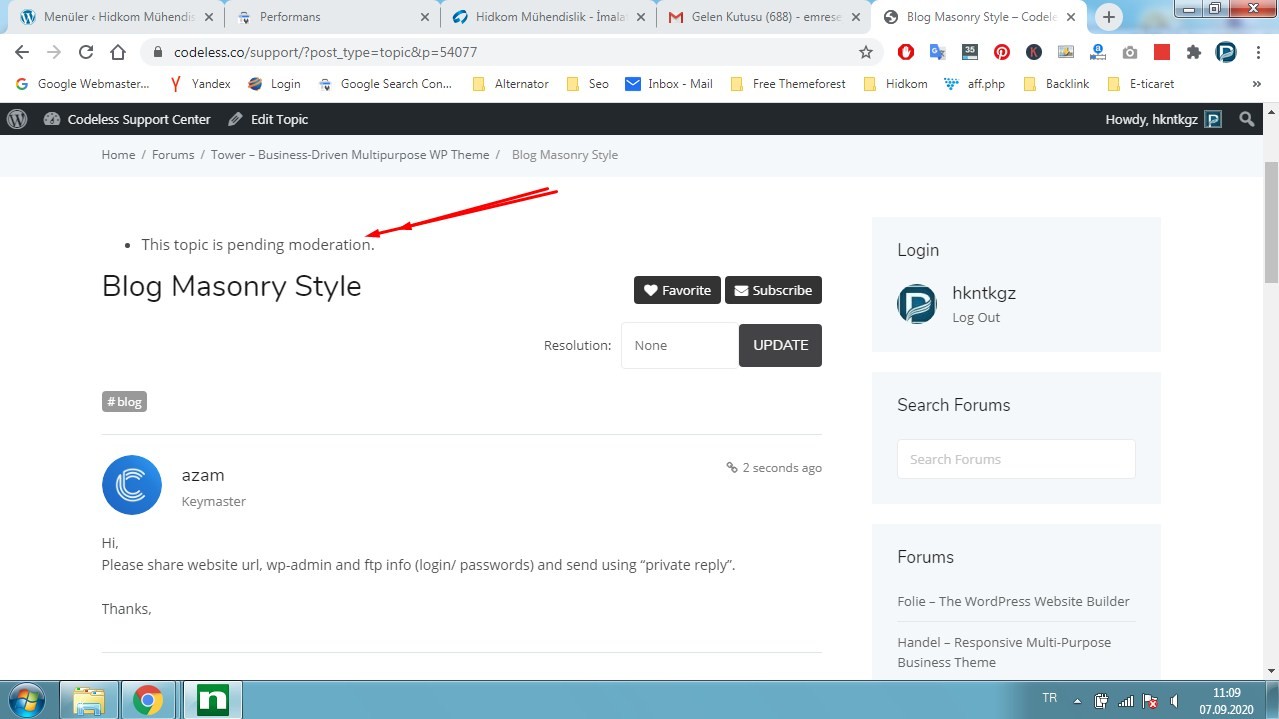-
-
After updating my theme, I lost several of the custom changes on my site (listed below). I have a child theme, so I’m unsure if that is part of the issue – but when I switch between Tower and Tower-Child nothing changes.
When installing the update: I turned off the codeless framework plugin, updated the theme, then activated the codeless plugin and installed/activated the Redux plugin.
-The logo in the center of my navigation bar is now larger than the navigation area, and is dipping below the background and on top of the slider.
-My chosen primary color for the site (a shade of purple) didn’t translate to several of elements, including the mini-cart totals, the top border of the menu dropdown, and stars and pricing in the individual product pages.
-There is a top navigation breadcrumb now that I don’t want. I have this option turned off in settings, but it is still showing.
-The product overlay color (when hovering over a product in the shop) is showing as a dark grey rather than the color I have selected in settings.I have returned to the previous version of the template for the time being, even though I’m experiencing other issues with it (the dropdowns are not working, and product variation images are not showing) because at least the site looks professional. However, the staging site (which you have access to) where you recently updated the theme does show the errors. You do have the login credentials for the staging site in my profile, and in the recent conversations I was having with you about the dropdown menu and product variations.
-
-
Rebeccaolson,
Yes, Thanks! I saw the ticket and working on it.
Does above Staging server info is correct?
Do you want to me fix on staging server?
Thanks, -
Yes, please use the staging site for now. When you’ve figured out how to resolve it, we’ll make the changes on the live site. Thanks!
-
-
Hi,
Please send me Original Site where I can see and make changes, If I read points, it does looks same to same or Send me screen shot with detail instruction, i will make changes.Thank you.
-
-
-
Azam- sorry for all the emails. I was able to update the /codeless staging site with the latest Tower version 2.9.1 and you can now easily see all the issues I’ve listed in my original post.
Since the current version I have (2.9) looks as intended but doesn’t function properly (dropdowns don’t show, mobile menu doesn’t show, search function doesn’t work) I’d *really* love to get this fixed today so I can update the theme and get back to both a functioning and nice looking website. Thanks!
-
Hi,
I will request you please provide me detailed instructions of changes along with screen shot, thats does looks me very general changes and I am not sure where and what section you need to me change.
I am here for you but needs detailed instructions.Thank you.
-
I am trying to reply with the requested information, but it doesn’t seem to be saving on the Tower end. Is there an email address I can send this information to?
-
Also: For the navigation menu/logo issue, please note that none of the other menu settings work either. I tried to change to another header style in Tower> Header Options> Header Style in hopes that something would look professional enough that I could switch to the new theme and get my site functioning again, but all of the other headers look bad as well (in terms of margins/padding).
-
Rebeccaolson,
Please go to imgur.com and upload image / screen shot and edit your 2nd last reply and add particular screen shot. So, My guy can make changes without doing any mistake.Thanks,
-
Azam – when I tried to edit my above reply with the imgr html links and save it, the entire reply disappeared. I tried to explain previously that for some reason your forum is not accepting links or images right now in my replies. I discovered that if I do not include the https in front of the link, the forum will allow me to post it. So just add that part of the link to the front of the links below to use them.
Please remember it’s a staging site – so there’s nothing for you to do “wrong”. I’m just looking for the CSS code or whatever I need to do on the real site to make these changes, which should not be that complicated. I’m desperate to get my site functioning, so please just do your best.
Since my previous reply disappeared, I’m posting it again below, with the IMGR links (minus the https part of the link).
-
This reply was modified 5 years, 5 months ago by
 rebeccaolson.
rebeccaolson.
-
This reply was modified 5 years, 5 months ago by
-
Repeat of issues:
HIGH PRIORITY
1) The logo in the center of my navigation bar is now larger than the navigation area, and is dipping below the navigation background and on top of the slider and every other page on the site. This is my primary concern because it looks extremely unprofessional. Please focus on this first! If we can get the logo/header to look normal, I can switch to the the new theme version so that my site functions, even with the other issues.Screenshot: imgur.com/a/PdPaCDg
Other issues:
2) My chosen primary color for the site (a shade of purple) didn’t translate to several of elements: the mini-cart totals up in the navigation bar, the top border of the menu dropdown, and ratings stars and pricing in the individual product pages. If you see the color orange that comes with the theme, then that needs to be changed to the purple color that is the primary color chosen for my site in the Tower settings>Styling Options: #80296aScreenshot: imgur.com/a/bJ7idhI
3) There is a navigation breadcrumb at the top of each page (under the navigation header) that I don’t want. I have this option turned off in settings, but it is still showing.
Screenshot: imgur.com/a/D5MnBi6
4) The product overlay color (when hovering over a product in the shop) is showing as a dark grey rather than the color I have selected in settings.
Screenshot: imgur.com/a/Xosu7zy
Again, these are all changes that I made using the Tower settings (not CSS code) so the fact that they aren’t showing seems to be a flaw in the new template not pulling all the correct settings.
-
This reply was modified 5 years, 5 months ago by
 rebeccaolson.
rebeccaolson.
-
This reply was modified 5 years, 5 months ago by
-
-
Thank you! I’m checking my email regularly today so I can implement the changes to fix the logo as soon as you have them figured out.
-
Hi,
Please check and let me know.
Before checking Please clear Cache / Temporary Internet files.Thanks,
-
Yes – the logo is fixed. Thank you! Please let me know what code you added/changed so I can update my site and make the changes.
I look forward to the fixes for issues 2-4 now.
Thank you!
Rebecca -
Rebecaa,
2-4 was also done, can you please check on another PC and confirm.Thanks,
-
Azam – Thank you! Please see comments below:
2) Most of the site now shows the correct color, but there are still several places where the default orange is showing up. The mini-cart total at the top right of the navigation bar (the small circle above the cart icon) is still showing orange. In addition, the hover color for buttons (eg. “view cart” hover text in the mini-cart dropdown, and the button hover color for “add to cart”, “apply coupon”, “proceed to checkout”) are all still orange.
3) The breadcrumbs are still showing at the top of the page throughout the site, except for the shop pages. It is showing in all the static pages (eg. Home, About Us, Visit, Blog, Photo Album) and the other Woocommerce pages (eg. Cart, Checkout).
4) This looks great – thank you!
Please remember that I need you to give me the code so I can make the changes on my real/live site (the site you’re working on is the support site).
Rebecca
-
Rebecca,
Please check everything now and let me know.
You can migrate from stagging to live site and i have made changes in various files.Thanks,
-
Azam – thank you! It seems like all the changes have been made.
I can’t migrate from the staging site to the live site, because I’ve made other exhaustive updates/changes to the site over the last week while you’ve been working on this. (We’re trying to launch a new product line, which is why I needed this fixed.)
If you can’t give me the code because it’s too complicated, I can give you admin access to the live site so you can make the changes there.
I apologize if this wasn’t clear. I really assumed that this would be a simple fix, since these are all basic settings in the theme that just weren’t translating (rather than custom changes/code) – I assumed you were just looking for a small bit of code somewhere that needed to be updated for the newest theme version.
-
This reply was modified 5 years, 5 months ago by
 rebeccaolson.
rebeccaolson.
-
This reply was modified 5 years, 5 months ago by
-
Rebecca,
I will recomend you to make changes in stagging website and then make it live. What ever change you made for new product line.We strongly recommend when We are working on the website no else have to work and second things customization or re-doing or replication or moving deployment site doesnt comes under normal support.
Its more like sensitive yet custom work now, Let me know if this is OK, i will get intouch with you Sr. Consultant.
Thanks.
-
Azam – it is impossible for me to recreate all of the work I’ve done on my site while I was waiting for you guys to fix the template. Can you just send me the template files you made changes to and we update those? Or at the very least, zip the updated template (from the staging site) in a manner that I can update my site with just the fixed template? I have been clear from the beginning that I was looking for the code I needed to use to fix my site – not for you to make the changes for me.
I’m very concerned that this was such a big deal for you to fix, when it is an error with the template. This is not special code/customization on my part – this is a serious error with settings within the template that suddenly don’t work with the recent updates. If we update my site with your changes, will they be overwritten again with any future template updates?
Regardless, please either send me the specific template files that I need to overwrite on my end, or the child theme style-CSS file (if that’s the only thing you changed), or zip the entire updated template from the staging site so that I can upload/overwrite the current theme with it. Once again, I cannot overwrite my entire current website with an outdated, two week old version of the site.
-
-
-
-
-
Rebecca,
You are in Different Time zone and I am in Different One.
I want to make sure you made changes accurately.
or
Send me live site info, let me do it.
But another mistake stagging site has wp5.5 and on live server you are running wp5.5.1 -
-
And yes – I thought perhaps the different WordPress version might be the conflict. Hopefully it’s a simple fix.
-
-
Azam – Thank you! The colors and logo are all now correct (numbers 1, 2, and 4).
However, the header/breadcrumbs are still showing on certain pages, like in the image you’ve included. I have this setting turned off in Appearance> Customize> Header Options> Default Page Header> Off. However, this setting in the general settings is obviously not translating to the rest of the site.
I went through manually last week and changed every single page I have access to in my dashboard (Page> Edit> Page Header Options> Overwrite the Default Page Options> Page Header Off) so that they weren’t showing where I could fix it. This fixed it for the pages I have access to, except the blog page, which its still showing on for some reason. But for pages within my online store (eg. individual products, categories) that I can’t open individually, it is still showing.
-
Hi,
Please check it has been fixed and confirm.Before checking please clear your cache / browsing history.
Thanks,
-
@hknkgz
I will get checked with my team why you cant open a topic.Please post the issue previously opened topic by You and Send me details.
Thanks.
-
Azam – Thank you! It all looks great now. My final question: if these changes were made to the Tower function.php file (instead of the child theme), will they be ovewritten with future theme updates? Or are they changes that will be included in future theme updates?
I want to make sure we don’t have to go through this every time Tower updates from now on.
Thanks!
Rebecca -
Rebecca,
I Left the note to my Dev. Team and it will be updated in next version.Thanks,
-
You must be logged in to reply to this topic.