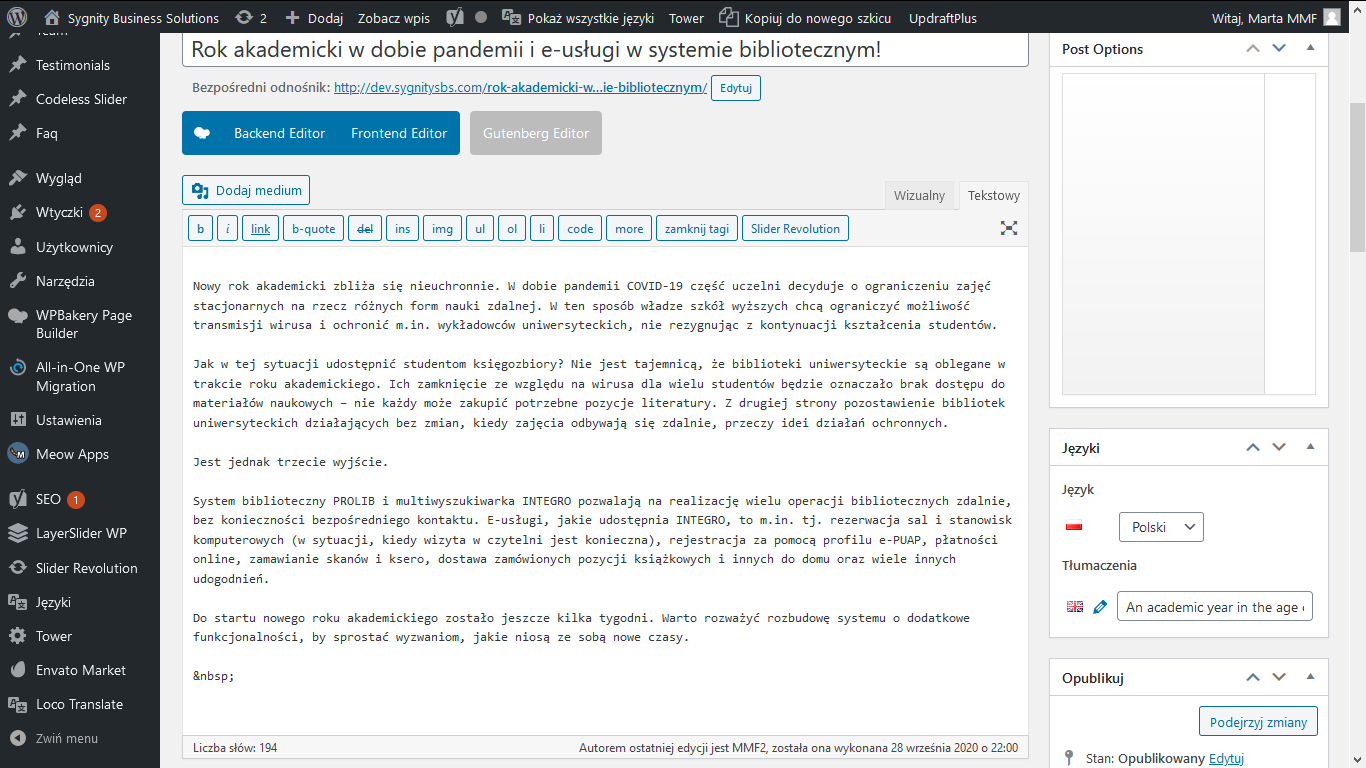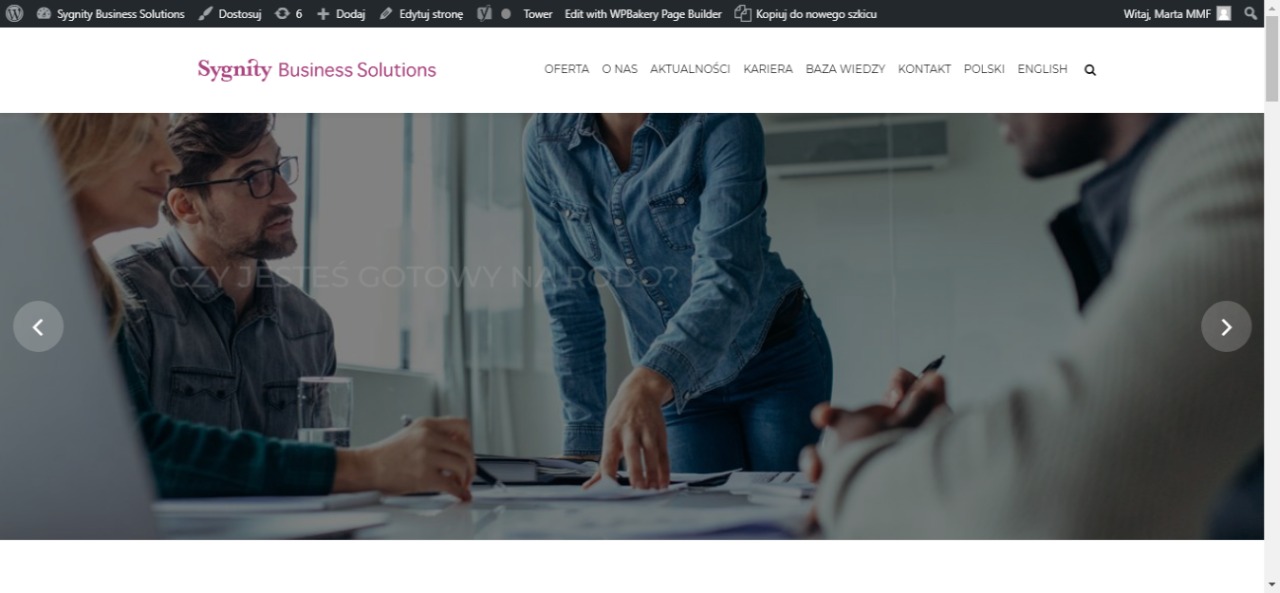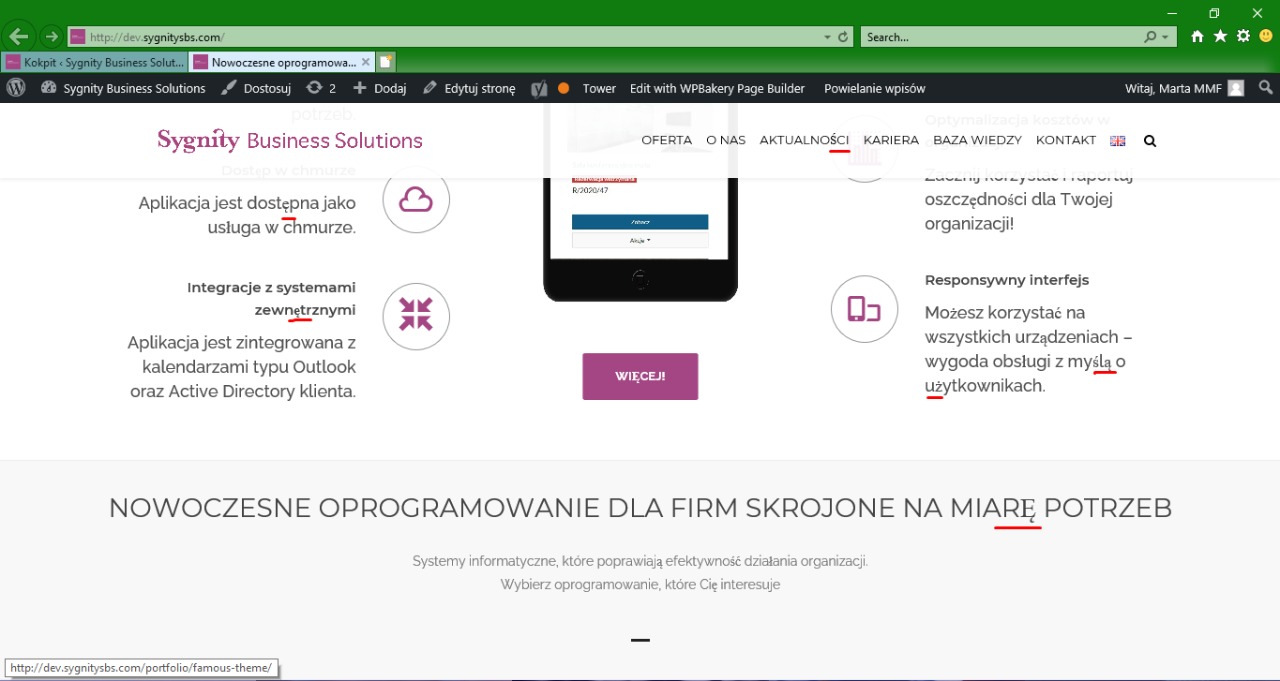-
-
Hi, I got info from your colague that update of tower theme is available, but I don’t know how to install it. It’s not available in the wordpress pannel. Please let me know how to reach it.
-
Hi,
Please first take the backup using VaultPress and Cpanel then Update themes and Plug-ins.I can help you but first we need to save the backup.
Thanks,
-
-
Hi,
Please share website url, wp-admin and ftp info (login/ passwords) and send using “private reply”.Thanks,
-
-
Hi,
I will request you to send us Stagging Server Info, not Live, once all is OK, you can move from Stagging to Live.Thanks,
-
Hi, this is stagging server, not live :) So feel free to work. Live we will go when we finish our job, but we need to have updated theme to that.
-
Hi,
please check http://dev.sygnitysbs.com/ and let me know anything is missing in it.Thanks,
-
Please confirm my support ticket. I’ve been waiting for hours.
-
-
-
-
-
-
@KingSezenist
Please open a post / ticekt and share website url, wp-admin and ftp info (login/ passwords) and send using “private reply”.I will recommend you to take a backup of whole website before sending me Live Information. Just In case Last Good backup remain safe.
Thanks,
-
I’ve already done this. You must give consent.
-
-
@AdminMMF
There is 2 plug-ins LayerSlider and MailChimp for WordPress and both are necassary to update, Since you are not using LayerSlider it may be a Burden on your website. Just Ignore them. Check rest of website, if any issue, do let me know.
Yes, Check on Stagging Server: http://dev.sygnitysbs.com
I made the change on above url.Thanks,
-
-
@KingSezenist
I havent got any details, Kindly as I Directed previously, Please create a topic or post on this forum, Support team will solve your issue.Thanks,
-
@AdminMMF
1. Updates:
LayerSlider: I have checked LayerSlider Stopped Giving Update from CodeCanyon and Already reported.
MailChimp Plugin: You can activate if you want, it is working.2. Lost content: yes, Please send me content, i will add them back.
3. Publishing changes on pages: It has been Solved, you just need to update WPBakery Plug-in, it will be solved.
Let me know what else you needed?
Thanks, -
-
-
Br,
#3: Yes, Please test it should be working and I added / removed feature picture in heading.Thanks,
-
-
-
Hi,
I have worked on it, for some reason prompt is still showing, however if you click on “Leave Page” image is being saved and visible on public page.and WP BAkery Updated.
Thanks,
-
-
Everything works :) Thanks!
Last one thing to fix (I hope). On the list of newses I have not translated: “read more” next to each info. I tried to translate it using Loco Translate, but I can’t find it in the theme translation.
How to set the slider on home page? Is there any documentation, that I can follow?
Best Regards
-
-
Hi,
please check and let me know “Read More” has been Translated.For Home Page slider Yes, You just need to Drag and Drop to Visual Composer.
and Yes you can follow the documentation as well.Thanks,
-
Great, can you give me some link to the documentation concerning homepage slider, please? :)
-
Documentation is comes with Theme Package.
or
Direct link is also on our site see top navigation > Navigate to Documentation
https://codeless.co/tower/documentation/main.html#revolution_sliderThanks,
-
-
-
-
I’ve added plugin: polylang, cause we need to add sen=cond language version to website. In a menu I can’t set up the flag, despite the fact in the system it is added. Is it in a theme or it’s a problem of the plugin?
-
Please Use Classic Editor for Post (to edit text) rather than Visual Composer.
It will work for you.
wp-admin > post > Add New > Use Classic Editor (dont use Visual Composer here).
Thanks,
-
-
URGENT
when can we go back to work with the website? -
Marta,
It has been Fixed now, Please check and confirm.
——————-
2. Additionally, today I switched on the codeless slider at home page. It caused that we can’t see any subpage. Everywhere there is a blog page under each link. Could you please check it? It’s urgent.
——————–About #1:
Please Deactive all the plug-ins which you are not using, your website and wp-admin is in Polish Language and I am not so familiar with that.
So, Please Explain me Point #1 in Deep details via Screen Shot, Surely, I can Help you today.Thanks,
-
-
-
You are using Banner and Add Good Size Image thats main problem:
————
2. How to avoid this grey label just under the slider at homepage, with the name of the page? Now it’s “PRODUCENT OPROGRAMOWANIA” At home it’s useless, we have all important data showing on slider.
———— -
I don’t know where arethe settings that you have mentioned. I don’t know what should I do with this.
-
-
-
Hi,
Please Check all points and let me know.
If any one doesnt know work Please advise with point number.Thanks,
-
-
Hi,
Have you clear the cache / Temporary Internet files? or please Try on another PC.Thanks,
-
-
Hi,
#2: I cant see homepage breadcrumb area, please send me screen shot.
#3: Please explain bit more details.Thanks
-
-
Hi,
please download latest layerslider from this url:
https://wetransfer.com/downloads/e977f17d45f29bcbaf131d2587acc35920201027085935/9b008f641ac9f4ffb23fec01d2a3cc2b20201027085959/9178bd -
Working on your issues as well. I posted latest layerslider plug-in
-
Hi,
#2: I cant see breadcrumb or any thing like in your screen shot.
#3: Please check your translation, it will work as per you plugin.
#5: I simply edit title and it will work perfectly.Please all these issues seems are not related to our theme.
Thanks,
-
Hi,
#2
I marked the title, that I don’t want to present with pink highliter – it’s visible on the screen. I do not want to present this area at all (this grey row, where is: PRODUCENT OPROGRAMOWANIA)
#3 ok,
#5 what have you edit? I don’t see it. The blog is set as a home page in english version. How to change it? -
Hi,
#2: Sorry, It was coming – not on small screen on Bigger. It has been fixed now.
#5: Please send me picture / screen shot, Sorry I missed totally.Thanks,
-
-
Hi,
Please clear your cach / browsing history before testing.
#5: Done
#6: Done#7: if you using Visual composer and adding a Short-code then it will be same.
I already Explain this to you.Thanks,
-
-
Hi,
Menu is coming perfectly.

It is recomended when ever you encounter a problem do these things:
1. Double check on your end.
2. If issue / problem is occuring, Make a Screen shot, Add Instructional note to image and Send us including Browser name, screen size you are seeing.Thanks,
-
-
Hi,
Your Permalink has a issue and mostly comes from server side.
Go to wp-admin > settings > permalink > Change to different variation Save it and then again Save Back previous option, save it and then check it and let me know.Thanks,
-
-
You’re welcome :)
If you like our theme and support, leave us a 5 star ratings on Themeforest, it’s very important for us :)
https://themeforest.net/downloads
Thank You so much
-
-
Hi,
Please check everything and let me know Expect # 2.
For #2 I need to have FTP Credentials, without that I cant do it.Thanks,
-
-
-
-
-
-
You’re welcome :)
If you like our theme and support, leave us a 5 star ratings on Themeforest, it’s very important for us :)
https://themeforest.net/downloads
Thank You so much
-
-
-
-
Hi, since 2 weeks I have a problem to work with the page.
This loading problem, that was solved by you a month ago in english version, now occurs on the whole website. I can’t work, cause when I open coupple pages, trying to open next one I get this: http://dev.sygnitysbs.com/wp-content/uploads/2020/12/loading.pngIt happens when I am workin (user MMF2) and one additional user told me that has the same situation (user: SBS).
Could you please check it? I cleared the cache but it doesn’t help.
With best regards, Marta
-
Marta,
I have go thru it and everything is OK to my side and also make sure there is no issue with theme at all. It cant be possible with specific Users.There is some possiblities please double check on your end.
1. Use another PC / Device and Login there and Check there.
2. Remove your Cache of Your Website and Browser as well.
3. May be your Hoster (Web hosting) provider Server Health is Week or Some Server End issue.Let me know if probelm is still there then I need to have these:
1. Record the Video where you facing loading screen (From Login to Page) and send me.
2. Give me Access of mmf2/sbs
3. Please tell me which Os / Device you guys are Using to operate the website.Thanks,
-
-
-
-
Hi,
Please clear browser cache, then check and let me know.Thanks
-
-
-
It works all the time! Well done ;)
We finally moved to the production website. Now dev.sygnitysbs.com is test website, and production is on: sygnitysbs.pl Your password should work also there.I’ve found some problems on mobile:
1. menu – the drop-down menu icon is on the logotype – in the same line, overshadows the logo. Can we do sth with that?
http://dev.sygnitysbs.com/wp-content/uploads/2021/03/menu.jpg
2. in the menu on mobile we have only offer part, which is on the 2nd level of menu. We do not have first line of menu, that is: about us, career, contact, knowledge base etc.
3. We do not see the option to change language version on mobile.
http://dev.sygnitysbs.com/wp-content/uploads/2021/03/list-of-sites.jpgI am looking forward to hearing from you!
Have a nice day,
Marta -
-
-
-
-
-
Hi,
1. Please see this video: https://youtu.be/bQJv7Pb6A44
This is how you can add “#void”
2. if you want to use plug-in then please remove the code from header.php
3. Please see i am using latest IE / Edge:
Thanks,
-
-
-
-
Hi,
1- It would be ok, but when I link section, it’s start to highlight purple…
We hope that we will come up with proper solution in theme’s upcoming update.
2- Could you please give me the same tip…
I did not done any css customization for redirection however I just added a small piece of script code in header.php
Line# 30 – line# 34Please check and advice.
Thanks, -
-
Hi,
The uplaod limit on your contact form was set to 3000 Byte only now I changed that to 60000000 Bytes. You need to match Byte size to MegaByte in case o add limit in your contact form.Please check and advice.
Thanks, -
-
-
-
-
-
-
-
Hi,
This issue is not about codeless theme or plugin, this is about third-party plugin. So, you have to contact third-party plugin support forum for your query.
If you have anyother issue regarding codeless theme or plugin please let us know.Thanks,
-
-
-
-
-
-
HIGH PRIORIYT REQUEST
When we use blocks with icons, not always we want to use the link, but the block force us to do this. When we put only # it scrolls the page to the top. Could you please fix it as soon as possible?Marta
-
-
-
Hi,
1- As I told you before that this option is applicable for small-sized content. The only solution is to use small content for the page.
2- Please clear the browser cache, then check and let me know.
3- Great.Thanks,
-
-
Hi,
It looks like everything is fine on my end, on the dev site as well as on the production site.
Steps to follow:
1- Please clear the browser cache.
2- Change your browser.
3- If the problem remains to persist please share a screenshot and screen resolution on which you are testing your site.Thanks,
-
-
-
-
Hi,
And you resized our logo! Could you please turn this change back?
Now, I have turned all changes regarding to the size of the logo on your dev site as well as on the production site.Please check and advise.
Thanks,
-
-
-
Hi,
How long you’ve been experiencing it. Have you done any code(JS, JQuery) changes recently?Thanks,
-
-
Hi,
Can you please share the latest FTP info and send me using private reply.Thanks,
-
Hi,
I wrote to the administrator of our server to get it. I will let you know when I get it.Again I haven’t reach the allert about your reply.
Marta
-
Hi,
1- Great.
2- Can you please tell me, which reply you’re talking about?Thanks,
-
-
Hi,
1.can we use this link to update wp Bakery?
https://codeless.co/tower/repository/js_composer.zip2. I’ve got the copy of the website. It’s not the FTP access, but full copy of the web in made by the tool dedicated to migration. I think it’s enough, we can get the page bach when it collaps, so please could you get back to the issue that we have stoped recently? I mean:
#****1)
Hi, sth happened with our gallery available on the website.
https://sygnitysbs.pl/nasza-praca-oczyma-dzieci/ You can find it here, but all galeries in older newses are also working in this way now.It is set to open as a lightbox, that way the user can see next/previous picture by clicking the arrows. Now it looks like it starts to open as a lightbox, but instead the file of the pictujre appears. Could you please check what has happened there? I did some updates of the plugins recently. 14 plugins…
#***2) I see now one more problem – the headers of the posts. Default there appear now the headers of posts like this one: https://sygnitysbs.pl/wp-content/uploads/2021/06/Zrzut-ekranu-2021-06-22-210845.png
but the settings of the default header are that:https://sygnitysbs.pl/wp-content/uploads/2021/06/2.png
This wrong header appeared in all posts published on production website… we had to change them manually :(Now we work with the lates WordPress.
-
-
You must be logged in to reply to this topic.