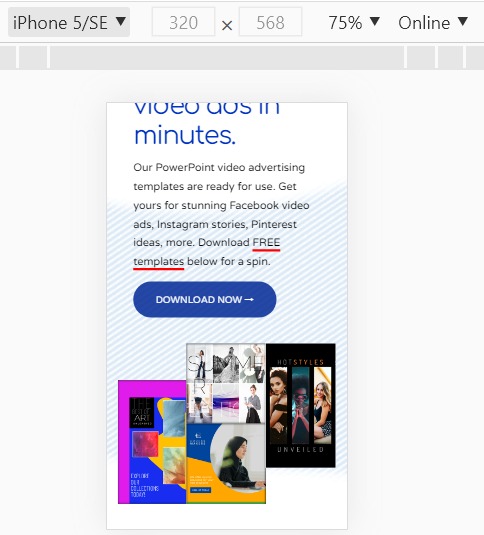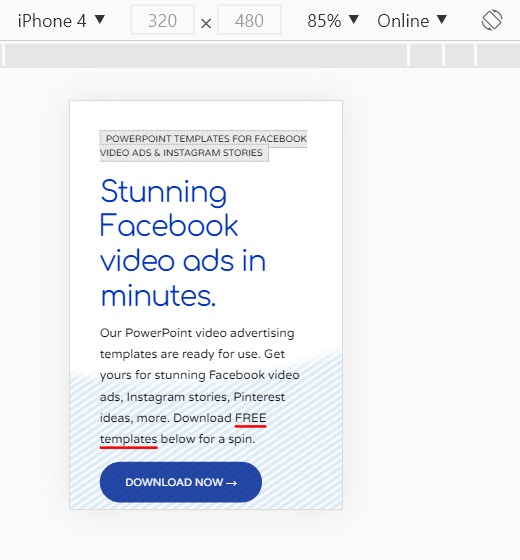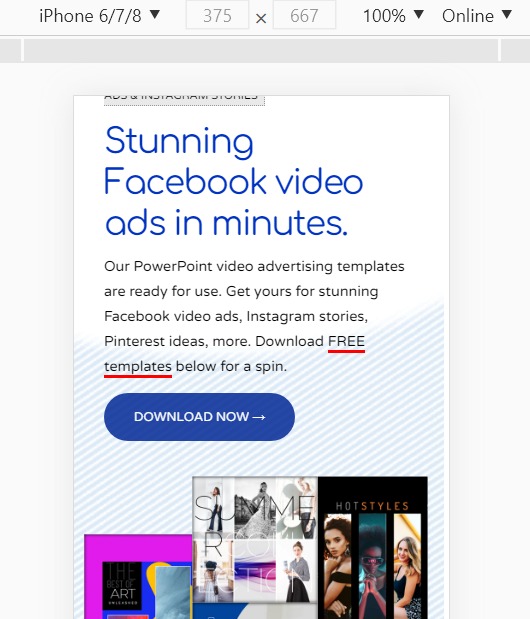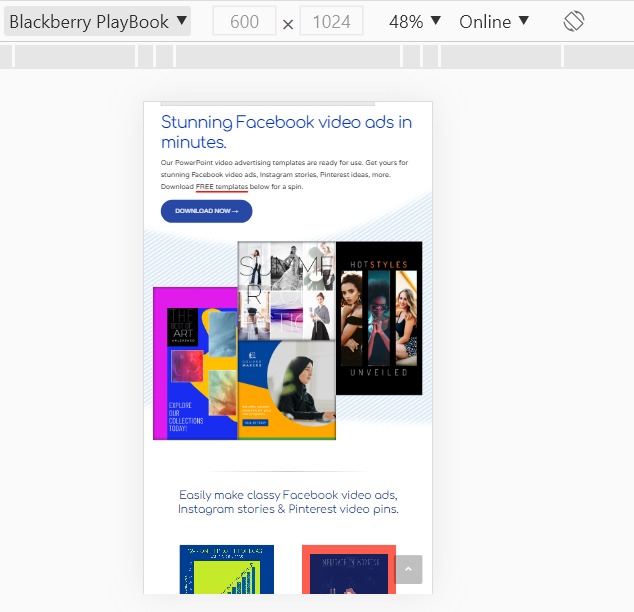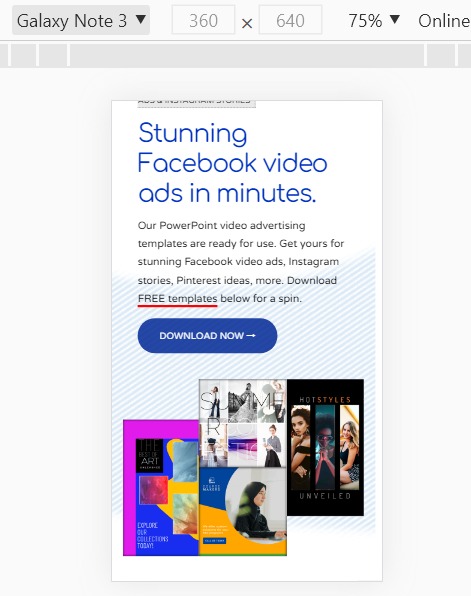-
-
I’ve some experience with other WP editors, but now I’m stumped by enormous difficulties to change my homepage and other pages (June theme). Can’t even alter/add margins and paddings. Help!
-
Hi,
Please share website url, wp-admin and ftp info (login/ passwords) and send using “private reply”.Thanks,
-
Thanks Azam. Trying hard to do myself, now it’s better than before.
I’ve a query not related to the theme but perhaps you can help. If I want to use product videos instead of images in WooCommerce, do I need a plugin? Or, is it natively possible in WooCommerce? If plugin is required, any tips on which one?
-
vbazaar,
I never had client who asked me for video rather than image, You can try this one:Thanks,
-
Hello Azam,
Please help me on this.
On my homepage, the shortcode [cl_shop_tabbed] displays products under the tabs Featured, Top Sellers, and New Arrivals. How can I change the tabs to product categories?
As for videos (in my last message) I could manage to lay my hands on a plugin from CodeCanyon for video display of my products. It’s called WooCommerce Product Featured Video. Incidentally, WooCommerce too has a similar plugin called Product Video for WooCommerce.
-
Thought of knocking the door with a gentle re-request…
On my homepage, the shortcode [cl_shop_tabbed] displays products under the tabs Featured, Top Sellers, and New Arrivals. How can I change the tabs to product categories?
-
-
Hi,
I have checked there is no built-in short-code or function to do it.Yes, Via Customization possible.
Thanks,
-
How to solve this?
WooCommerce is asking for updating June child theme, but the theme doesn’t show that it has to be updated. What to do?
Also, will June theme automatically update when there’s a new release?
Pl help.
-
-
Hi,
June theme update will be available on Theme Page (wp-admin > appearance> theme).
Give me access let me check the issue of woocommerce.Thanks,
-
My site is still not live, it’s under ‘staging’. Will that be an issue?
-
Hi,
When you make it live after that provide me login credentials, i will fix it.
No Problem.Thanks,
-

The auto-renew and auto-delete icons on WooCommerce are not showing the right image on cart page, wishlist page, checkout page.
How to solve this? Also, how can I use other free icons?
-
vbazaar,
I never seen this before, look like you have added some extra plug-in which is causing this issue. As you are working on local – I cant suggest whats happening there.By Default Refresh and Delete (Remove) button should be there.
Thanks,
-
How can I replace the default ‘search box’ in the Header with that of a search plugin using latter’s shortcode? Or, is it possible only by making alterations in the header.php file?
-
Hi,
Please do change carefully and you must have knowledge of code editing.
See this file:
june\includes\codeless_builder\header-elements\cl_header_search.phpand
june\includes\codeless_builder\header-elements\cl_header_tools.php
Thanks,
-
Thanks, I’ll try though I’m not a coder:)
Do I need to change the form code in both the files, or only in cl_header_search.php?
-
Yes, all is there.
Take the Backup of this file before making any changes into it.Thanks,
-
Thanks for your guidance. I could change the search box successfully. My site is now live. Please take a look when you’ve time. https://vidbazaar.com/
-
Looking Good:)
If you like our theme and support, leave us a 5 star ratings on Themeforest, it’s very important for us :)
https://themeforest.net/downloads
Thank You so much
-
-
On my homepage, the hero section (with image and texts) and a video down the page are NOT appearing on smaller screens. They’re visible on laptop/desktop, but NOT visible on tablet or mobile.
How can I solve this issue?
Enclosing this screenshot where I’ve red-marked the portions concerned.
-
-
Hi,
Please check you have installed Cache or Speed optimization, Try to Disable that plug-in then check it.If still not works for you then provide me complete loginc crdetendials.
Thanks,
-
-
Hi,
You can use your own (Alternative email) and get new info for me and send me using private reply.
we are not allowed to share any email / contact info over here. Sorry for that.Thanks,
-
-
I’ve already sent the login details in private reply. Please take a look at the issues. Now even the blog posts are not appearing on mobiles. I need your urgent help..
-
If you’re checking out the issues in my website, please also take a look at why WooCommerce is saying that … June Child Theme contains outdated copies of some WooCommerce template files…
-
Hi,
I have cross checked everything and seems working perfectly.

—

—

—

—

— -
Thanks so much! Yes, I just now checked on my mobile. The pages are coming alright. Any clue what was wrong earlier?
-
May be Jetpack or something has some issue.
—
You’re welcome :)If you like our theme and support, leave us a 5 star ratings on Themeforest, it’s very important for us :)
https://themeforest.net/downloads
Thank You so much
-
-
Sure, no worries!
I am here for you – Ping me when you are ready :)Thanks,
-
Hi Azam – When I make the header sticky, it includes the entire header (shown in screenshot below). How can I only include the menu in the sticky bar?

-
Hi,
Please share website url, wp-admin and ftp info (login/ passwords) and send using “private reply” .Thanks,
-
-
Here’s a gentle reminder for checking out my ‘sticky header’ issue…
Thanks.
-
-
Thanks Azam. May I wish you a happy new year!
Hope you could check the issue, it however still remains unsolved!
-
I have tried to figure out but It is only possible via Customization and its doesnt comes under normal support.
Thanks,
-
Hello,
I’ve June child theme version 1.0.1 and the parent June theme version 1.8.1. As informed by Envato, there’s a new version released couple of days back.
My question is –
a) is this for child or parent theme, and
b) will the theme auto-update on my site like other themes? Can you guide on this pl?Thanks.
-
Hi,
I am not sure what kind of changes you made in main theme, if you did then it may effect not back.Yes, if you made custom changes in child theme dont parent theme updating is safe to update.
Recent Update was for Parent Theme.
Thanks,
-
Hi Azam,
How do I update? On my dashboard, the parent theme doesn’t show anything that it needs to be updated.
Thanks.
-
Hi,
Please download latest version (1.8.2) of June theme from themeforest and then manually update the theme.Thanks,
-
Do you have any support guide on this? I mean, do I uninstall 1.8.1 and then install the latest 1.8.2? Asking this because up until now all the other themes I’ve used so far had/has single-click update feature.
-
Hi,
For backup purpose you can manually change theme name from main style and then upload latest theme. If something bad happen like may some of settings you have done in parent theme not in child theme are not present in latest theme, so you can roll back.Thanks
-
-
You must be logged in to reply to this topic.