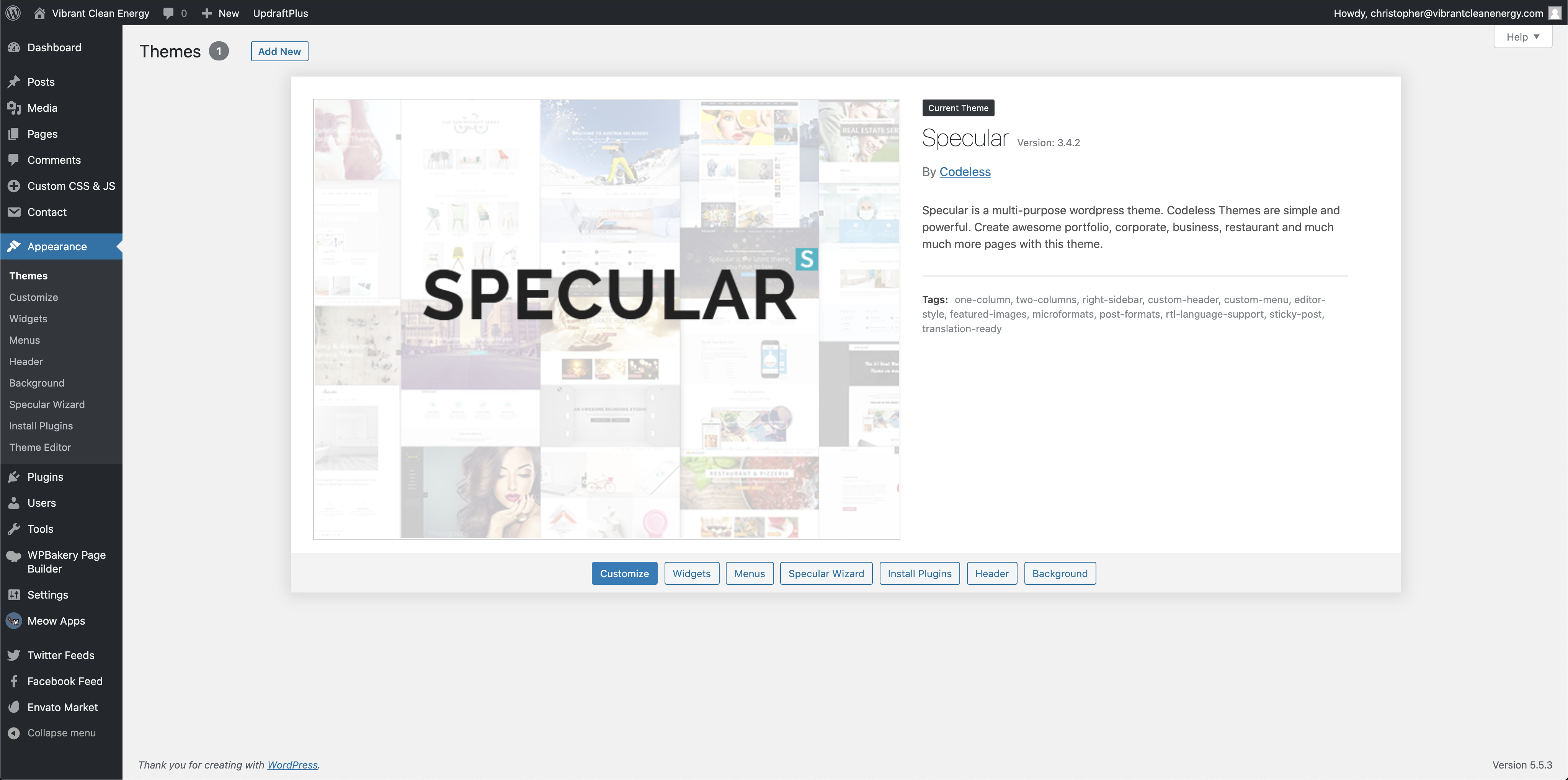-
-
We have specular theme and have codeless slider as well as header images on each page. These do not load and we have tried deactivating all the plugins, but it doesn’t fix the issue. We had everything working until recently and then it just stopped after an update. Can someone help us with this?
Thanks!
-
-
Hi,
Kindly note you are using an older version of the theme which is not compatible with latest WordPress due to recent updates in the code base of WordPress. Make sure you update your theme to latest version and also note keep your full backup with you in case any thing goes wrong you have option to revert back.
Thanks
-
Hi – In that case can you explain how to update the theme without losing all the customization. We have tried exporting settings, but when updating there is no way to import those settings.
We have backed up everything as well.
Thanks,
-
Hi,
Just confirm what you mean by customization ? Have you made changes in core files or some thing else like your custom settings ?
To update theme just make sure you keep backup of your website then download latest version of theme and upload to your themes folder. You can also keep that old theme as backup if any thing goes wrong you can revert back.
Kindly note, make sure you keep backup of every thing like your content and themes and plugins files. Because you are updating from version 2 to 3.4 it may lead to errors.
Thanks
-
I mean the lay out of the website itself. We have not made any coding changes to the theme. We tried updating the theme and it ruined the layout and still did not display images. We backed it up and had to restore to the old version.
Kindly advise on how to upgrade without losing these customizations.
Cheers!
-
Hi,
Just keep your backup with yourself. Update theme folder and then resave all your options by clicking on Save/Update button. Have a look again it will show up just fine.
Thanks
-
Yeah, I don’t understand this, as when I update the theme there is no Save/Update button appearing. There are no options to download the options either.
Please explain more.
Thanks
-
Hi,
Once you update theme go to your codeless settings page and just click on Save options button.
Thank You
-
When I do the update there is no settings option for codeless or a codeless settings page. I do not understand what I should do here, as it doesn’t exist. Please see the image I have uploaded.
I request more support than a single reply a day.
Chris

-
Hi,
Just to confirm then make sure once you update you have to make sure that all required plugins and activated. Once all is done you will be able to see that option.
Currently, it looks all plugins are not activated which are required.
Thank You
-
You must be logged in to reply to this topic.