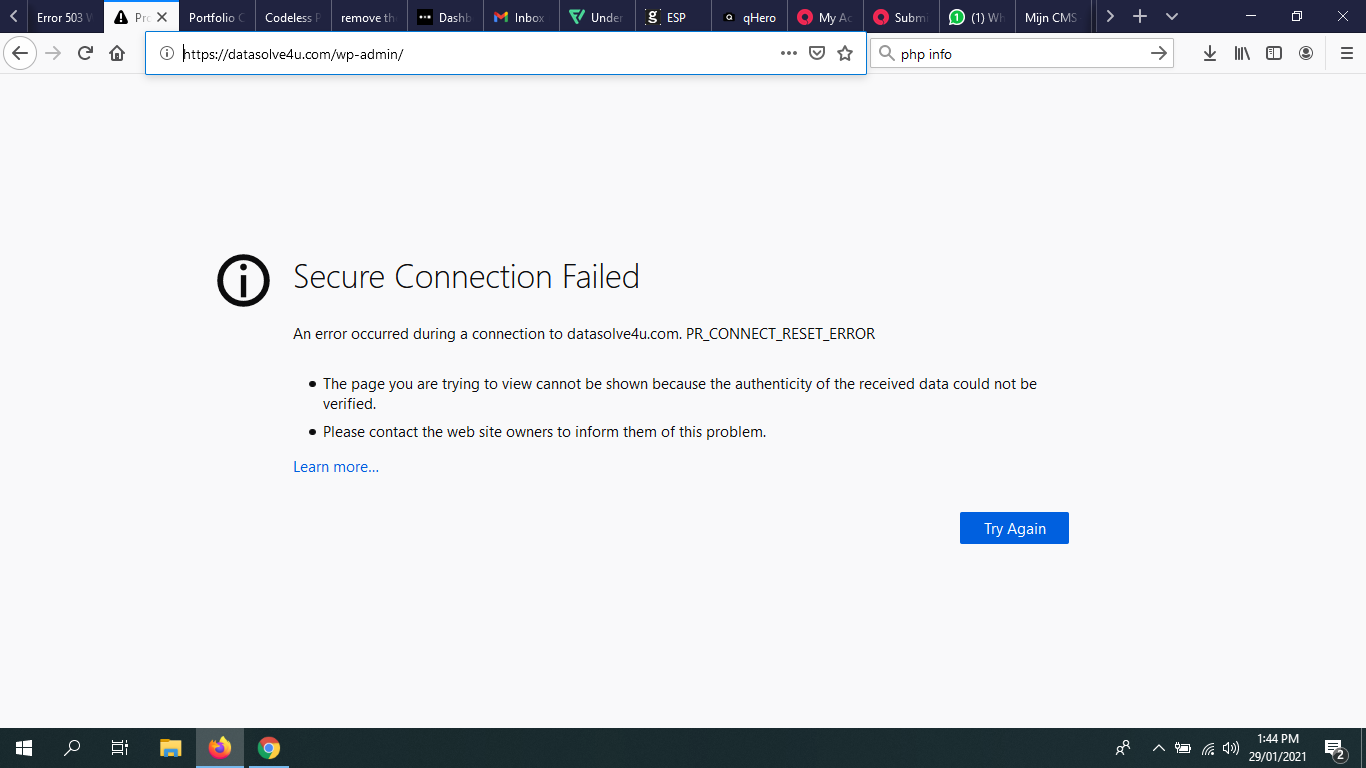-
-
I have installed and activated the Remake parent and child themes along with the plugins, but I receive an error 503 when I try to import the demo data. Any ideas?
-
Hi,
Please share website url, wp-admin and ftp info (login/ passwords) and send using “private reply” .Thanks,
-
-
Hi,
I have worked on it, Please check these php variables and try to make them have these values:
memory_limit = 256M
upload_max_size = 64M
post_max_size = 64M
upload_max_filesize = 64M
max_execution_time = 300
max_input_time = 1000btw what is name of your web hosting service provider?
Thanks,
-
-
Hi,
It will not work if you change in .htacess, Must be change Account Level or Server Level, Please speak with your Support and advise me back.Thanks,
-
The variables are now in a PHP.ini file under wp-admin. Is that sufficient?
-
-
Again if this in at your account level – it will not work.
yes, if system or web server level that will work.Just make sure or better to have some other web hosting if you have, i can install there.
-
I contacted the web hosting support team and they confirmed that the PHP.ini file was what I needed to do. Please advise.
-
-
Hi,
its Seems your Server is not healthy, Please speak with your hosting provider.

and also provide me FTP Info.
Thanks,
-
I am trying to upload 72 bytes long file from last 30 mins, your server seems not working.
-
-
Hi,
Please double check you have provided correct permission to ftp folder, because I cant see the files in ftp of wordpress.Advise.
-
Sorry about that! I thought I had given you root access but I had not. I have fixed the issue. Please try again.
-
-
Hi,
Your local and master value of php variables should be same for the following variables:
memory_limit = 256M
upload_max_size = 64M
post_max_size = 64M
upload_max_filesize = 64M
max_execution_time = 300
max_input_time = 1000Please check and advise.
Thanks,
-
Hi,
I don’t know what else I can do. I’ve updated the variables and spoken with host support, but the theme still isn’t working correctly. Please let me know how I can get a refund.
-
-
Lorinlish,
Your server is not healthy, can we have an alternative server?Please advise.
Thanks,
-
I have spoken with the hosting company and their server is healthy. The client does not have another server. There were no limitations on server type advertised when I purchased this theme. How can I get a refund?
-
Lorinlish,
This is strange to me, we have installed this theme to 200+ clients and your case is really different.Anyway, I am refering your problem to my Sr. Team member, they will look and back to you.
Thanks,
-
You must be logged in to reply to this topic.