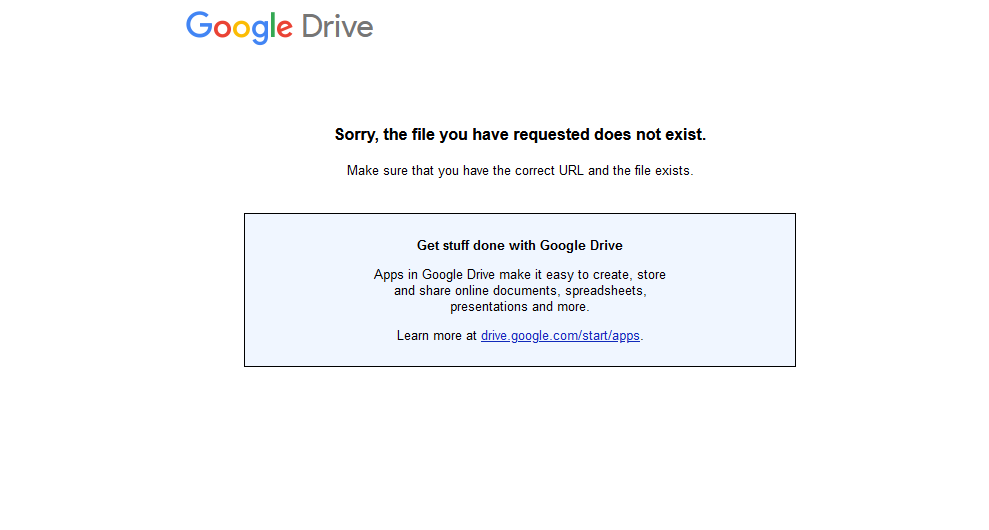-
-
Hello! I would like to know if there is a way to make the header transparent, so that the image occupies the entire beginning. I also have a problem with my menu in responsive mode, it looks dark and hard to read. I attached two images in the link for better understanding.
https://drive.google.com/drive/folders/1OV0m9xvX25Y9hbn0AwxtggNcOwmx2bSp?usp=sharing
-
Hi,
– Header
Currently, there’s no option to achieve this but we’ve noticed the fact and sent it to our concerned department.– Menu Items
Please add the following code inside the Customizer@media (max-width: 991px){ .header_container.cl-header-light nav ul li a { color: rgba(255, 255, 255, 0.85); } }Thanks,
-
-
Hi,
Add the above mentioned code in:
WP-Admin Dashboard > Appearance > Customizer > General > Custom Codes > Custom CSSThanks,
-
-
-
-
Hi,
I’m still getting the same issue. You can use “imgur.com” and “vimeo.com” for images and videos.Thanks,
-
-
Hi,
Add the following code in the customizer@media (max-width: 991px){ .header_container.cl-header-light .cl-hamburger-menu span { background-color: #fff !important; } .cl-header-light.header_container .cl_header_button { background: transparent !important; border: 2px solid rgba(255,255,255,0.48) !important; } }Thanks,
-
-
Your are Welcome :)
If you like our theme and support, leave us a 5-star rating on Themeforest, it’s very important for us :)
https://themeforest.net/downloadsThank You so much
-
You must be logged in to reply to this topic.