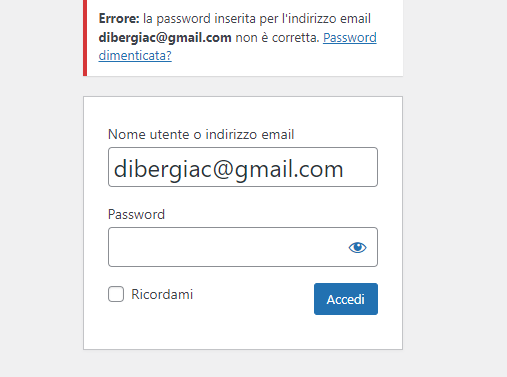-
-
I work in local on Mac under MAMP and I can’t resolve a few problems: IN THE PHOTO GALLERY I replaced the photos but I can’t save the changes to the product titles and descriptions either in Portfolio items or in Products;IN THE SHOP: 1. The Codeless page builder does not allow me to make any changes to the page, as if it were inactive: the Edit whit Codeless page builder or Modify the Site commands are not even present on the menu. Also: – the buttons for editing are not displayed;Helpline, email, shopping, return text cannot be changed;modifications to texts and images in the product sheet cannot be saved.2. The store has 2 different graphics depending on whether you access it from the gallery or from the main menu. I need to delete the one that is not linked to the gallery photos.3. I need to disable – but only temporarily – the cart, the prices and all the sales functions.BLOG:the page builder does not save the changes to texts and images; I would also need to change the titles of the sections of the Blog on the Filter bar and on the running title but I can’t find the command or an alternative form in Italian. ABOUT US:I can’t save changes to the testimonial quote,the page builder It doesn’t even save the real name of the testimonial, there seems to be no command to change the job description of the testimonial.
-
-
Many thanks for the tutorial.
I finally changed the title of product images in the gallery. I wrote my first article, I changed the text, the name and the job description of the testimonial but now I have 2 new problems perhaps caused by some procedural error:
– The headline over the slideshow in home page now goes over the logo and I can’t reset it;
– Only the first image of the of the gallery is linked to a page of the store. All the other image drive me to anonymous description sheet.(if you send me an email to which I can reply, I’ll send you the screenshots so that you can understand better).
The store is the real problem: 1. Photo and logo are not editable ‘cause there is no edit command on the menu of the customizer 2.There were two different stores in the website: one is linked to the images the other to the main menu
How I can erase one of the two store pages saving the links to the image of the gallery? Many thanks -
-
Hi, I need a place where I can upload the images or an email to let you see the screenshots
-
-




https://ibb.co/cc0GXyvhttps://ibb.co/bHTwtjY




As you can see there are 2 different product sheet linked the images of the gallery/portfolio. Before last changes they were all the same of the template even not full editable. In “OUR STORE IN PRODUCTS” you can see the only changes I was able to operate by the the customizer: only one image ’cause it was impossible to save the text changes and change the other images. At least in the screen shot of the store linked to the main menu you can see that no editing command are visible on the menu on the top. Thanks -
-
-
Hello, I have solved almost all the problems but there are still some unanswered questions.
STORE. 1. How can I change the photo and title of the store header since the commands are missing? 2. How can I remove the featured offer under the header? 3.How do I add thumbnails to all Products in Main Store page and to Related Products in the single product page? How do I change the related products on each page? 4. How can I edit the texts under the header with links to helpline and email? 5. How can I remove shipping and return links from the same line? 6. How do I hide the cart? PORTFOLIO. 1. I have linked the portfolio images to the store pages using permalinks: since I work locally, once the migration to the server has been done, will I have to redo all the links? 2. I tried to add 5 more images to the portfolio using the add new command of the customizer but I found that the page builder only let me upload 2 leaving 3 empty space: what did I do wrong?
ABOUT US. 1. Is it possible to change the order of the team images or do I have to redo all the insertions? I need to add another logo to the gallery but I can no longer make the changes with the builder. Can I explain the exact procedure? The same photo always appears under the testimonial quotes: how can I attribute the quote to the specific photo?
BLOGS. Here too the gallery cannot be edited and the page builder does not display the uploaded images.
CONTENT BLOCK. In the customizer the team and portfolio content blocks modified in the page builder are updated while those of Recipes, service, testimonials are still the original ones: can they cause problems?







Many many thanks -
-
Hi. two days ago I purchased a basic hosting plan on Siteground. they said engineers needed 5 days to manually migrate the site as it was built in local. I’ll let you know when it is online. Thanks
-
-
Finally, Siteground completed the migration: you can see the website at http://giacintod.sg-host.com/. As I told you, in the Store section I have no access to codeless page builder and consequently I could not change the photo and the headline of the header. If possible, I’ld like a higher foto with the logo over (such as the other pages). As you can see I was also unable to load the product thumbnails in products page and the seventh logo in the gallery (both in about us and in the blog). Please remember to tell me how I can: remove the banner highlighting the special offer menu and the cart; translate Continue reading button; traslate Related Products; Remove shipping information and returns buttons; modify and adding link to a mail sheet to the customer care button in the single product page. At the least Ild like to add a second testimonial image under the second quote. Using Safari and Chrome the appearance of the website is ok. On Firefox we miss some background color in homepage. IF YOU NEED TO ENTER MY SITEGROUND ACCOUNT you can use my mail [email protected] as username and G1D1B1@st as password. Thanks P.S.: I think they migrated only the website not the template nor the plugins. How I can reach the dashboard to upload your page builder and complete the website? Thanks
-
-
-
-
Thanks for the explanatory video. I finally figured out how to edit the 2 headers on the product pages. It remains to insert the photos of the products on the first page of the store and in the related products under the single product page (I suppose I have to use the customizer in the shop bottom content but despite the attempts I haven’t succeeded). Can you please help me once again? Finally, I ask you to show me the tools to translate the Continue Reading button and the Tagged With and Search indications into the blog. The Leave a Reply title has an editing button but I can’t enable customization.Thanks again
-
-
You must be logged in to reply to this topic.