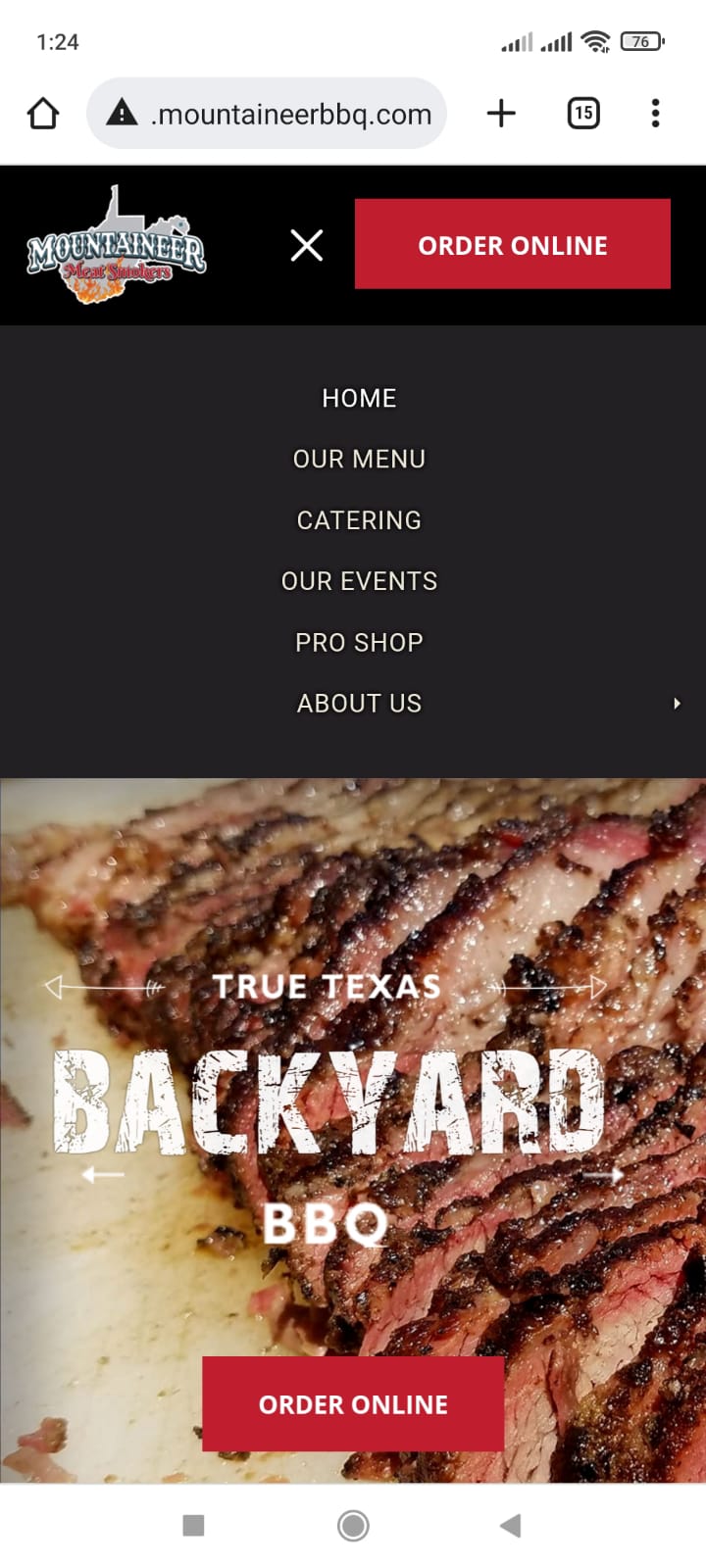-
My site is ohiotaxattorney.com – I can’t seem to get the mobile menu to show up for the life of me. Please help!
Topic: Missing Mobile Menu
I am not seeing my mobile menu when viewing on mobile devices. How can this be fixed?
My website mainly looks great on desktop, but when it’s on iPad or iPhone, the formatting and images and text don’t adjust / respond to fit the smaller screens. How can I fix this?
Secondly, sometimes when I scroll up or down too much (desktop, mobile etc.), an extra white menu or the next/previous slide is mixed in with the current slide. What can I do to avoid this?
Please respond and will private reply.