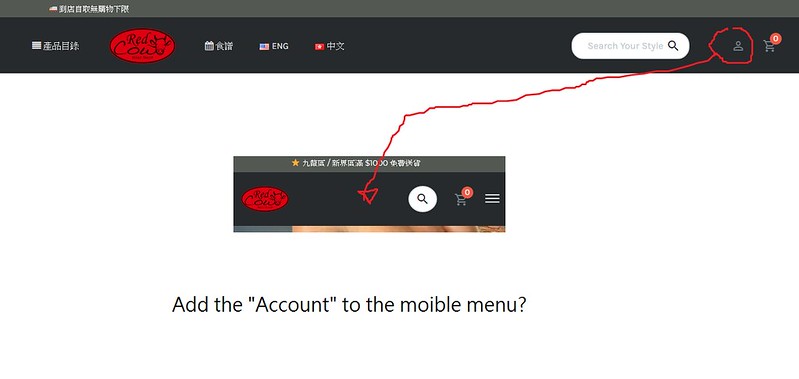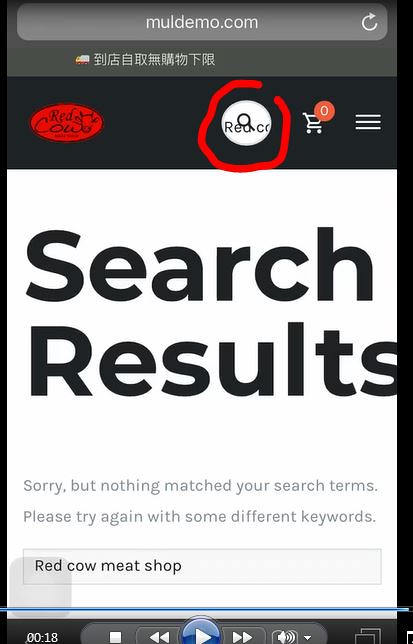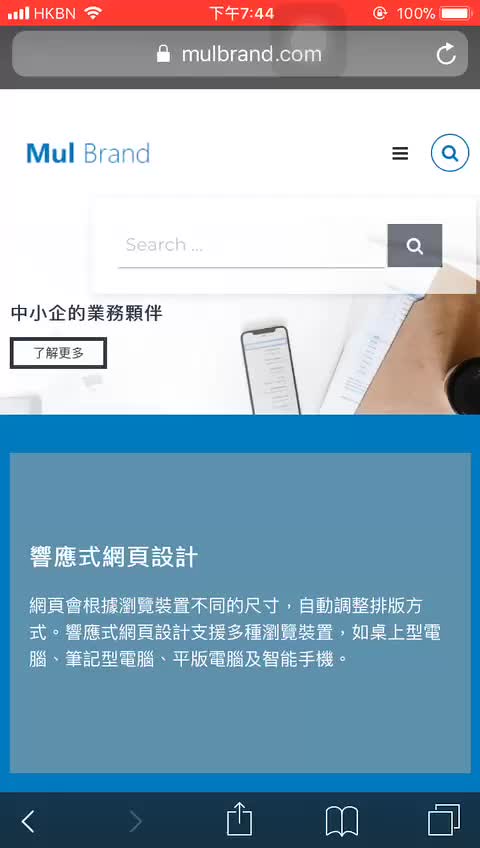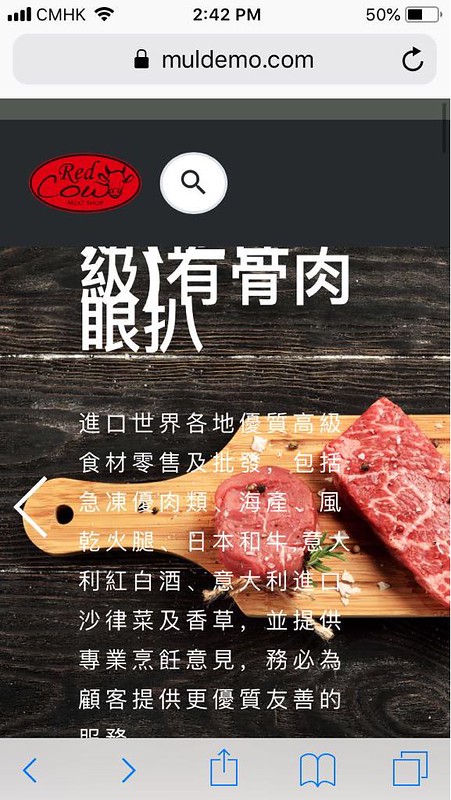-
-
Hi team,
1) I have the “Account Login” on desktop version, while it disappears on mobile. How to show it up on mobile menu?

2) Search problem on mobile:
https://flic.kr/p/26KupVP
2A) the search bar is overlapped on the cart icon. it will only be closed until i click the menu button. Can i make it closed when i press it (the icon or else)?

2B) Can i remove the search text in the icon?

THANKS!
-
Hello,
1-Please add this code into your Custom Css box:
@media (max-width: 480px) { .extra_tools_wrapper .tool.account { display: block !important; }}2-Please add this code:
@media (max-width: 480px) { input.search-field.input-search-field { margin-left: -99px !important; } .extra_tools_wrapper.style-small .tool { width: 22px !important; }}This should be the result: https://postimg.cc/image/hzwnvgeif/
3-As for the search text appearing in search icon, please go to file \includes\codeless_builder\header-elements\cl_header_search.php
find this line:
<input type="search" id="<?php echo esc_attr( $unique_id ); ?>" class="search-field input-search-field" <?php $this->generateStyle( '.search-element .input-search-field', true ); ?> placeholder="<?php echo esc_attr__( 'Search Your Style', 'june' ); ?>" autocomplete="off" value="<?php echo get_search_query(); ?>" name="s" />
Edit to this:
<input type="search" id="<?php echo esc_attr( $unique_id ); ?>" class="search-field input-search-field" <?php $this->generateStyle( '.search-element .input-search-field', true ); ?> placeholder="<?php echo esc_attr__( 'Search Your Style', 'june' ); ?>" autocomplete="off" value="" name="s" />
Save changes.
Let us know.Best regards!
-
-
-
Hello,
1-Changing the search style to this one, requires more coding than the above. Sorry but this is a customization not included in support.
2-For menu display in the iphone 5 screen, please add this code:
@media (max-width: 340px){ .extra_tools_wrapper { display: block !important; visibility: visible !important; }}Best regards!
-
You must be logged in to reply to this topic.