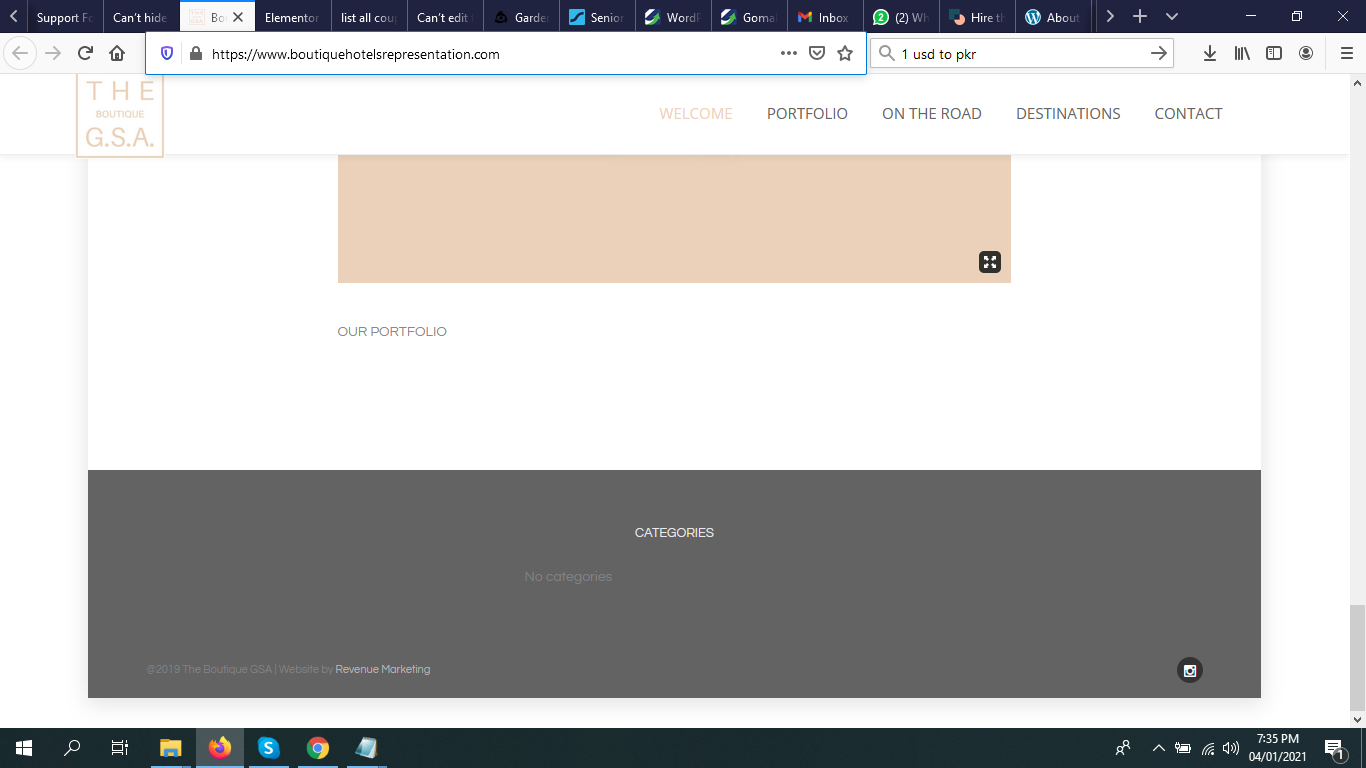-
-
At the top of each page (or below the slider if we use a slider) there is a grey bar containing the page title on the left and breadcrunbs on the right.
I can see in the css this is header_page but when I add custom css to hide it, nothing happens.
I am using the following, which hides the section when added in Customise/Additional CSS but doesn’t make any difference on the live site when I publish it.
.header_page.normal.no_parallax {
display: none !important;
}How do I hide this section?
Thanks.
-
Hi,
Please share website url, wp-admin and ftp info (login/ passwords) and send using “private reply” .Thanks,
-
-
Hi,
1) Please go to Please go to wp-admin > apperance > customize > Header Options > Default Page Header > Active Page Header Option (On/Off)
OR
2) Please go to Please go to wp-admin > Tower > Header Options > Default Page Header > Active Page Header Option (On/Off). -
Hi Azam,
In both locations it is set to off.
It is no longer visible except it still shows on this page:
And the footer has disappeared across the entire site.
David
-
Hi,
Please confirm me back two things:
1. Did you update theme?
2. Footer is back, is that OK? or if any changes required do let me know.Working on Breadcrumb area…
Thanks, -
Hi,
The theme was updated a few weeks ago – this may be when the breadcrumb area reappeared (it was hidden before).
I don’t see the footer still.
Thanks,
David
-
-
I have Copyright Area enabled and Footer Area and neither are visible.
Thanks
-
-
Hi Azam,
That looks great, thank you very much.
David
-
You’re welcome :)
If you like our theme and support, leave us a 5 star ratings on Themeforest, it’s very important for us :)
https://themeforest.net/downloads
Thank You so much
-
You must be logged in to reply to this topic.