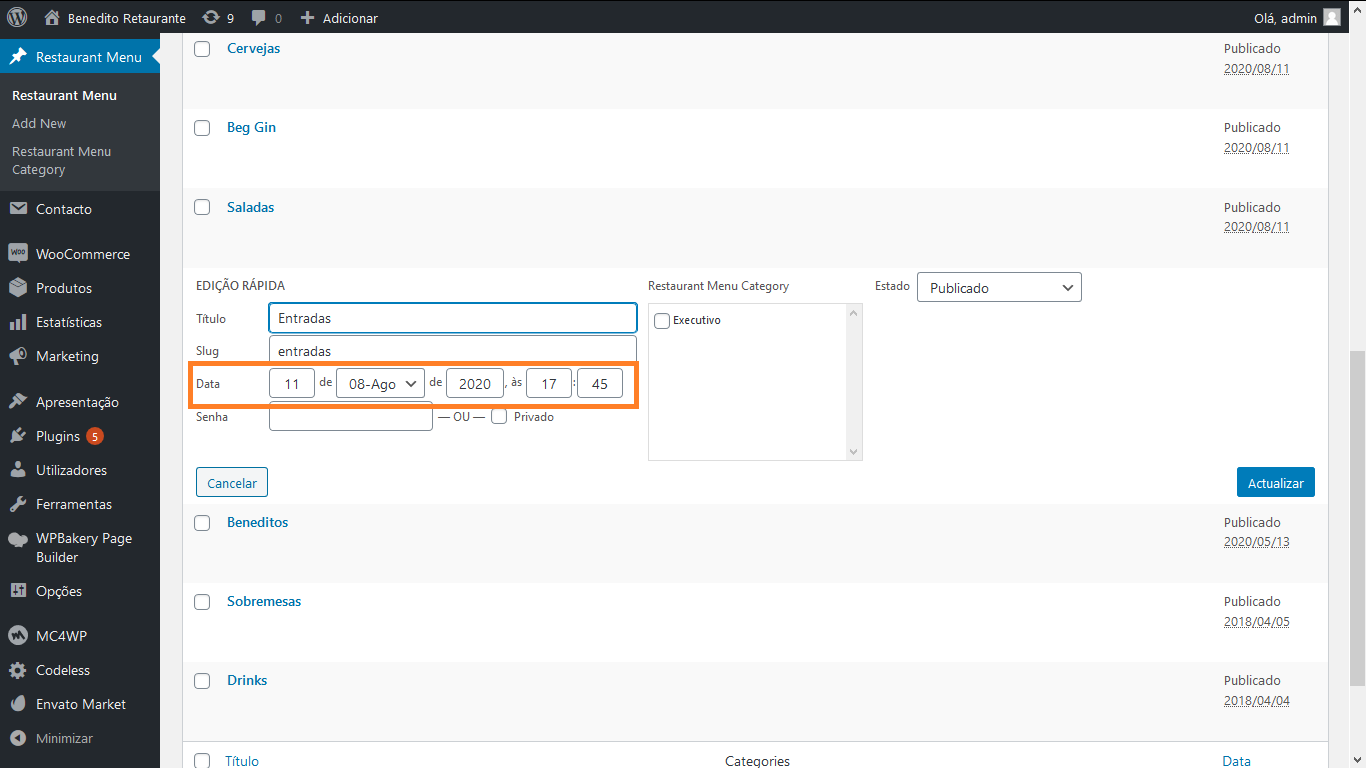-
-
Hi guys
I’m adding a new page in my web site, and I’d like to choose the sequence of my menu category. Now, I have: Massas, Executivo, Risotos, Carnes e Frutos do mar. But, I need it like this:
1st) Executivo
2nd) Entradas (not yet published)
3rd) Risotos
And go on as my restaurante menu is organized.How can I do that?
some pics to help yopu understand: https://imgur.com/a/4qmBGQi
Tks!
Allan -
-
-
Hi,
This info is wrong:
host: http://br786.hostgator.com.br/
usuário: bened231
senha: V51jN)E4zkZA@Odn
————
Please provide me Website Address or Wp-admin Login URL.Thanks,
-
-
Hi,
Please tell me how i can get 2nd screen shot?
I cant find the path for menu, Please assist me.Thanks,
-
-
Hi,
I Just move up Executivo to Top One.
Here is the Steps to Change the Order:
Wp-admin > Restaurant Menu > Click on Quick Edit
and Change Higher of Date of last.
Currently it Sorting as Latest First.e.g. Entradas you want to place on 2nd, you just need to set date / time Less than “Executivo” and Higher than the “Bebidas”.

Let me know if you face any issue in it.
Thanks, -
-
You’re welcome :)
If you like our theme and support, leave us a rating on Themeforest, it’s very important for us :)
https://themeforest.net/downloads
Thank You so much
-
You must be logged in to reply to this topic.