-
-
Hi
I edited my new page. I uploaded and tested new plugins. At some point I wanted to edit subpages, but unfortunately Codeless Builder broke down.
<span style=”color: #212121; font-family: arial, sans-serif; white-space: pre-wrap;”>When I turn on the visual editor, all the content disappears and I can not enter it.</span>
-
Hello,
Is this happen with the latest version? Can you please send me the credentials?
Thanks
-
Please provide me your e-mail address. I will send you a loogin and password to the administrative panel.
-
-
-
Just downloaded and installed the theme, got exactly the same issue. Please take a look at it.

-
This is Visual Composer.
Please use our Codeless Builder instead.You can access codeless builder in Appearance -> Customize, or from each page after dis-active visual composer.
Thanks
-
To be honest, that’s not really a solution, more a workaround. Any chance of getting this fixed?
-
Hello,
Theme’s main builder is the Codeless Builder. The entire theme was build on it. That is why we strongly suggest to keep this builder instead of the included plugin. However, we are in the process of fully integrating the Visual composer so this won’t happen again.
We will include these changes in the next theme releases (near future). Please look forward to it.Best regards!
-
I can’t wait until the integration is ready, because working with the customer and Codeless Builder is a huge resource hog. The Chrome tab is using 15% of my CPU (i7 6700) and 2GB (!!) of memory. It takes ages so customize and modify things.
-
This reply was modified 8 years ago by
KonfuzioN.
-
This reply was modified 8 years ago by
-
Hey KonfuzioN
If you have a similar problem, the solution is to run the disabled mailchimp plugin.
If you turn off the plugin, Codeless Builder stops working :D
Test Codeless Builder on the Firefox browser. For me it is 1000% better!
-
This reply was modified 8 years ago by
im0l.
-
This reply was modified 8 years ago by
-
Hello,
There is no reason for the Codeless Builder to break down. Please make sure to have the latest theme version installed. It has a lot of changes and fixes.
Let us know if you still have any problem after it.Best regards!
-
You must be logged in to reply to this topic.