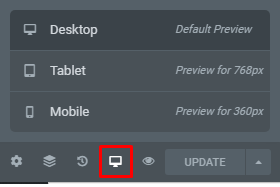-
-
Hi there! I’ve been struggling all day with the following issues, hope somebody can help me.
– Erzen portfolio page: I can’t manage to make the grid with 6 squares to show up in 3 page (or 3rd scroll)
– I can’t also make the link between the portfolio page/pages to open up.
– I can’t get the pointer with title of the projects to show in the portfolio page
Can somebody explain me how to do it? Thanks really a lot
-
Hi,
Please share screenshots where you’re facing the problem, website URL, wp-admin, and FTP info (login/ passwords) and send using “private reply”.Thanks,
-
-
-
1) Arrow direction: Okay, can I at least remove the arrow from that last page? It doesn’t make sense having a CTA to scroll further if there are no other scrolls available. I’m a UX designer, it will look super bad if I overlook something like this!
2) Got it!
3)my question was a bit different..I would like to know how to show a list of projects instead of portfolio categories. How do I change that setting? In general, how does the portfolio section work? Do you have a guide or something to read?
4) How do I add a responsive styling?
5) Got it!
-
-
-
Hi,
Sorry for the inconvenience,
1- How to manage portfolio page:
The isotope filters with portfolio are actually portfolio categories from:
wp-admin > Portfolio > Portfolio Categories5- Responsive text:-
On elementor Page editor:

Favicon:
The favicon working pretty fine on my side (A logo/png of a black circle).Please advise.
Thanks, -
Hi Azam,
Thanks for the explanation. The favicon works randomly, sometimes it shows the right one, some other times the old one..not sure why.
There are other issues unresponded:
the image at the bottom right corner, right below the vertical menu, no way to edit it.
I’ve opened the page from google chrome (not as wp-admin, as an actual visitor) and the pages collapse on theirselves. This didn’t happen just when I was resizing the page with elementor but it could happen to anyone visiting my website.
Can you please fix that? It’s absolutely horrible to see!
-
-
-
-
-
Hi,
I’ve opened the page from google chrome (not as admin, as an actual visitor) and the pages collapse on theirselves. Seems it’s not responsive at all. This didn’t happen just when I was resizing the page with elementor but it could happen to anyone visiting my website.
Can you please fix that? It’s absolutely horrible to see!
-
-
-
-
-
You’re welcome :)
If you like our theme and support, leave us a 5-star rating on Themeforest, it’s very important for us :)
https://themeforest.net/downloads
Thank You so much
-
-
-
Hi,
Thanks for your suggestion, I hope we’ll add this to our theme documentation in our theme’s next update.Thanks,
-
Hello,
Could you please help me to understand why the horizontal scroll stopped working? Many thanks!
-
Hi,
It seems that your support license has expired. We recommend you please renew your support license for further assistance.Thanks,
-
You must be logged in to reply to this topic.