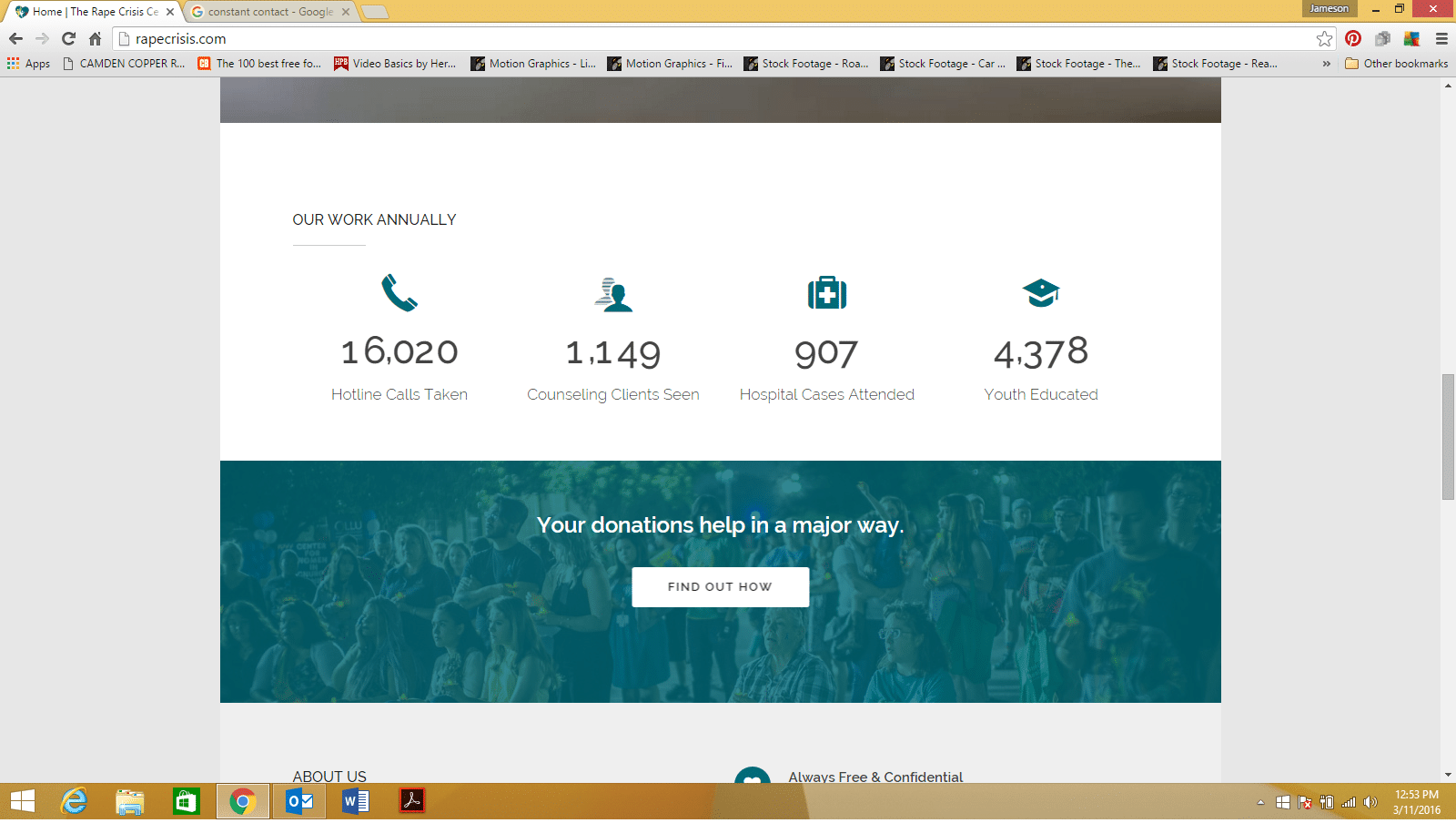-
-
Hi,
I just updated Specular to the latest version as well as Visual Composer, and everything is working fine, except I noticed that there seems to be about 30px of extra padding on the bottom of each row. It seems small, but it’s definitely noticeable, especially in call to action rows where the content is not centered due to the padding.
Here’s my URL: rapecrisis.com
Is there something I did wrong? Is it a VC issue? Should I delete and reinstall the theme?
Thanks,
JC
-
Nevermind :) I viewed the site on mobile and saw that the padding wasn’t there, so I resized my desktop browser and maximized it and the padding wasn’t there anymore. Reopened the browser and it looks back to normal. Weird!
Sorry about the false alarm!
-
-
Actually and unfortunately, I just loaded the website on another PC and it appears the problem has returned. Not sure what’s going on or why it’s happening.
Do you know what could be causing this? I attached a picture of what I see.

URL: rapecrisis.com
-
Hello,
I see in the css that the padding bottom of the row is set up to have 60px distance value. First go to row settings and make sure you do not have set up any bottom padding, then add this code into your custom css box:
.wpb_row.section-style, .wpb_row.standard_section { margin-bottom: 30px !important; }Let us know.
Best regards!
-
You must be logged in to reply to this topic.