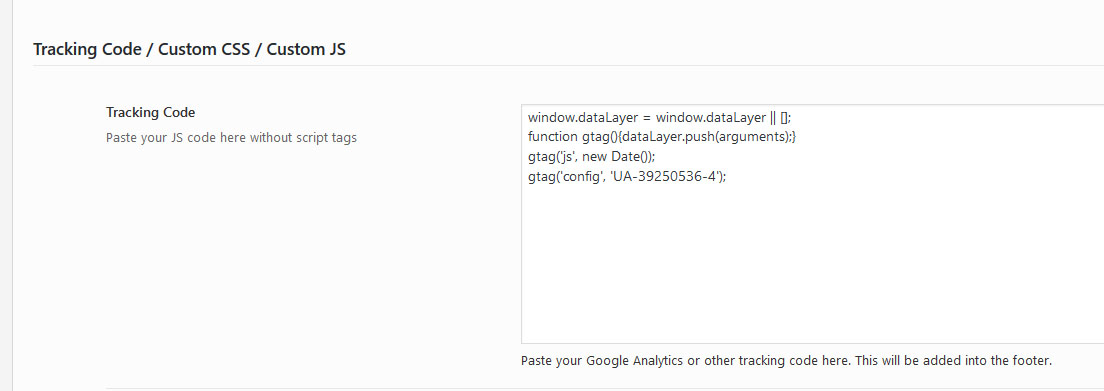-
-
Hello. With the Tower theme upload, the problem with Google Analytics remains. Please, looking for solutions, I tried to remove the script tags, and now, in Tower\Tracking Code
BEFORE
<!– Global site tag (gtag.js) – Google Analytics –>
<script async src=”https://www.googletagmanager.com/gtag/js?id=UA-39250536-4″></script><script>
window.dataLayer = window.dataLayer || [];
function gtag(){dataLayer.push(arguments);}
gtag(‘js’, new Date());gtag(‘config’, ‘UA-39250536-4’);
</script>—
and NOW I use only
window.dataLayer = window.dataLayer || [];
function gtag(){dataLayer.push(arguments);}
gtag(‘js’, new Date());
gtag(‘config’, ‘UA-39250536-4’);
If I look the page sorce, it seems all right, but there is no data in the Google admin panel.
https://www.palestradellascrittura.it/
I do not want to face the same problem for every Tower update (I bought three themes and I’m online), I have to solve using the properties of the Tower panel, to not have the same problem with every theme update.
Thanks a lot for your support. Best regards. Bruno
-
Excuse me, is it possible to have the solution to the problem with Google Analytics code? Thanks a lot. Best regards. Bruno
-
Hello,
Can you please send us some valid wp credentials in a private reply? So we can check this closely.
Best regards!
-
-
Hello,
Sorry for the late reply.
I checked the site and the code is placed where it should. See screenshot: https://ibb.co/dcjwzcK
What problem are you having with it?Best regards!
-
Yes Mihaila, I had also checked and I do not understand where is the error that blocks Google Analytics data. the problem is that Google Analytics, since I updated the theme, does not detect any data. But as you saw, the code is positioned right. This is the problem: the code is right, but it does not work, Google Analytics does not see the users connected. Where could the anomaly be found to be resolved? Thanks a lot for your support Mihaila. Best regards
-
Hello,
Please try to use this plugin instead: https://wordpress.org/plugins/google-analytics-dashboard-for-wp/
If you also can’t activated it, i think that the hosting itself is unreachable by google.
Let us know.
Regards!
-
You must be logged in to reply to this topic.