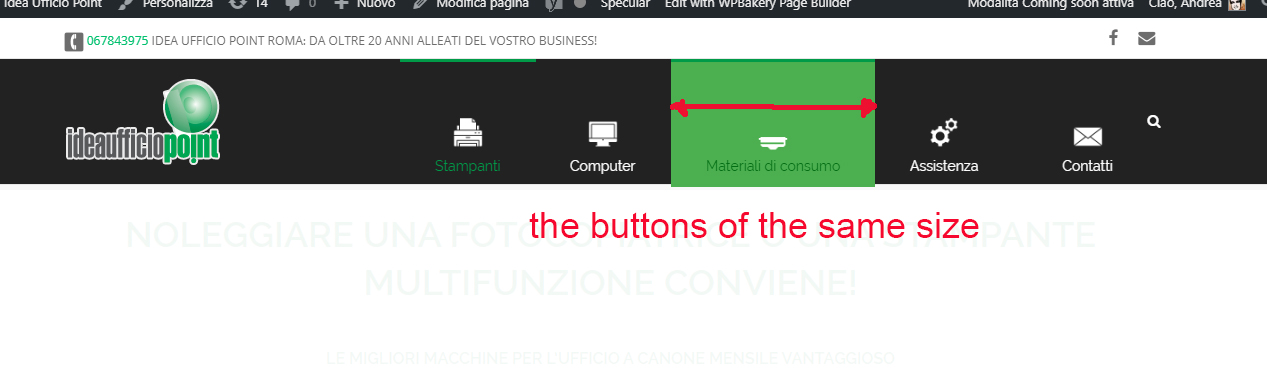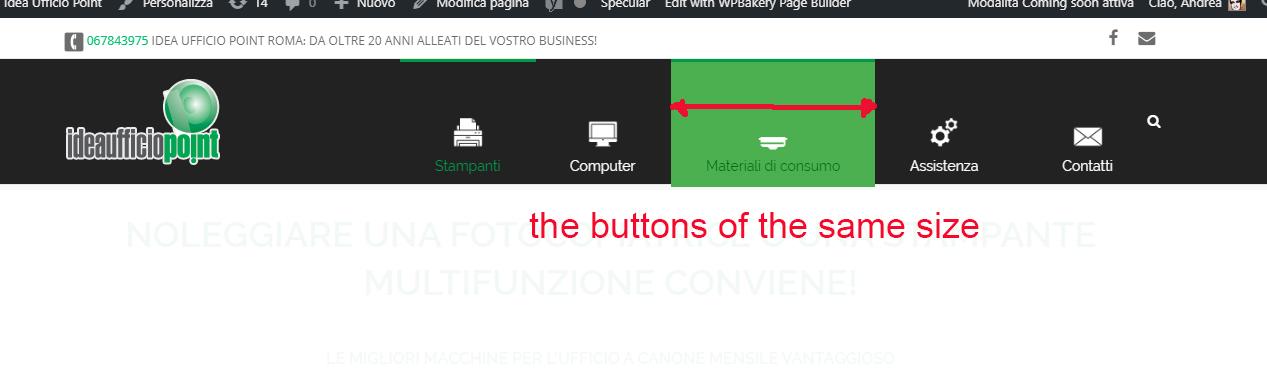-
-
Is it possible to add icons to the Header menu? (See image below)
I tried to install the plug-in menu-icon but it doesn’t work
How can I do this?
Many thanks for the support

-
Hello,
Sorry but Specular does not have this option. I suggest you try a plugin for it or if you will edit the theme files for it, i suggest you use a child theme to keep the changes safe from future theme updates.
Please keep in mind that this is a personal personalization and thus not included in support.
Best regards!
-
-
-
-
Hello,
1-Yes, you can add a background color when on hover. Just add this code into your Custom Css box in General Options:
nav .menu > li:hover { background-color: #4caf50; }Change the color to your wish.
2-For this layout, you can use the portfolio page or portfolio Visual composer element. If you use the portfolio page, then all portfolio items will be in one page. You can click on the featured image to go to the single portfolio item.
If you use the portfolio element, you can add it in another normal page, and have other elements as well (mdeia, text, headings etc). See demos here:
-basic portfolio page: https://codeless.co/specular/default/?page_id=614
-Included as element: https://codeless.co/specular/default/?page_id=1145 (OUR LATEST PROJECTS – section)Best regards!
-
-
You’re welcome :)
If you like our theme and support, leave us a rating on Themeforest, it’s very important for us :)
https://themeforest.net/downloads
Thank You so much!
-
-
-
-
-
Hello,
Please refer to this related ticket about it:
https://support.codeless.co/?topic=clients-carousel-3Let us know.
Best regards! -
-
-
Hi,
Is it possible to make menu buttons of the same size?

Which css class should I change?
Many thanks
AndreaS
-
Hello,
The menu items take the default width of the menu item name. The css class of the menu items is:
nav .menu > liBest regards!
-
You must be logged in to reply to this topic.