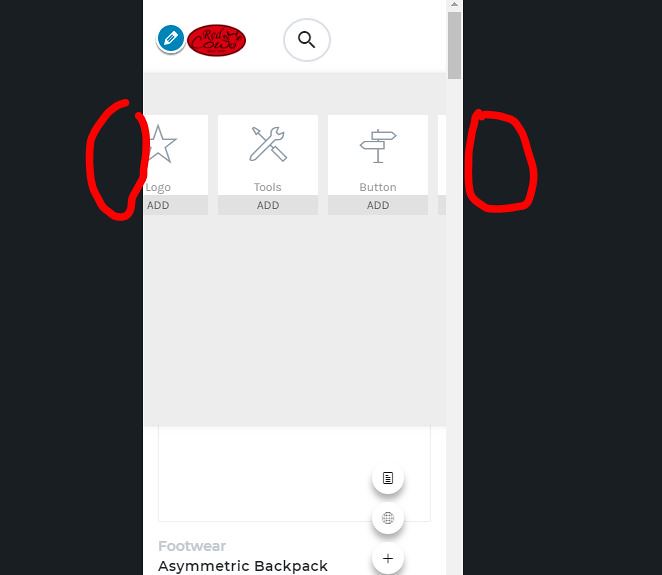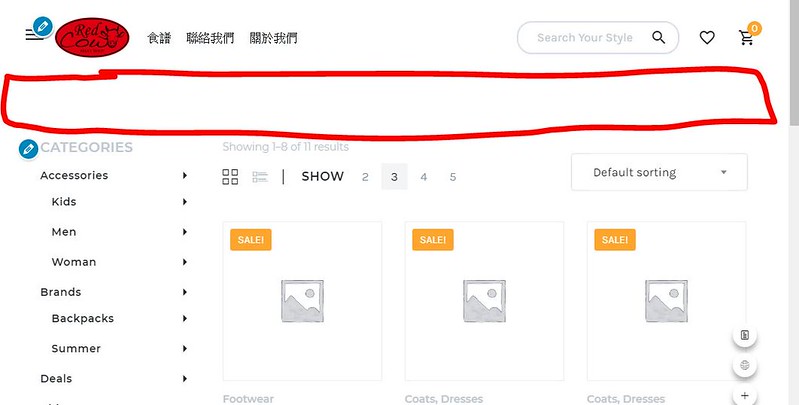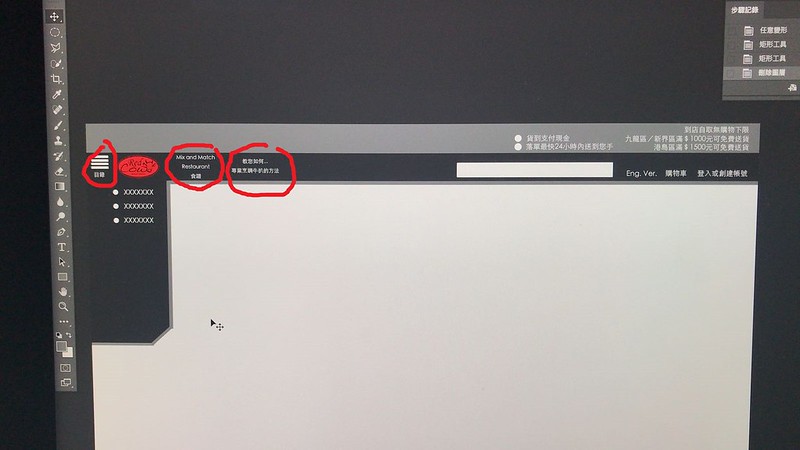-
-
Hi Team,
1. How can I change to color of cart & wishlist in desktop & mobile version?
2. The element added items are not fully shown on mobile editor
3. How to add one more row on the header?
4. How make normal sticky header. When i scroll down, the header will work like flash and keep sticky when i scroll to the middle page. How can i just keep it all the time sticky on destop & mobile?
5. How can i add muti-text row on header, just like the photo
-
Hi team, update with links, thanks
1. How can I change to color of cart & wishlist in desktop & mobile version?

2. The element added items are not fully shown on mobile editor

3. How to add one more row on the header?

4. How make normal sticky header. When i scroll down, the header will work like flash and keep sticky when i scroll to the middle page. How can i just keep it all the time sticky on destop & mobile?

for the sticky problem, you may see my site, https://redcow.muldemo.com/5. How can i add muti-text row on header, just like the photo

-
This reply was modified 7 years, 10 months ago by
 Mirela. Reason: html tags
Mirela. Reason: html tags
-
This reply was modified 7 years, 10 months ago by
-
-
Hello,
1. How can I change to color of cart & wishlist in desktop & mobile version?
Please add this piece of code below to custom css
.extra_tools_wrapper .tool i {
color: red !important;
}
2. The element added items are not fully shown on mobile editor
What are you trying to do exactly? The mobile layout is to show how the elements will look in mobile. It’s mostly used for the live page preview. There is no need to open the options panel in mobile layout.
3. How to add one more row on the header?
Place the pointer at the top left corner of the page below the header and click the gray circle icon that is showing up. It will add a new row. See screenshot: https://ibb.co/d9NbBn
4. How make normal sticky header. When i scroll down, the header will work like flash and keep sticky when i scroll to the middle page. How can i just keep it all the time sticky on destop & mobile?
Customize > Header > Sticky Turn it on. See screenshot: https://ibb.co/gzarcS
5. How can i add muti-text row on header, just like the photo?
See screenshot: https://ibb.co/eg1gcSBest regards!
-
You must be logged in to reply to this topic.