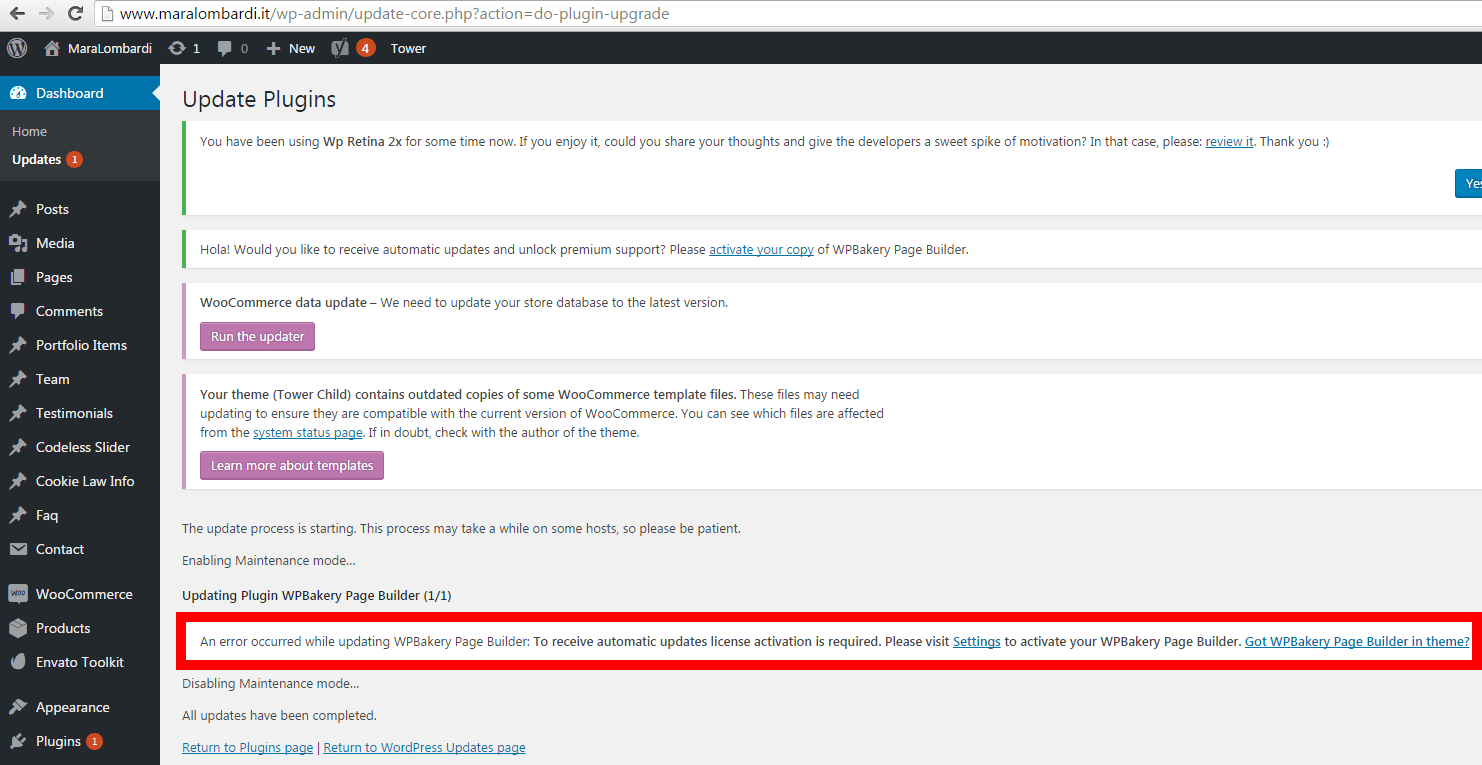-
-
<span style=”color: #222222; font-family: arial, sans-serif; font-size: 12.8px; line-height: normal;”>I am sorry, the theme has been updated and information on the customized FONT for the headers has been lost (picture attached): could you help me to retrieve the lost information and restore MyFonts? Thanks a lot. best regards. Bruno</span>

-
Hello,
Did you add a custom font for the headers? Do you have any other font available in the list? Please send us some valid wp credentials in a private reply. So we can check this out and help you.
Best regards!
-
-
Excuse me Mihaila, do you have some news? Thanks a lot
-
-
-
Hello,
Sorry for the late reply. I added the font. Please see screenshot: https://postimg.org/image/4z7bfkbxz/
-I updated Visual Composer as well. You had a very old version and it would give you issues later (if not already). I left however, the old version. But the new version is the active plugin. We strongly advice to always keep theme and it’s included plugins up to date.
You can download the latest theme version from your Envato account!-The listed files, that we made changes to, will always be overwritten in future theme update and these changes will be lost again! So just save a copy of them in your local computer so that you can redo the changes in the future.
Best regards!
-
Thanks a lot Mihalia. Tomorrow I will update the theme and if I have not misunderstood, automatically I will also have the latest version of the plugin visula composer, right?
Before updating the theme, to avoid losing the customization of the fonts, the files that I will have to keep from the current version are the following?
\ Wp-content \ themes \ tower \ admin \ inc \ fields \ typography \ field_typograpy.php
\ Wp-content \ themes \ tower \ functions.php
\ Wp-content \ themes \ tower \ tower-functions.php
In order not to lose the customization of the fonts, will I have to do anything else or will it be enough to have the version of the three php files currently online (before updating the theme)? Thanks a lot Mihalia. Best regards. Bruno
-
Hello,
Yes, the included visual composer plugin is the latest version in the time of theme release! It is completely tested and fully compatible with theme.
After updating theme, proceed in updating the plugins. So you get the latest versions installed.-To keep the font customization, save a copy of the listed files. And also save the added file in: tower/css/ext-font.css and tower/fonts/ -> MyFont files added here.
In short, just keep a copy of old css and fonts folder. Then add back the files not present in the new theme’s css and fonts folders.
Let us know.
Best regards!
-
I am sorry, I have 3 license and for all the same problem with visual composer plugin: also in maralombardi.it the plugin is not updated and updating it is an error. What should I do to get the latest version of the plugin included with the theme? The theme in use is version 2.3. Thanks a lot and best regards. Bruno

-
Hello,
All included plugins are located in the “plugins” folder inside theme main folder. Go to wordpress dashboard, Plugins > Add New. Import the zip file from the ‘plugins‘ folder and install.
Use only the included plugins as they are all tested and fully compatible with theme.
Best regards!
-
You must be logged in to reply to this topic.