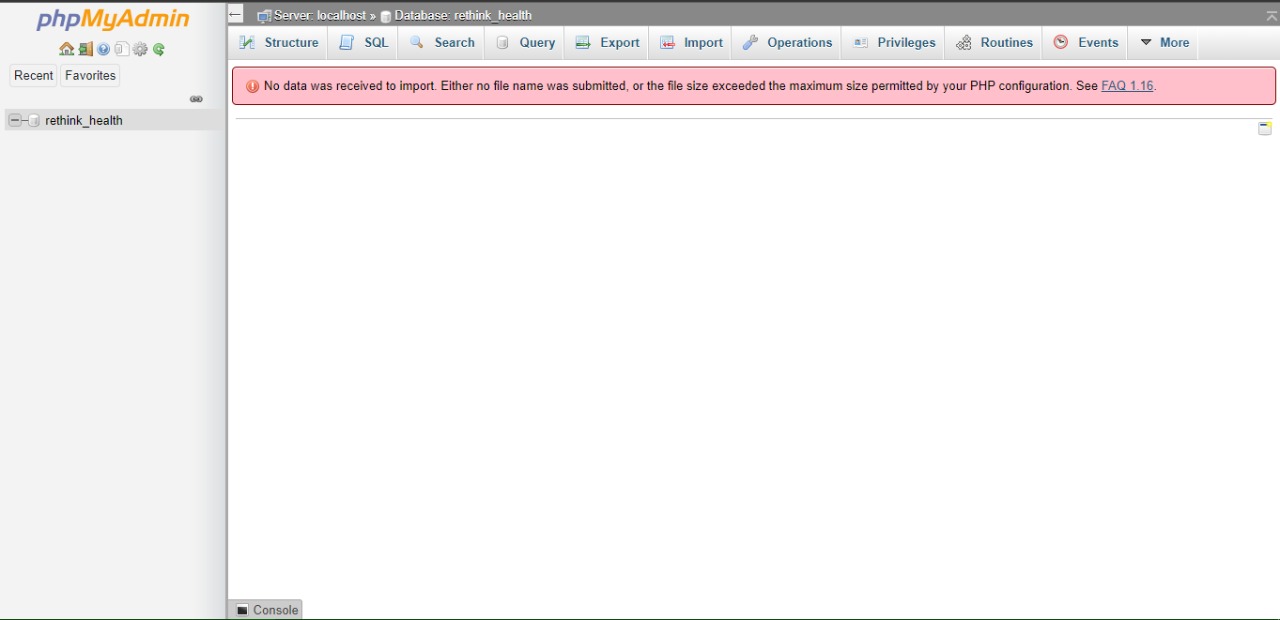-
-
Hi,
just bought the theme and have the Error: error (0) while trying to import demo data. Uploaded the theme by WordPress and by FTP, same error. Updated all the plugins, disabled them, no way to make it work.
Latest WordPress version, fresh install twice.
Also no XML file available for the manual import.
Please tell me what to look for, no errors in Apache logs. I don’t like the approach of “admin and FTP access” and then it works, i need to know hot to make this product to work without depending on you.
Thanks.
-
Hi,
Please share your website URL, wp-admin, and FTP info (Username and password) and send me “using private reply”.Thanks,
-
-
Hi,
Contact your web service hosting provider and make sure your web hosting server must fulfill at least the values for the below characteristics.memory_limit = 256M
post_max_size = 64M
upload_max_filesize = 64M
max_execution_time = 300
max_input_time = 1000Thanks,
-
Hi,
confirmed and updated the details. Error still persists.
-
Hi,
Please make sure you’ve shared the right FTP credentials becuase I’m getting error while connecting to your FTP server.Thanks,
-
-
-
-
Thanks for information but I cant see phpmyadmin or mysql db manager?
-
-
Hi,
It seems very rear but we’re working hard to fix the importing demo data issue.
Contact your Web hosting provider and ask them to increase “post_max_size” and “upload_max_filesize” to 1024M and 1000M respectively.P.S: We’re working on your site please don’t access your site until we let you know.
Thanks for your patience,
-
-
Hi,
I have been working on it – import the data but still there is a configuration error on your server side, we need higher limits in order to import data.I have tried 2-3 ways but i am sorry to say our server seems some restrictions or perhaps lows resources.
Please see attachment.

This is what I am getting when import using phpmyadmin.P.S.: I have already tried to change config values but it is impacting on the Local user not Apache level.
Can you please talk to Server admin or Tech Support?
Thanks,
-
I am the server admin and it is a VPS with 8 core and 16GB RAM. All the limits are as you requested, check with phpinfo. Also I don’t understand why we need to do MySQL imports and different “hacks” to have the template working.
So you want to tell me that this template I just bought can’t be used without your intervention and some kind of super server?
-
Hi,
how about the update to sliver revolution 6.5.19 as required by the template? Updating keeps failing.
-
-
-
You must be logged in to reply to this topic.