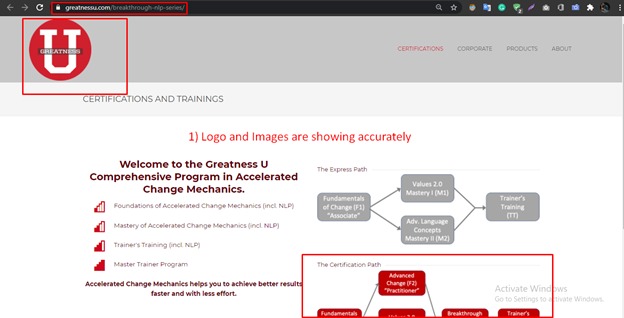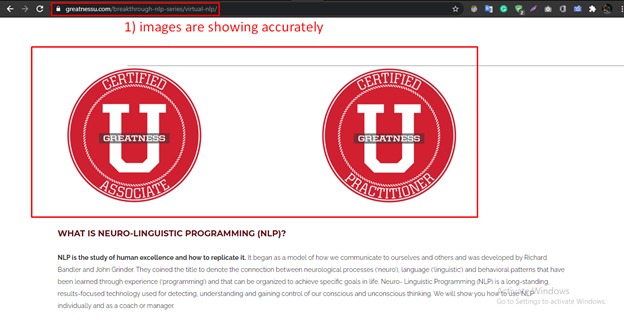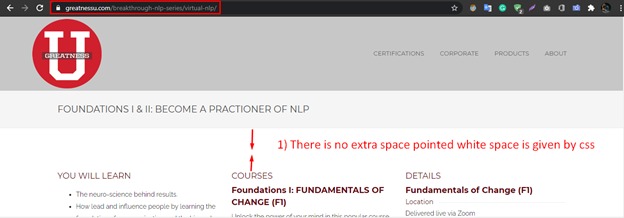-
-
Hi
I just updated from an old version of Tower theme and several items are not working on my site:
1. Codeless slider on homepage is working fine on desktop, not at all on mobile. How do I fix this?
2. Hamburger menu does not work at all on mobile. How do I fix this?
3. How do I remove breadcrumbs…I don’t want breadcrumbs on any page. I was able to remove them from Firefox in custom css box by changing from .breadcrumbss.full_bar {display:none;} to .breadcrumbss {display:none;} Please advise how to permanently remove breadcrumbs from entire site. I also tried the settings in Tower > Header Options > Default Page Header but changing the “page header style” and “breadcrumbs style” did nothing.
4. The page header has a different height depending on the browser. Firefox has the height that I want. Chrome and Safari are displaying it with less height. Why? Again I went to Tower > Header Options > Default Page Header and changed Page Header Height from 80px to 160px to see what would happen. Nothing happened. Please advise how to change this.
-
This topic was modified 5 years, 2 months ago by
andrew_long15.
-
This topic was modified 5 years, 2 months ago by
andrew_long15. Reason: more detail provided
-
This topic was modified 5 years, 2 months ago by
-
-
-
1. I checked it is is working please share a screenshot
2. I checked on different mobiles it is also working please share the mobile name on which you are using.
3 and 4 issues in header has been resolved please check and confirm. -
Thanks.
Disable breadcrumbs option is now working.
I am now seeing multiple issues in Chrome (desktop):
– Logo is missing from header – all pages. https://snipboard.io/x8VmFb.jpg
– Images are missing from several pages.https://snipboard.io/x8VmFb.jpg (https://greatnessu.com/breakthrough-nlp-series/)
https://snipboard.io/bAZIX7.jpg (https://greatnessu.com/breakthrough-nlp-series/virtual-nlp/)Please advise how to fix this.
Also, I was able to reduce height of header bar but now there is excess white space below it on all pages (except home page) and in all browsers. How do I reduce this white space? https://snipboard.io/SLfpEP.jpg
-
-
Yes it all is working today even though I didn’t change anything.
Regarding that white space, can you provide correct CSS code to add to child theme’s css sheet to reduce that margin?
I tried this, but it didn’t work:
#page {
margin: 0em auto;
}
-
screenshot which margin you want to reduce We will put css for that and tell you in your child theme.
-
White space is on all pages except home page. https://snipboard.io/SLfpEP.jpg
-
in admin dashaboar-> tower -> general options
Custom CSS Codeat the bottom
#content{
padding:40px 0 !important;
}
you can change the value 40 to as you want to. -
OK, I see the code there. Thank you, it looks much better!
-
You’re welcome :)
If you like our theme and support, leave us a 5 star ratings on Themeforest, it’s very important for us :)
https://themeforest.net/downloads
Thank You so much
-
Breadcrumbs are being displayed on my site again. Perhaps because of recent tower theme auto-update? Can you please advice how to permanently disable breadcrumbs from my site?
-
breadcrumb has been removed.
will try to solve this issue in next update. -
Thank you, but now the page titles are gone. Can you please replace the page titles?
Also, if you are making changes to css or php files, may I please know what changes you are making?
-
there are more then file i have changed all are php files .
if you want to know i will tell you but in future update we will fix it
now breadcrumb is gone and title is there
please check and confirm. -
But breadcrumbs are now being displayed again. I want them gone from all pages, please.
-
-
Breadcrumbs are still displayed on all browsers, even in private/incognito mode, both desktop and mobile.
https://snipboard.io/Az2FiR.jpg
Am I perhaps trying to change the setting in the wrong place? I am going to Tower > Header Options > Default Page Header > Breadcrubms Style > None. But doing this does not remove the breadcrumbs.
Please note that on mobile, breadcrumbs need to be remove and also the page title is not displayed correctly on mobile. Please advise about this as well – my mobile site looks incoherent because of this.
-
option is working fine as you change page header settings form edit page so you should select breadcrumb style none from every page now.
edit your page on which you want to disable breadcrumb.
select breadcrumb style none.
edit this page see in page header.
-
Azam
I appreciate your responses and your service.
However, I am quite disappointed that I cannot remove breadcrumbs sitewide. I will now have to manually change the setting for 117 pages AND we will have to remember to change the setting for every new page we add to our site.
Is there not some code that can be added to a child theme php file that will simply remove breadcrumbs from every page?
-
-
That is much better, thank you. Removing breadcrumbs has also fixed the mobile page title issue. All is well. Thanks again for your support.
-
You’re welcome :)
If you like our theme and support, leave us a 5 star ratings on Themeforest, it’s very important for us :)
https://themeforest.net/downloads
Thank You so much
-
You must be logged in to reply to this topic.