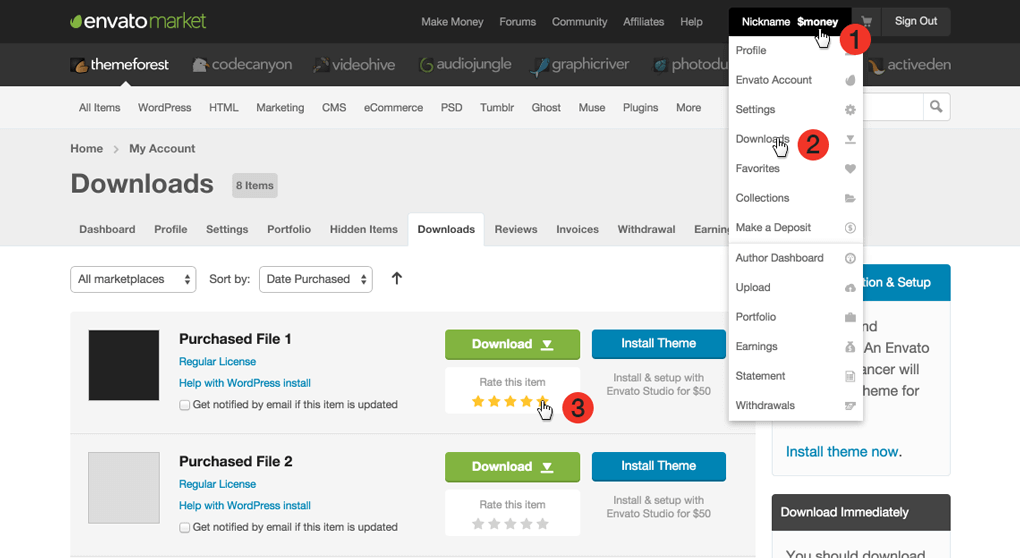-
-
I moved my site from a subfolder (/wp/) to the root. All is working, except for the fonts (Offside, Roboto Condensed): they aren’t loaded.
Now in the inline css (id=’kirki-inline-styles’) a see the following line:
@font-face { src: url(D:\www\barbarapost.nl\www\wp/wp-content/fonts/offside/HI_KiYMWKa9QrAykc5boQb2elpU.woff) format(‘woff’); }
Obviously because of the ‘\wp/’ its not pointing to the correct folder. How can i fix this?In my opinion the line should read:
@font-face { src: url(/wp-content/fonts/offside/HI_KiYMWKa9QrAykc5boQb2elpU.woff) format(‘woff’); }
or
@font-face { src: url(https://www.barbarapost.nl/wp-content/fonts/offside/HI_KiYMWKa9QrAykc5boQb2elpU.woff) format(‘woff’); }NB: I tried a temporarily workaround by copying the fontfiles back to its original folder (recreating that particular folder-tree), but that doesn’t do the trick
-
Hi,
Please share website URL, wp-admin, and FTP info (login/ passwords) and send using “private reply”.Thanks,
-
-
-
-
Hi,
1- I didn’t change anything from database I just remove the old font folder under theme directory and then refresh the site and theme creates fonts folder by itself.
2- The number of images: Solved
Solution: I added a lazyload filter in function.php file of theme.3- The last image: Solved
Solution i just updated the permalinks.Please check and let me know.
Thanks,
-
-
-
-
Hi,
We are not able to edit the theme. Edit theme options display in the dashboard sidebar under the appearance tab. This is due to restrictions written in your wp-config.php file.We need this permission in-order to check why script not wroking properly or isthere some confliction in code that cause this problem.
OR
Could you allow us to do it but don’t worry this will not effect your website.
please advice
Thanks -
-
-
-
You’re welcome :)
If you like our theme and support, leave us a 5 star ratings on Themeforest, it’s very important for us :)
https://themeforest.net/downloads
Thank You so much
-
-
Barbara,
I appericiate, Please login to your Envato/Themeforest and go to this link: https://themeforest.net/downloads
and see in this list “Folie” and then see below image.

Hope this will help you to leave the review.
Thanks,
-
You must be logged in to reply to this topic.