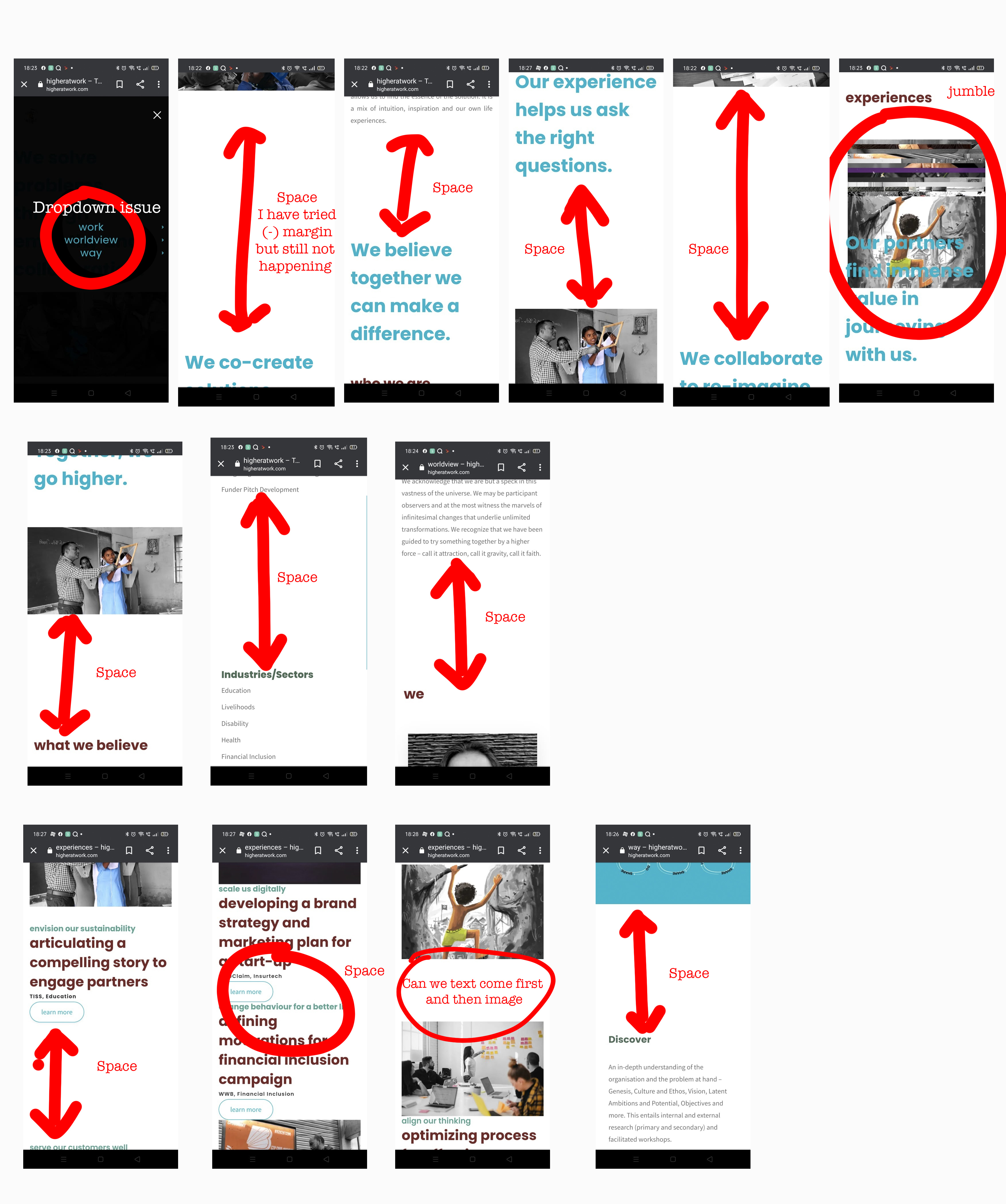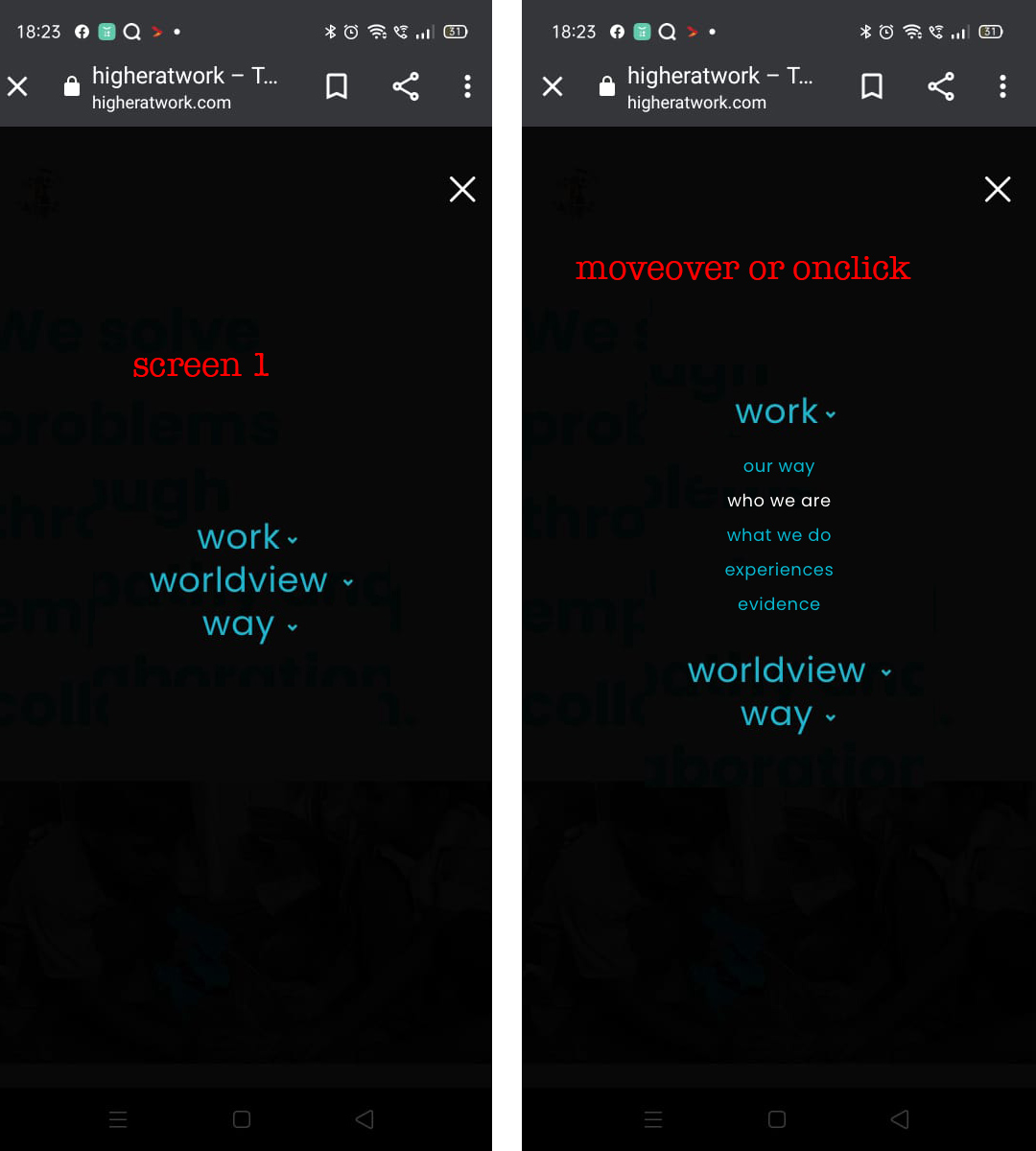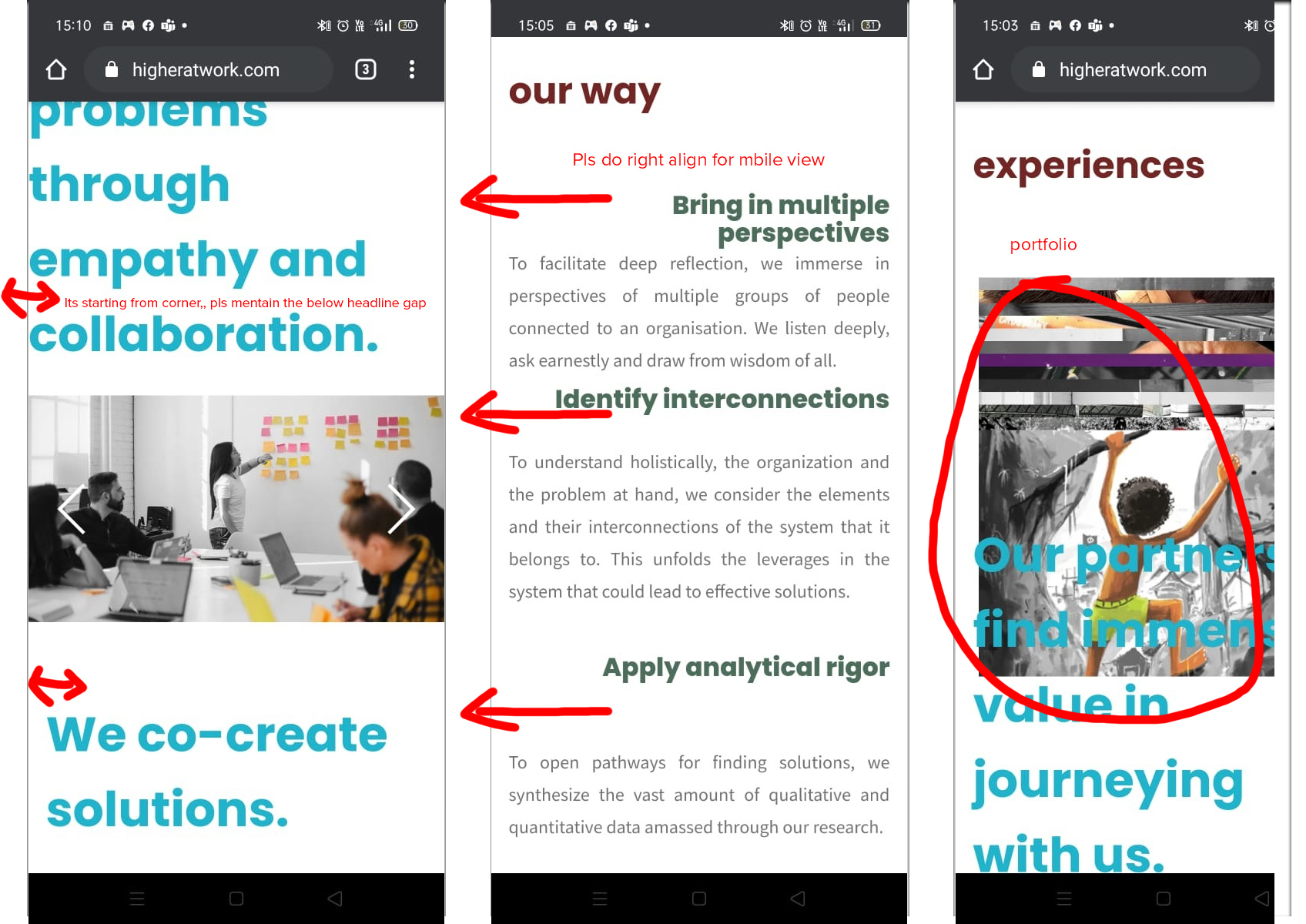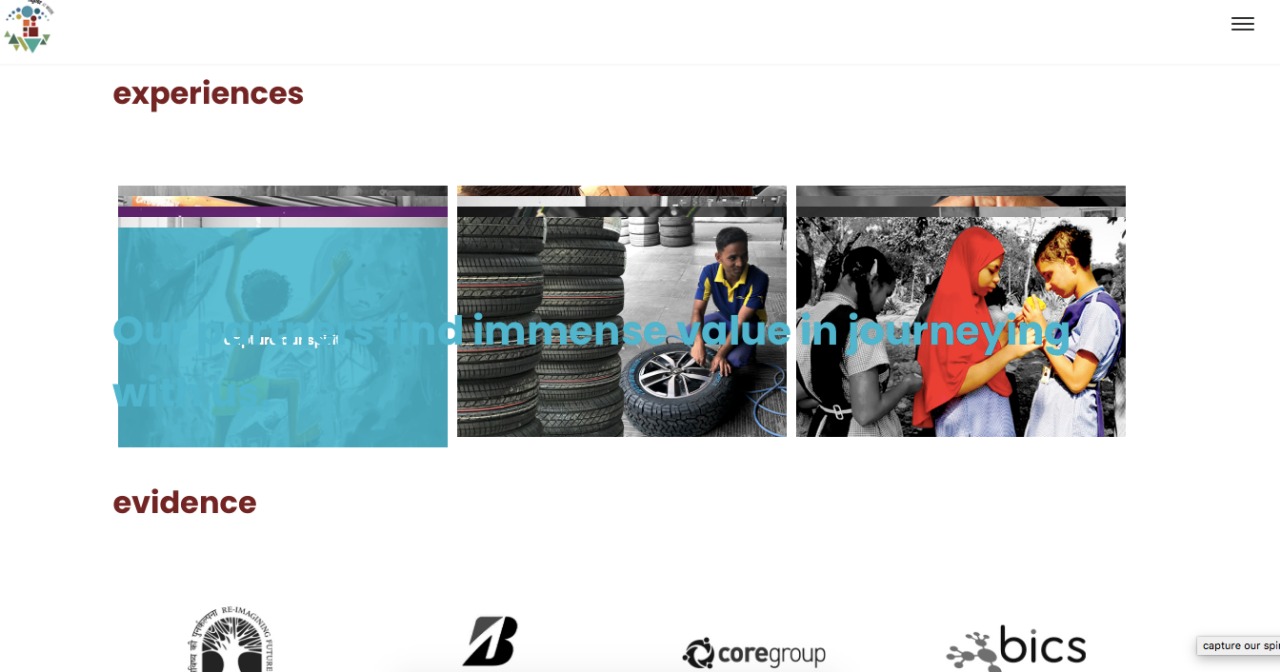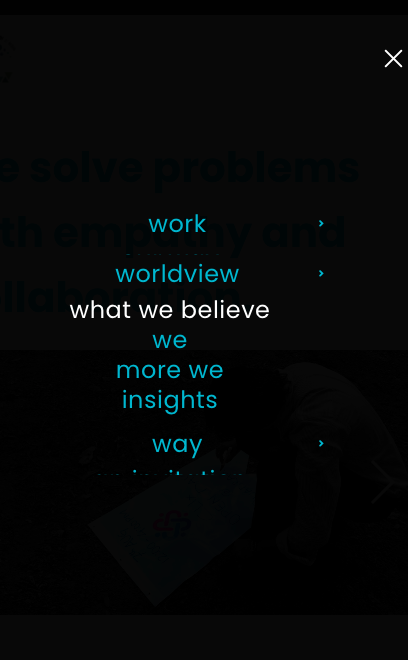-
-
Hi Azam,
we are getting issues on responsive (mobile) view. I have shared page link below along with the screenshot with the comment in red colour.
Page – https://higheratwork.com/experiences/
page – https://higheratwork.com/worldview/
page – https://higheratwork.com/way/

-
-
Hi,
Please Explain bit more how you want to have the Drop Down menu?Thanks,
-
Hi Azam,
hope below demonstration image will help. currently mouse over is not coming properly and also fonts (dropdown/sublinks) size is big.
-
-
Hi,
Please check responsive issue and some where you have added white boxes / area, do you want to me remove them? Please confirm.
Also dont forget to clear your cache / temporary internet or browsing history then test it.2nd thing:
——-
hope below demonstration image will help. currently mouse over is not coming properly and also fonts (dropdown/sublinks) size is big.
————
Our all themes are built and sturcutred with same way, its not comes under normal support.Thanks,
-
Yes, please remove them but only for mobile view.
-
-
Hi,
yes, extra white area removed. Please check and confirm.Thanks,
-
Yes, now extra space is not there.
Azam a request from you, please you could also check from your end. There are some alignment issue are there (shared below)
Also, the portfolio is really bothering us, again it’s not working on a laptop (Safari) and mobile.
I would really be apricated if you could share your ID for online call zoom/hangout/team/googlemeet etc.


-
-
Portfolio and navigation bar (sub menus)
-
This reply was modified 5 years, 3 months ago by
higheratwork.
-
This reply was modified 5 years, 3 months ago by
-
-
-
Azam
Hope the video helps you see the problem. You can also access the website from your system and see the numerous problems with the template.
We would like these bugs to be resolved within the week please. If they cannot be, we would request a full refund.
-
Azam? Any update on this?
-
This reply was modified 5 years, 3 months ago by
higheratwork.
-
This reply was modified 5 years, 3 months ago by
-
Hi,
Sorry for Delay, We have a Holiday Weekend, Our Dev. Team partially available and I priortise your task and will get back to you asap.Thanks,
-
-
Hi,
I have already assigned your work to Sr. Team Member, Hoping to hear back today any time. -
Hi Azam
Any update on this? All the problems with template continue:
– Portfolio grids overlap
– Issues on Safari – the Menu items get mixed up and lose their alignment
– Mobile view: Cannot click on an item on the menu dropdown -
Hi Azam
Any update on this??? Could you let us know if it is fixable please. If it is not, we will move on and find some other solution.
We cannot keep waiting indefinitely as we have to launch now.
-
Hi,
Sorry for late Response, I will leave the note with my team to priortise your task.Thanks,
-
Thank you Azam.
We are waiting for the Safari menu issues to be solved. The menu works perfectly fine on Chrome. On safari, the alignment and even the dropdown list is wrong.
Please see image.
Also, on the phone it is very diffcult to select any of the menu dropdown items as the slightest of touch takes it to another page.
Please help solve these issues and we can launch this week.
Many thanks!
-
Hi Azam,
Any update on the safari issue?
I guess it is a space and alignment problem. We are unable to see all the options because the dropdown items are wrapping over.
Please can you have this fixed urgently?
-
Hi,
Please share screen shot of safari, Let me try to fix it.Thanks,
-
Hi Azam
Here is the screenshot from Safari where the text is wrapping over – https://imgur.com/dRhamfD
The following screenshot from Chrome is how it should be
Please can you resolve it today?
-
This reply was modified 5 years, 2 months ago by
higheratwork.
-
This reply was modified 5 years, 2 months ago by
-
Hi Azam
Any update on the safari issue? Screenshot images are in the post above.
-
-
Hi,
Still not figure out! Ping me tomorrow. hope i will get it solved.Thanks,
-
-
Hi,
Please tell me device name and screen size you are having.Thanks,
-
-
Please share the Screen Resolution of MacBook Air (13-inch, 2017).
Thanks,
-
Hi Azam
The default resolution is 1440*800.
But this is a problem across all safari, even on iPhones.
Can you please resolve this? Our website has been held up for 2 months now!
-
Thanks Azam, Its working perfectly fine now on safari.
Any update on the mobile version top navigation – submenu links? (need to reduce the font size of submenu links for the only mobile version. pls use 14px for submenu fonts size)

-
This reply was modified 5 years, 2 months ago by
higheratwork.
-
This reply was modified 5 years, 2 months ago by
higheratwork.
-
This reply was modified 5 years, 2 months ago by
-
Hi,
Can you please confirm now problem is only iPhone (Safari version)?-
Yes, the menu options are getting wrapped in safari on iPhone only.
-
-
-
-
You must be logged in to reply to this topic.