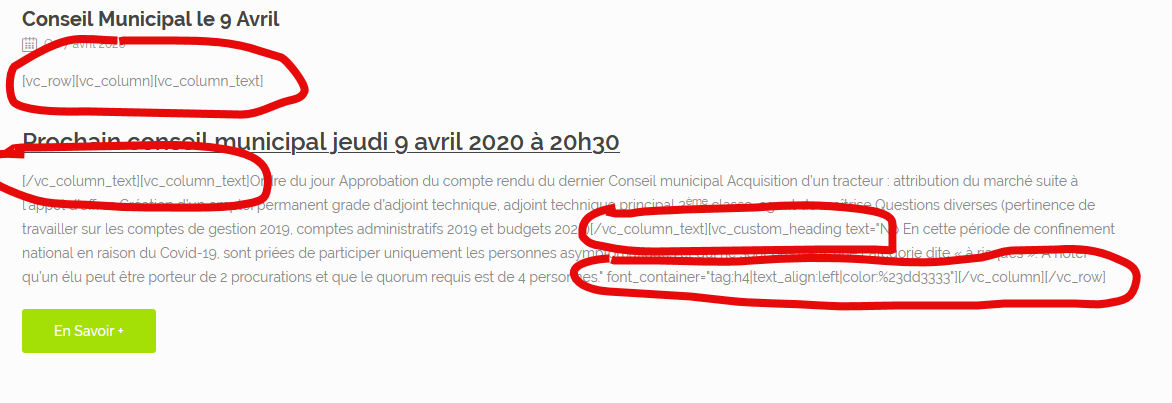-
-
Hello,
I am desperately looking for how to display an entire article and therefore remove the read more button.
I have very short articles (3 or 4 lines), so it is more aesthetic not to have this button.
Thank you for your answers. -
Hi,
If you are using the default blog style, then go to specular/includes/view/blog/loop-index.php and find this code:
<div class="text"> <?php if(is_single()){ the_content(); }else{ if($post_format == 'video' || $post_format == 'audio') echo codeless_text_limit(get_the_content(), 60); else echo get_the_excerpt(); } ?> </div>replace get_the_excerpt() function with get_the_content()
It should work, make sure which blog style are u using before.
Thanks
-
Hello,
thank you for this direction but it does not work, the “learn more” button is always displayed and the formatting tags too :(
</span></span>-
This reply was modified 5 years, 9 months ago by
aveyronnet.
-
This reply was modified 5 years, 9 months ago by
-
Probably, you have changed not the right file.
Can you please give me credentials to fix it for you?Thanks
-
-
-
excellent thank you very much, can you give me the procedure to follow so that I save the files?
-
This reply was modified 5 years, 9 months ago by
aveyronnet.
-
This reply was modified 5 years, 9 months ago by
-
Just check the same file and the same part I mentioned to you before.
You’re welcome :)
If you like our theme and support, leave us a rating on Themeforest, it’s very important for us :)
https://themeforest.net/downloads
Thank You so much
-
It’s done, thank you !
-
This reply was modified 5 years, 9 months ago by
aveyronnet.
-
This reply was modified 5 years, 9 months ago by
-
-
You must be logged in to reply to this topic.