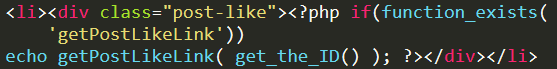-
-
I update last version – 3 days ago. But still I can’t work with a new theme ;(
After update new version still there are the same bugs with the codeless and redux metaboxes, which broke my site:Undefined index: required in /public_html/wp-content/plugins/codeless-framework/include/redux/loader/extensions/metaboxes/extension_metaboxes.php on line 309
Undefined index: single_portfolio_media in /public_html/wp-content/plugins/codeless-framework/include/redux/loader/extensions/metaboxes/extension_metaboxes.php on line 321
Undefined index: layout in /public_html/wp-content/plugins/codeless-framework/include/redux/loader/extensions/metaboxes/extension_metaboxes.php on line 321
Undefined offset: 2 in /public_html/wp-content/plugins/codeless-framework/include/redux/loader/extensions/metaboxes/extension_metaboxes.php on line 313
-
Hi,
Please share website url, wp-admin and ftp info (login/ passwords) and send using “private reply” .Thanks,
-
-
-
-
Hi,
I cant able to connect via ftp, can you please double check on your end and let me know?
Below Error i am getting:
Error: Connection closed by server
Error: Could not connect to serverThanks,
-
-
I am also using FileZilla, Let me try again – if not works, i will share screen shot.
Thanks,
-
-
-
-
-
-
-
-
-
-
Hi,
Please check and let me know.
In some cases we recommend the debug mode should be OFF.Thanks,
-
-
Hi,
The bracket on the end of breadrcrumbs is visible some “}” is removed…
Secondly, you added some custom css that’s why page options are not working and page title looks bad.
Please take a look on those custom codes.Thanks,
-
-
-
-
Hi,
You can delete } from the breadcrumb file:
wp-content\themes\tower\includes\view\page_header.phpThanks,
-
-
-
Yes, I only fixed Warning and working on other issues and back to you again.
What else problems you are facing? List down PLease-
-
-
Hi,
can you please tell me have you got customization from any other developer or did you made any css changes yourself?I guess, some one did thats why default styling is not applying.
Please confirm me back if you want to me remove any custom code or stlying which is causing the issues?
Thanks,
-
-
Hi,
Please take a backup of your current site and let me know.Thanks,
-
-
Hi,
1) .header_page.with_subtitle .titles” has position relative and push headers…
This could be done by just adding style for “.header_page.with_subtitle .titles” top: auto; (done)
Please check it and let me know.Thanks
-
-
Hi,
can you please tell me what customization you have done on child theme?
–
If i Use Main Theme and from theme option > blog config > blog style
you can select
normal, alternative, creative, masonary, full screen innovative then blog page is coming perfectly.About Widgets: You can edit widget from wp-admin > appearance > widgets > and there is plenty of widget area available, you can drag and drop what ever you want.
Yes, VC + Tower is compatible with latest wp.
however i always recommend before making any changes, take a backup and put in safe place then do updation.Thanks,
-
-
Hi,
Do you also have have latest theme and plugin on your production site same as dev site?Thanks,
-
-
Hi,
I have worked on it and cant figure out exact solution for this and I already reported to Dev team, he will look into it.You can skip or for the time being or use different style of blog.
Thanks for cooperation.
-
-
-
Hi,
We hope that this issue will be solved in our upcoming theme update.Thanks,
-
-
-
-
Hi,
I just only add a simple/ general css for page header title
( .header_page.with_subtitle .titles” has position relative and push headers…
This could be done by just adding style for “.header_page.with_subtitle .titles” top: auto; ).
P.s I added this css in custom css (WP Bakery page bulider’s custom css box)Thanks,
-
-
Hi,
As I said earlier that I didn’t customize anything yet in your parent theme nor for child theme neither for anyother thing.Thanks,
-
-
-
-
Hi,
Now, please check the single post is working fine on your site
For Example Central-registerP.S It’s due to a code error in file:
tower-child > includes > view > blog > loop-index.php > line number 206Changes in code:

Please check and advise.
Thanks, -
-
-
-
-
Hi,
Please share the latest wp-admin info and FTP info of https://tech.apollogic.com using private reply.Thanks,
-
-
-
Hi,
Do you have server cache enabled?
If yes please clear the cache and let me know.Thanks,
-
-
-
Hi,
Can you please disable the server cache while I’m working on your site?Please advise.
Thanks, -
-
-
-
-
-
-
-
-
-
-
-
Hi,
Please share the wp-admin info and the FTP info for the production site.Thanks,
-
-
-
-
Hi,
1- Can you please share a screenshot of where you are facing the problem? A video will be strongly appreciated.
2- No, I didn’t get any reports regarding page speed results. However, I’ll look up this issue if you are facing this problem.Thanks,
-
-
-
Hi,
1) This is the WordPress default functionality neither theme nor plugin is responsible for it.
P.S: Preview Changes always work after updating the page/post settings.2) Codeless Theme and Plugins are highly optimized regarding page speed. The page speed may get worst because of the addition of other plugins.
Thanks,
-
-
Hi,
1- Great!
2- can you please cut your script from:
wp-admin > Tower > General > Custom JS Code
and paste it inside the js file of the child theme.Thanks,
-
-
Hi,
Please share the latest wp-admin, and FTP info (login/ passwords) and send using “private reply”.
Also, share the license key.Thanks,
-
-
-
Hi,
The Language switcher will not work as a dropdown on the top header widgetized area as it only works with a dropdown on the navigation menu. So, for the top widgetized area, you’ve to use the simple style of the language switcher (without dropdown).Thanks,
-
-
-
-
Hi,
Welcome!, I’ve changed the animation timing on elements for mobile devices.Thanks,
-
-
-
-
Thanks for sharing Key :)
We have made changes to mobile View – Added some Exceptions to Work Properly on Mobile Phones.Basically, we are detecting screen size and added a small patch of code.
-
-
-
-
Hi,
Try adding inside
WP-Admin Dashboard > Appearance > Customize > Additional CSS.Thanks,
-
-
Hi,
No, It’s not possible to load JQuery earlier on the theme. For your convenience, I’ve added a new CSS code snippet you can see it inside
WP-Admin Dashboard > Appearance > Customize > Additional CSS.Hope, this issue will not persists anymore.
Thanks,
-
-
Hi,
Please share the latest website URL, wp-admin info, and FTP and send me using the private reply.Thanks,
-
-
-
-
-
-
-
-
-
-
-
Hi,
Has this issue occurred recently? If yes, then what significant changes you’ve made recently.Thanks,
-
-
-
-
Hi,
While scrolling from down to up there’s always a small effect implemented on your site layout. However, I’ve added a custom CSS code in the customizer to soothe the header effect. You can add the following to the test site as well to see the effect..header_wrapper{ transition: all 0.3s ease-out 0.1s; }P.S: Clear the browser cache before testing the effect.
Thanks,
-
You must be logged in to reply to this topic.