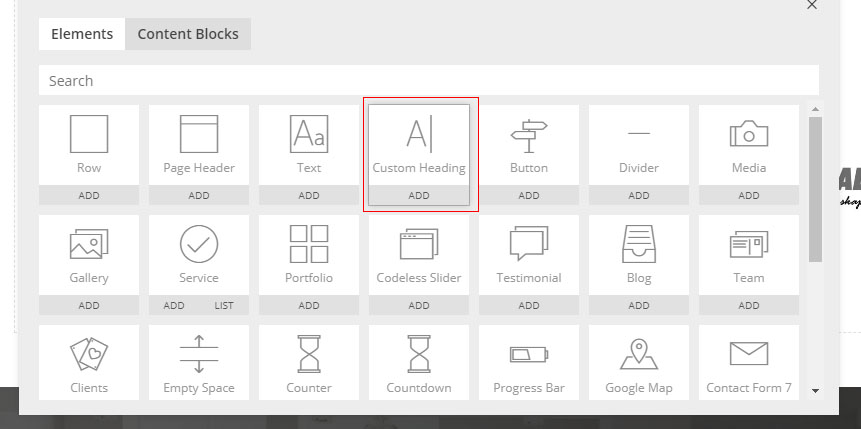-
-
Hi!
I have a problem I cant figure out how to solve, looks to me like a bug.
Im using the demo content and when im trying to change the title of a page (I want to keep the structure of the demo page) the content of the page goes full width and not boxed anymore. Whats wrong?
Best regards,
K-
This topic was modified 7 years, 3 months ago by
imme.
-
This topic was modified 7 years, 3 months ago by
-
Hello,
There are no enough information to find this issue. First of all i recommend you to download the latest version of the theme and install it.
If your issue persist please fill the information on your profile page so we can access your website and debug the issue.
Regards!
-
Hi Ruco!
I’ve just downloaded the theme. Could you please take a look? I’ve entered my credentials.
With other words, when i change the name of a page (title) the boxed width goes full width of the content section. Example: www…../our-services
Thank you
-
Hello,
I changed the title of “Our services” page and the layout is still boxed. Please check it: https://dev.hustvattarna.se/our-servicesss/
Let me know if you still have any problem with this type of update.
Best regards!
-
Hi,
It doesnt work. Your example also looks weird.. everything moved up to the header. It shouldnt look like that according to your demo.
However I tried again by changing another page this time and its still the same problem.
I tried to only change the title of the “Features”-page and the content goes fullwidth.Please see the pictures below.
Before changing the title:

After changing the title:

Please help as i need this to be working asap. Thank you in advance.
Best regards,
Kim
-
Hello,
Please can you check it now. There is an issue in the code that we have fixed. The new update will have this issue fixed.
Regards!
-
Thank you Ruco!! It works perfectly now.
Unfortunately i came across two more bugs:
For some reason the “custom heading” fields inside the content dissapears when modifying other things on the page. So after a couple of saves the text dissapears without me touching it.
https://dev.hustvattarna.se/our-office/
How do I align a button? On the same page there is a button in the end and i can not find any aligment setting.
Thank you in advance :)
-
Hello,
I have tried to reach this link but the page goes to 404 error.
To edit the button align you can select it and change the align options. Another possibility is to change the align of the container of the button or the column align.
Please send to us the right link so i can check it better.
Regards!
-
Hi Ruco,
The bug with the custom heading goes on all pages. It just dissapears as i modify other parts of the page without touching it. Ive had to change it back now a couple of times.
ex. the startpage: https://dev.hustvattarna.se/
“Våra tjänster” and “Kundomdömen” tend to dissapear.I figured out the button, I had to align it with the column. thank you.
-
Hello,
I had changed this two titles to replicate the same issue but seems everything ok.
Normally this issue is caused when there are broken shortcodes on the page. Try to work only with Codeless Builder. If you try to work with the two builders in same time you may find these problems.
Let us know.
Regards!
-
Hi Ruco,
I’ve let this be to see if it stops.
Unfortunately im still experiencing a trouble with the titles. They just dissapear. As far as i know im only working with codeless, not sure what the other builder would be?Please see the pic and correct me if im wrong.

-
Hello,
I have updated the plugins for you. Please try to continue working and let us know if you will experience the same problem again.
I just tested again and seems everything looks ok.
Let us know.
Regards!
-
Hi,
Its still the same. Titles dissapear.. I cant show my client the website because the titles are not there as soon as i edit a page.
Best regards,
Kim
-
Hello,
I have just tested the problem again on this post by adding this custom heading “Test”:
https://dev.hustvattarna.se/mark-stentvatt/
Please register issue with https://www.useloom.com/ so you can register the issue and i can check it.
Sorry but i can’t replicate the issue.
Best Regards!
-
Hi!
Im getting back to you regarding this bug as I was hoping for it to be fixed but it still remains and it makes it impossible to update the website without editing all the textes everytime i want to uptade the pages ( It drives us crazy).
Please check the videos i made with Loom:
Encountering the problem (Also notice that when i click “Duplicate” i only get an empty element):
https://www.useloom.com/share/c6fb681e1f534fde9b73048c09c11e26
Only solution to get back the dissapearing text (by adding SOMETHING to all the titles or text):
https://www.useloom.com/share/31be6d7d4b8447699f581f0c07335920
Best regards,
Kim -
Hello,
Sorry for the late reply.
Does this happen in all pages or just homepage? Please try removing the current Codeless Builder plugin and installed again, the one that comes with the theme update.Let us know.
Regards!
-
Hello,
The moment the plugin is removed, if you refresh wordpress dashboard, there will be a message requiring you to install Codeless Builder. Just follow the instructions on screen to install it again.
Like in this screenshot: https://ibb.co/bvcvBVmLet me know.
Best regards!
-
You must be logged in to reply to this topic.