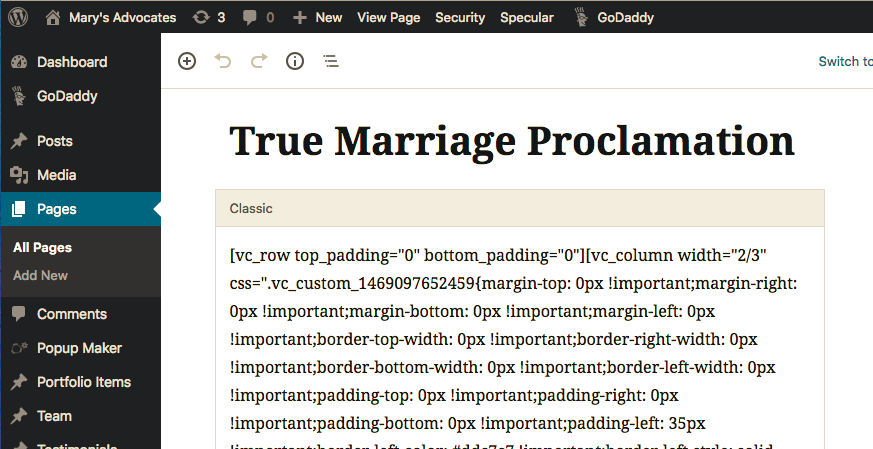-
-
Hello,
I wanted to make a new post, and everything I’m used to seeing is gone. There is not place to choose the bakery layout. My wordpress dashboard shows version 5.0.
My Appearance > Themes > shows Specular Version: 2.6.4

-
A team member who is more technically savvy that me end up figuring out how to update WP Bakery. Do you have any instructions on how this is supposed to occur? I thought updating Specular should automatically update WP Bakery.
-
Hello,
Please download the latest version 1.63 of Specular from themeforest.net and update the theme.
1. Unzip the folder Specular
2. Replace the wp-content/themes/specular with the new one just downloaded
3. Go to Plugins and on WpBakery Plugin you will see the Update link.
In case you want to update only the WpBakery Visual Composer. Take the plugin into specular/plugins get the js_composer zip.
You can remove the old one plugin from the WordPress Dashboard and install the new version.
If you want we can also update it for you. In case you give me a confirmation i can proceed with the update.
P.S In order to receive further support please renew your support license that is expired.
Regards!
-
I have credit card records that shows my support was bought for six months
June 20, 2018 – Renewed support for 6 months – through December 2018Why are you saying to upgrade to version 1.63 of Specular. Isn’t that going backward? I have v. 2.6.4 now. That’s what I see from Dashboard > Appearance > Theme > Specular > Theme Details.
Is there someplace on the theme’s website that shows me the latest version number not only the update date?
-
Hello,
Ok so sorry about the license we going to update the status on forum.
Sorry i mean 2.6.4. Now you have to go into WordPress Dashboard > Plugins > WpBakery Visual Composer > Click on Update link below the name of the plugin.
Let us know.
Regards!
-
You must be logged in to reply to this topic.