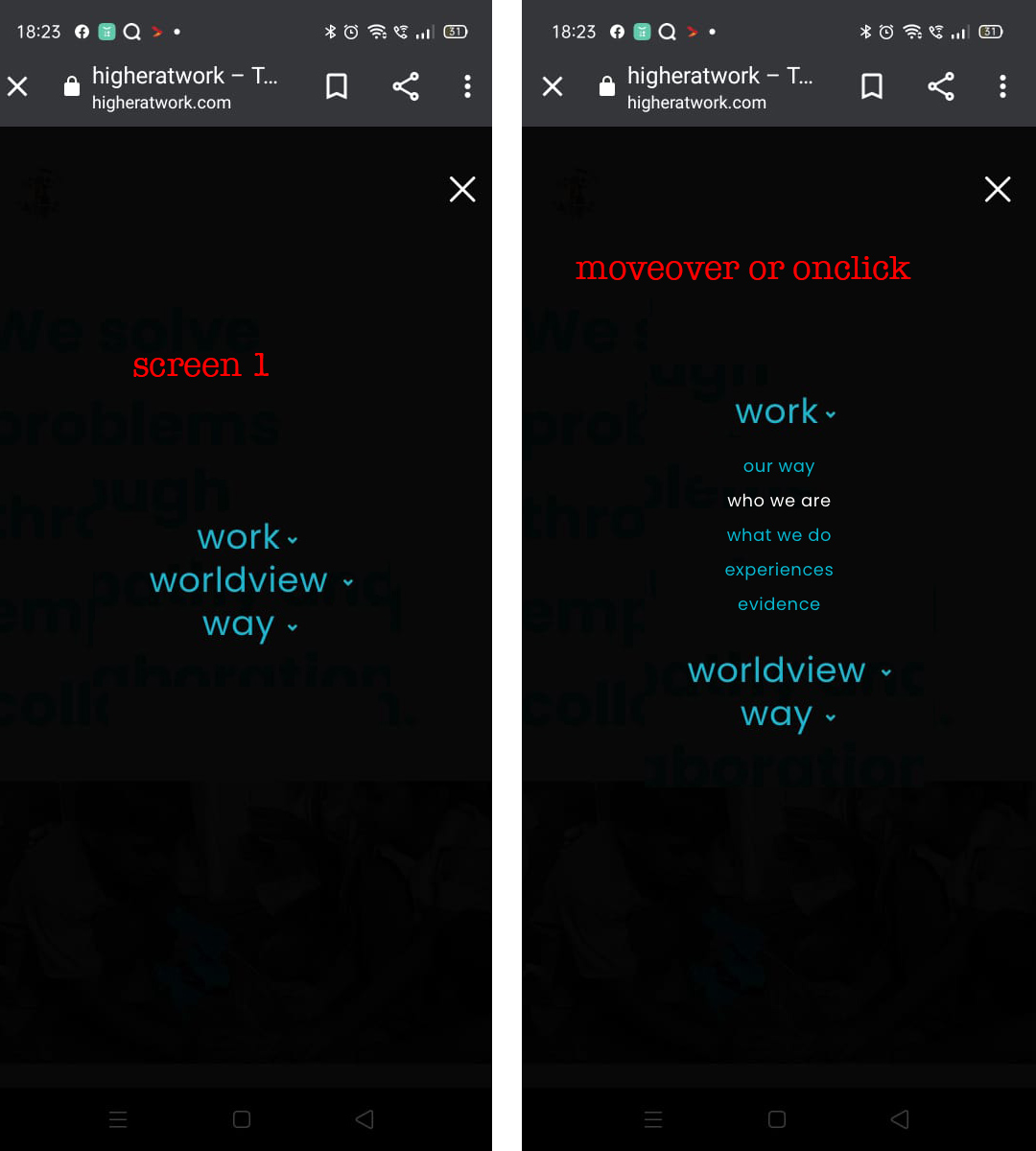-
In reply to: Having Issue with header in Mobile Phone
This reply has been marked as private.In reply to: Hamburger menu not visible on mobile and tablet
Hi,
It is solved!
The hamburger icon is back! And the mobile menu is working perfectly.
Thank you very much for the great and fast support.Can you maybe tell me what caused this issue please?
Thanks again,
An
In reply to: Folie – Homepage video
Hi thank you for that.
Next questions:
1. The light version of the menu should only be on homepage. The dark version should be on every other page. Can we do this? On the full-size site, it is correct.
2. The height of the header on all of the mobile pages is different on every page?! It is showing correctly on the full-size site. See images attached. Please can you correct this?




3. The height of the logo is not centered with the menu text on the mobile site. See image attached.

Sorry about all of these questions and thank you for your help so far.
best
Chris
Hi,
I am creating a website using the Tower theme and have some issues, most important one: the hamburger menu is not showing on mobile and tablet.
The icon is just not there so you cannot enter the menu.I can give you access if you want to investigate.
Website is not live yet.Kind regards,
An
In reply to: Responsive view issue
Hi Azam
Any update on this? All the problems with template continue:
– Portfolio grids overlap
– Issues on Safari – the Menu items get mixed up and lose their alignment
– Mobile view: Cannot click on an item on the menu dropdownIn reply to: Folie – Homepage video
Hi
Amazing, that works, thank you very much.
I have two questions:
1. Is it possible to set the menu background colour to transparent on the homepage on mobile devices?
2. Is it possible to set a differently proportioned video to play on mobile devices?Thank you
Chris
Topic: problem with mobile menu
Hello,
I have a problem with the menu mobile, when I click on the menu on my phone, it appears blank and the categories do not show up.
Can you please tell me how to fix my problem?you can check from your phone
Thank you in advance.In reply to: Onepage Menu with Anchors Not Closing Automatically
This reply has been marked as private.In reply to: Several Issues Happening
Oh – and also will doing those things fix the mobile menu hamburger icon & mobile menu issue as well?
Thanks!
Topic: Several Issues Happening
Hey Team – thanks in advance for any help in getting this in order!
First, I’m not a developer or anything, I just know enough about websites and html to be dangerous (and asked by friends to make their websites), so I’m sure there’s some sort of user error in there someplace. Please be gentle but direct with critiques! I’ve never used Specular before but my friend liked the look of it so we went with it.
1. Revolution slider and entire page appears to work perfectly when i preview the homepage in a chrome window that has a tab that is also logged into the wp-admin. However, when I go to incognito, the slider is gone and all the formatting for that page has gone to pot.
Looks like: https://madshot.net/bfc0d64c1381.png instead of https://madshot.net/dab3a2cb3c84.png
It was working perfectly prior to enabling the SSL, but I haven’t deactivated the SSL for fear the obvious reasons.
I’ve tried deactivating/activating the plugins, have tried a couple of other little tricks I’ve found online, but nothing seems to help.
I had initially short-coded the slider code on the top of the page, then also tried to add it in using the footer options. Homepage currently has the shortcode in the body of the page.
2. Mobile menu icon is a square (not hamburger) and menu doesn’t open – the mobile header is fine, logo looks ok, but instead of the classic https://madshot.net/a8d08b909832.png it looks like a square and doesn’t do anything: https://madshot.net/5f288f6898ae.png
Of course the whole mobile look is shite right now anyway, but we’ll get it figured out.
THANK YOU again for any help and ideas in making this work! I’m sure it’s so simple yet I’m pulling my hair out.
-JeffIn reply to: Responsive view issue
Hi Azam,
hope below demonstration image will help. currently mouse over is not coming properly and also fonts (dropdown/sublinks) size is big.
In reply to: Menu is hidden when using mobile device
Mobile menu is visible now please check and confirm.
In reply to: Hudson HomePage customization
This reply has been marked as private.In reply to: Hudson HomePage customization
This reply has been marked as private.In reply to: Menu is hidden when using mobile device
This reply has been marked as private.
Search Results for 'mobile menu'
-
Topic: problem with mobile menu
Topic: Several Issues Happening